May 2024, More About Portraiture
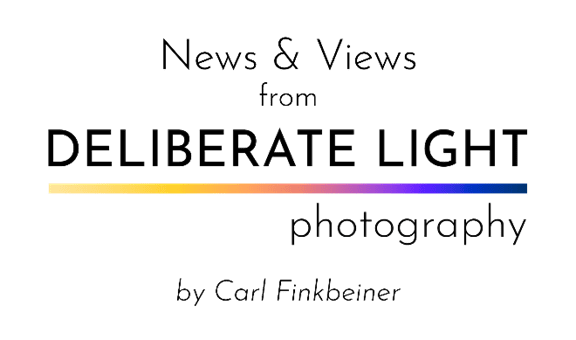
May 2024, More About Portraiture
Keeping you informed about happenings at Deliberate Light: photos to browse or buy, photography instruction (see also Digital Photo Academy), and services. Also, my thoughts on a photography subject: this month, More About Portraiture. To get these newsletters by email a month before they are posted here, go to the DeliberateLight.com website and click on Newsletter Signup.
NEWS
Upcoming Workshops. I am scheduled to teach the following workshops next month.
June 1, location: Old City, Philadelphia.
· Mastering Your Camera Controls (1.5 hours) – DSLR/Mirrorless/Compact cameras (smartphone tutorial available separately)
· Composition in the Field (3 hours) – walking tour around the venue with instruction and hands-on practice composing photos (bring any camera)
New Photo. Wilds of Minquas. Walk back along Minquas Run on an early fall afternoon and this little brook yields some lovely hidden pleasures. The quiet splash lulls as much as the warm and lush colors. One hundred years ago, a trolley ran noisily near here and one hundred fifty years ago there was a cotton mill on this stream. That history has receded along with the noise and activity, leaving, I am glad to say, the quiet and the colors.
(Rose Valley, PA, 2021)
For a more detailed, enlarged view and to get it printed, see it on my website.

VIEWS
Last month, I discussed lighting for portrait photos. Now I want to cover a couple of important considerations in portraiture, namely, strategically blurring (to draw the eye to the subject of the portrait) and positioning the subject. Once again, I note that photos of pets or animals are portraits, too, as are photos of babies.
Blurring for Emphasis
I imagine most people who use smartphone cameras are aware of Portrait mode. If not, try it out – portraiture is the application it was created for. First, choose Portrait on the Mode slider in your camera app. On some smartphones, you may have to be a few feet from the subject for it to work and the camera may even refuse to take the picture unless you are. You can readily adjust the amount of blur by editing your photo using the iPhone or Google Photos apps. On iPhone and Samsung cameras, you can adjust the amount of blur while shooting the photo, though I never do that because it slows me down while shooting and I can do everything I want later in editing, taking my time on it. The camera uses software to determine what is the subject of the photo and blurs everything else. By the way, use Portrait mode even for photographs that are not portraits to emphasize your subject and blur the background – for example, food photos (see my February newsletter).
With a regular lens camera, you blur using something called the Depth-of-Field, the portion of the image at a distance that is in-focus with everything else behind or in front of that being blurry. You get a very shallow Depth-of-Field (for example, only the subject’s face is in-focus while everything else is blurry) by setting a very wide aperture (small f-number), by choosing a long lens or zooming in if you use a zoom lens, and by getting physically close.
Blurring nicely emphasizes the subject and removes attention from everything else. You can experiment with this. I can also help you here if you need it. As with smartphones, blurring works on non-portraits as well.
In the photo below, the cord hanging in front and the lamp behind are both blurred out, a signal to your brain to ignore them. Note: the blurring of the cord in this photo as well as the lamp is very difficult to accomplish with a smartphone.

Positioning the Subject
There are several points here.
· Head or upper body shots.
— In a close-up the eyes are the most important part of a face, at least to us humans. So, if you control focus or blur, make sure the subject’s eye that is closer to the camera is in-focus.
— If the subject can take direction (that rules out animals and babies), have the subject jut their head toward the camera and tilt their face down a bit. This can feel a little awkward to them but often gives a more engaged look.
· You usually want your subject to appear relaxed. If they take direction, a slight bend in arms and legs is better than stiffness. Maybe have them place a hand on their hip or put one foot propped up a little for an even more relaxed look.
· Rather than have them just hold a pose, get them talking or thinking about something that engages them. When people are expressing themselves or listening to something interesting, they almost immediately become less self-conscious and their feelings come out on their faces. Maybe have them tell you or at least think about a topic related to the expression you want. For example, have them think of the best joke they have heard lately, or, better yet, have them tell it to you. Or, if you are photographing a baby or animal, have a treat or a toy in front of them, out of camera range. (This might work with adults, too). Conversely, have them explain to you something serious or intense or worrying if that is what you want to see in their face.
· Perspective Distortion makes things that are far away from the camera appear small and things close to the camera appear large. And that effect is more noticeable in full body shots than in head shots because distances are greater.

In the above image, my friend Brent’s foot is as wide as his head, which I assure you is not true in reality. The opposite effect happens if you stand above your subject and shoot down – the distortion will make feet and hips look small compared to an enormous head. Sometimes with odd outcomes.

I have exaggerated to make the point, but even small adjustments above or below the person’s center point will make a difference. So, think about what you want to emphasize in the subject and position the camera accordingly. For example, if you want the hips to look slimmer and the shoulders wider, position slightly above.
If you want this effect to disappear, move away from the subject. With enough distance, every part of the subject is effectively equally distant from the camera, and this holds true even if you zoom in with a telephoto lens for a close-up.
Carl Finkbeiner
Mobile: 610-551-3349 website instagram facebook linkedin digitalphotoacademy


