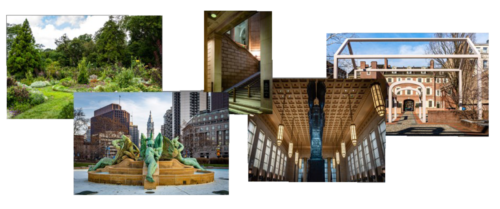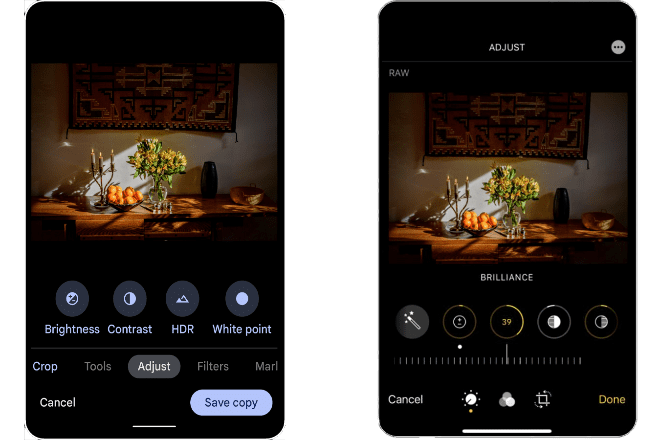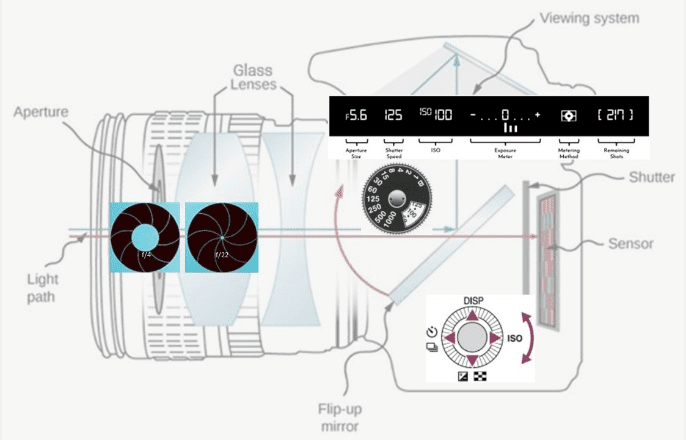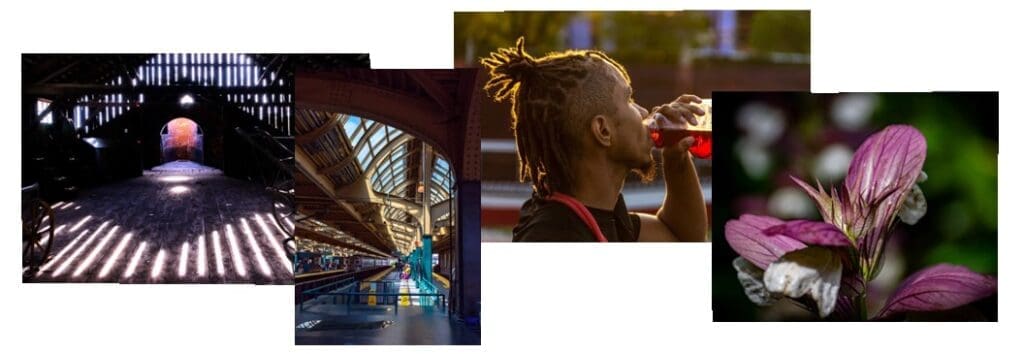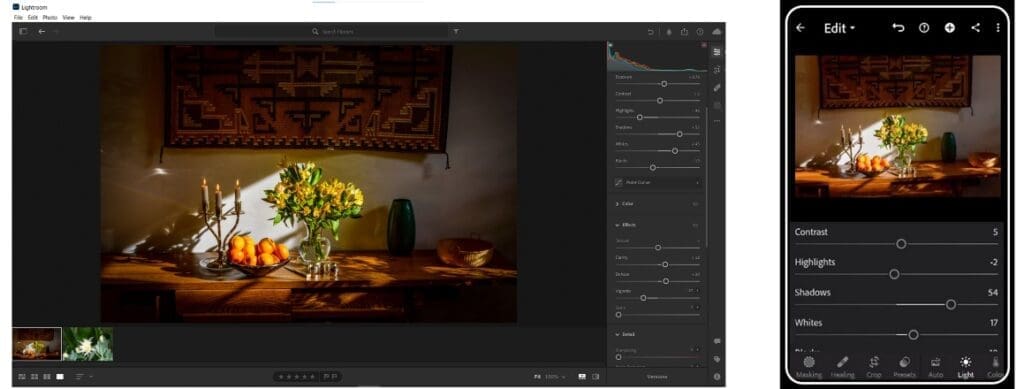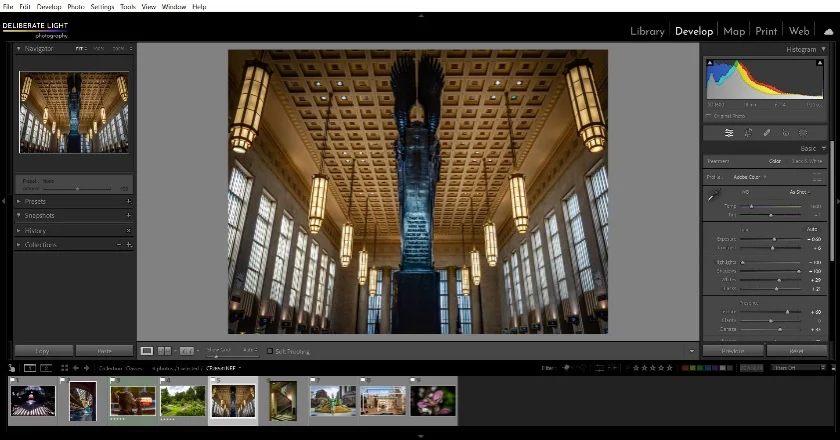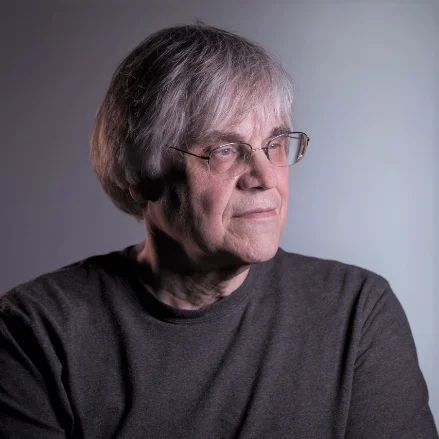Private Lessons with Carl Finkbeiner
Private Lessons with Carl Finkbeiner
Wanting to learn more photography? Starting from ground zero? Or already know the basics from the Mastering Your Camera Controls workshop or the Composition in the Field workshop offered by Digital Photo Academy? Feeling like you need personalized instruction with lots of hands-on learning? Then one of these sessions with experienced photographer and teacher, Carl Finkbeiner, is right for you. (Note – abbreviated versions of these reviews and tutorials are possible – please enquire.)
Photo Reviews. In a one-hour Zoom session, receive helpful critical reviews of your photos. Ahead of the session, you send up to 5 photographs that you would like to have reviewed.
Carl will provide suggestions and engage in discussion with you about those photos, regarding shooting technique, shooting composition, and post-processing and editing options.
(1 hour, $125)
Personal Tutorials
Carl offers the following tutorials via Zoom, so you can learn from the comfort of your own home, or in-person, if you prefer and if you are in the Philadelphia area. In each tutorial, you will hear about techniques focused on what you need to learn, have plenty of hands-on time with your own camera to practice each one, with opportunity to discuss with Carl. The tutorials are offered as single sessions or, for more depth and more opportunities for practice, multiple sessions of 1 hour each. Content can be tailored to meet your needs regarding the amount of time required.
Mastering Smartphone Camera Controls. A complete tutorial on how to best use smartphone cameras to get the photos you want. Learn in detail the ways to make your smartphone camera – Android or iPhone – do the important things you need for great photos, with plenty of hands-on practice. Topics may include:
- Taking/Viewing Photos and Zooming Advice
- Focus/Exposure Point
- Onscreen Levelers/Grids
- In-Shot Exposure Adjustment
- Camera Modes: Portrait, Night, and Panorama
- Focus Tracking and Burst Mode
- Recording/Viewing Video
(2 hours, $250)
Photo Editing Using Your Smartphone. Learn to use the Google Photos or iPhone Photos app to enhance your photos on your smartphone. Topics may include:
- Viewing
- Straightening and Cropping for perspective
- Filters and Auto Adjustment for easy tone and color improvement
- Manual Adjustment for DIY tone and color enhancement
- Portrait Lighting/Blurring/Graying for emphasis
- Workflow recommendations
(2 hours, $250)
Combined Smartphone Tutorial. Combined Mastering Smartphone Camera Controls and Photo Editing Using Your Smartphone tutorials in a single class. (Estimated time: 4 hours, $500)
DSLR/Mirrorless/Compact Camera Controls: how to best use them to get the photos you want. (Similar content to the group course Mastering Your Camera Controls offered by Digital Photo Academy, except this one is a private tutorial scheduled and tailored to your needs.) Learn in detail the ways to make your DSLR, Mirrorless, or Compact camera do the important things you need for great photos, with plenty of hands-on practice to facilitate mastery. Topics may include:
- Exposure and Exposure Compensation
- Aperture and Depth of Field
- Shutter Speed and Motion Blur
- ISO and Graininess
- Focal Length and Blurring Back/Foreground
- Autofocus
- Mood setting by exposure and color
- Live View
- Controls with Portrait
(2 hours, $250)
Elements of Composition: intensive class on how to compose photos while shooting. (Similar content to the group course Composition in the Field offered by Digital Photo Academy, except this one is a private tutorial scheduled and tailored to your needs.) During sessions at a photogenic location, you will be taught composition techniques and will be given opportunities to practice them on the spot. Topics may include:
- Really Close Close-ups
- Use the Light for Details & Contrasts to Draw Attention
- Use Lines for Mood & Emphasis
- Set the Stage with Frames
- Point of View and Perspective Distortion
- Rule of Thirds
- Use (Im)Balance and (A)Symmetry to Invoke (Tension)Quiet
- Juxtaposition to Make a Point
- Use Depth-of-Field Blurring to Draw Attention
- Capturing Motion in Stills (Motion Blur, Freezing, Panning)
(3 hours, $375)
Photo Editing in Adobe Lightroom – using any device anywhere. Learn to enhance photos using Adobe Lightroom, the gold standard of photo editing software, on a desktop/laptop or any mobile device using Windows, MacOS, Android or iOS. Instruction will take place mostly on desktop/laptop, noting how mobile devices might differ. After initial presentation on importing and organization, each topic is presented and demonstrated, and you will have hands-on practice. Topics may include:
- Cropping & Rotating
- Manual Lightness/Darkness Adjustment options
- Auto Adjustment
- Black & White
- Manual Color Adjustment options
- Effects Adjustment options
- Use of Presets
- Workflow suggestions
- Exporting and Printing
- Stretching Vertical/Horizontal Shape
- Masking selected areas
- Healing/Cloning/Erasing
- Sharing photos
(3 hours, $375)
Advanced Editing in Adobe Lightroom Classic – using desktop/laptop. Learn to organize and enhance photos using Adobe Lightroom Classic, the advanced editing version of Lightroom used by professional photographers operating on their local desktop/laptop computers. Many of the topics covered are the same as the class for Adobe Lightroom, with additional coverage of:
- Library module organization that may include the very useful Collections
- Some tips for interface/workspace setup
- Useful tools like the Develop module History, Virtual Copies, Syncing adjustments across photos
- Marking and subsetting photos
- Metadata and keywording.
(4 hours, $500)
About the Instructor
Carl Finkbeiner is a professional photographer in the Philadelphia area engaged in fine art photography, artifact photography services for curators and makers, as well as offering photography classes.
As a young man, he had gotten deeply enough into photography to annoy his wife because their bathroom had to double as a darkroom in their very small apartment. But graduate school, a career and life happened. After a 45-year career in a highly analytical profession – statistical sciences – he retired from the business world in 2015 and went back to photography to explore art again. In 2018, he completed the 2-year Contemporary Practices Photography Certificate from the Tilt Institute in Philadelphia, then continued shooting for his own personal satisfaction while working with professional commercial, event and portrait photographers, exhibiting, and engaging in a multi-year project of photographing artifacts for the Rose Valley Museum teaching photography. He has been teaching photography since 2019 and in 2020, he started his photography business named Deliberate Light Photography.
Carl now gets to spend his time exploring everything – landscape, architecture, people, places, things, other people’s creations, emotions, even abstractions like ideas. He loves to share what he knows about photography with those interested in learning it and doing it.
And bonus: digital photography does not require tying up the bathroom, for which his wife is grateful.
Contact Us
Please complete the form, choosing a photo course as applicable. We will be in touch with availability options. Thank you!