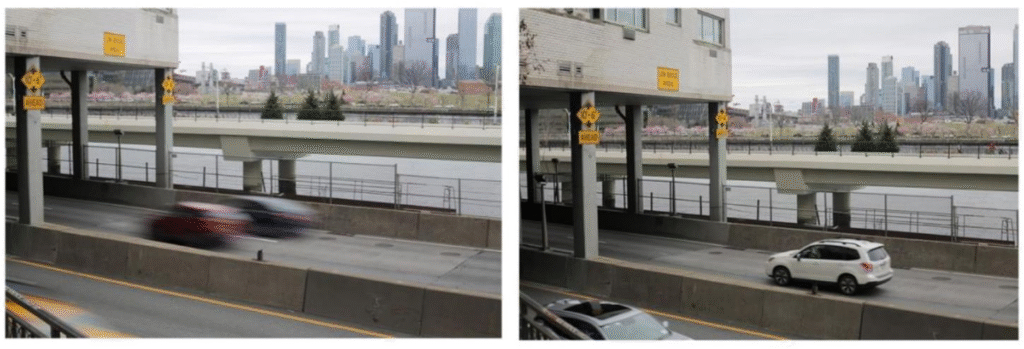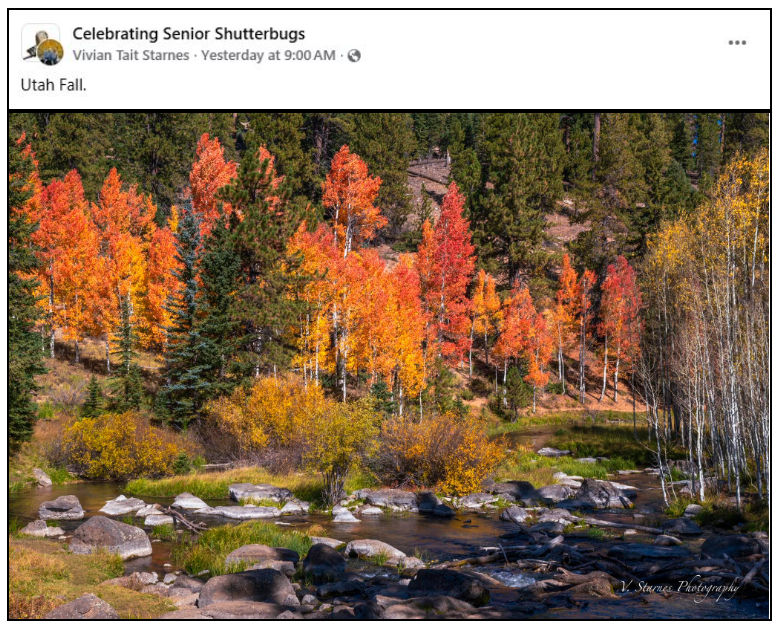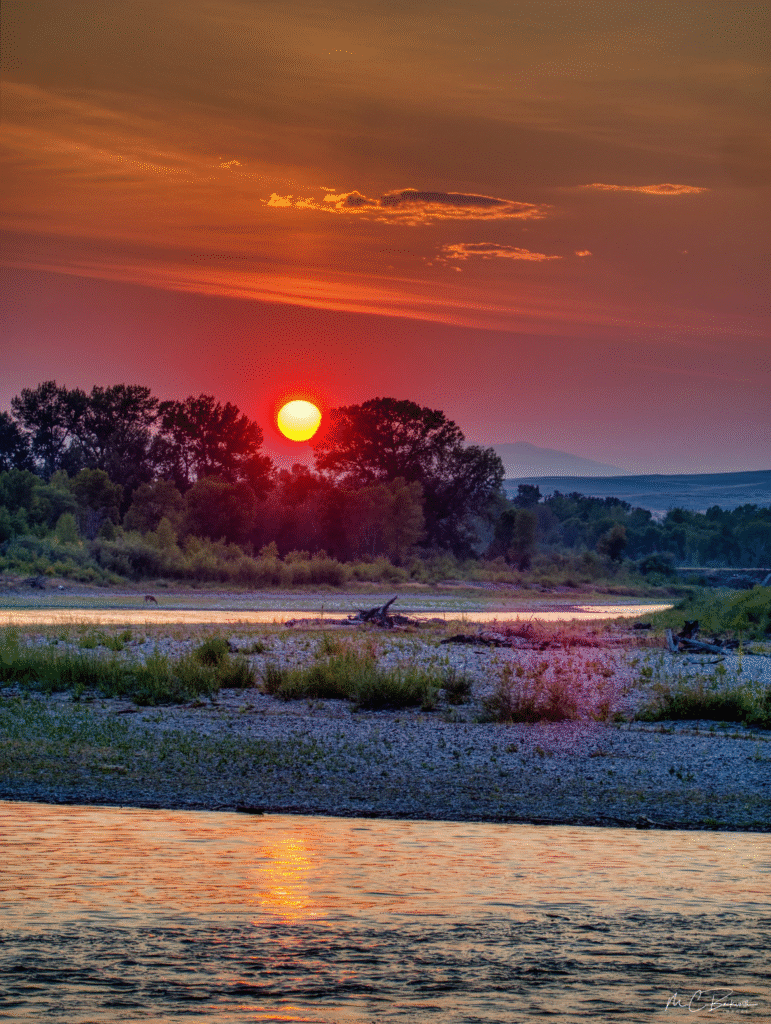September 2025 DPA Newsletter
September 2025 DPA Newsletter:
New Online Class: Digital Photography 101
Meet Cheryl Sabin, Our Newest NJ Instructor
Fall Photography Tips: Capture Light and Color
Fall Photos from Our Facebook Followers
September FinerWorks Winners!
Photo by Larry Edward Smith, Digital Photo Academy instructor in Chicago.
September brings crisp air, warm sunlight, and the first hints of autumn. Leaves turn, shadows lengthen, and scenes glow golden—perfect for photographers capturing fiery foliage, morning mist, and golden-hour portraits. As summer fades, it’s a time to slow down, explore, and celebrate the season’s subtle magic.
Digital Photo Academy is pleased to bring you the latest updates and photography inspiration in our monthly newsletter. This is all made possible by our valued sponsor, Finerworks.
New Online Class: Digital Photography 101
Take control of your camera and build a strong foundation in photography — all on your own schedule!
We’re excited to announce a brand-new course for anyone looking to finally take control of their camera. Digital Photography 101 – Online is a flexible, one-on-one lesson series designed to help beginners build a strong foundation in photography — from mastering camera settings to editing and assembling your first portfolio.
Taught by photographer Sophie Chalk, the course is made up of four private online lessons (3 hours each). You set the schedule, choosing lesson dates that fit your availability.
What’s Inside the Course:
- Lesson 1: Getting Started & Camera Basics – Learn your camera functions, automatic and manual settings, the exposure triangle, and white balance.
- Lesson 2: Focus, Depth, and Motion – Control depth of field, capture motion with shutter speed, and practice with accessories like a tripod.
- Lesson 3: Composition & Portraiture – Apply techniques like rule of thirds and leading lines, and explore natural-light portrait photography.
- Lesson 4: Editing & Portfolio Review – Work in Lightroom/Photoshop, assemble a mini portfolio, and receive personalized feedback.
Course Details:
- Instructor: Sophie Chalk
- Format: 4 private lessons (3 hours each) — all online
- Schedule: Choose the dates that work best for you! Lessons can be booked individually according to your availability.
- Rescheduling Policy: You’re welcome to reschedule at no cost with at least 2 days’ written notice. If less notice is given, a $50 rescheduling fee will apply.
- Price: $250 per online lesson
Note this same course is also available live, in person!
Sophie offers private classes throughout the New York metropolitan area only—including New Jersey, the Hudson Valley, and NYC. The in-person rate is $375 for each of the four private lessons (3 hours each).
Registration and Booking:
To reserve your spot in Digital Photography 101 – Online, or to please contact us at:
- Email: DPABooking@DigitalPhotoAcademy.com
- Phone: Cell – 917.597.7053 / Landline – 1.877.372.2231
New Instructor Announcement!
Meet Cheryl Sabin, Our Newest Digital Photo Academy Photography Instructor in New Jersey
We’re excited to welcome Cheryl Sabin, the newest instructor on the Digital Photo Academy team in New Jersey.
Cheryl is a self-taught photographer whose passion for photography blossomed later in life. After her children grew up, she picked up photography, starting with her mobile phone and later teaching herself camera techniques and composition. Her work quickly gained recognition, including a feature by Nikon on their social media in 2020.
Cheryl’s favorite photography subjects include wildlife, landscapes, and astrophotography. She has traveled across the U.S. and abroad, capturing awe-inspiring moments like Yosemite’s Fire Falls in 2022, a full solar eclipse in Maine in 2023, and the Aurora Borealis in Alaska’s crisp skies.
Below are a few of her photos! See more on her instructor bio page.
Primer of the Month
Fall Photography Tips: Capturing Light and Color
Practical advice for shooting autumn landscapes, sunsets, and light trails
By Digital Photo Academy Instructor Cheryl Sabin in New Jersey
Each month, we share a primer with insights from our instructors across the continent. It’s a chance to learn from experienced photographers and see how they approach their craft, through tips, advice, and a behind-the-scenes look at their photography.
1) Create Glowing Car Light Trails
Hawks Nest Overlook – Light Trails at Dusk
Settings: ISO 100 | f/11 | 30 sec | 24mm lens | ND 6-stop filter
This overlook is famous for its winding road, and it’s especially photogenic during blue hour—the 20–30 minutes after sunset when the sky turns a rich cobalt. To make the car headlights look like glowing ribbons, set your camera on a tripod and use a long exposure (20–30 seconds). A narrow aperture (around f/11) keeps both the road and the background in focus, while a neutral density filter can help if you’re shooting earlier in twilight. Once it’s fully dark, you usually won’t need one.
Tip: Car trails look best with steady traffic. If you don’t have a neutral density filter, wait until it’s darker so you can use a long exposure without over-brightening the photo. Even many phones now have a “night mode” that can give you similar streaks of light.
2) Capture Soft, Dreamy Sunsets with Long Exposure
Hawks Nest Overlook – Sunset Glow
Settings: ISO 100 | f/16 | 10 sec | 24mm lens | ND 6-stop filter
Facing west as the sun dipped behind the ridgeline, I used a neutral density filter to slow the shutter to 10 seconds. This long exposure softens moving elements like water and clouds while letting the warm glow of sunset spread evenly across the scene, creating a calm, dreamlike effect compared to a quick snapshot. Shooting into the setting sun can easily produce harsh contrasts, but the filter makes it possible to capture the full range of light without overexposing.
Tip: If you don’t have a neutral density filter, try bracketing—taking several photos at different brightness levels, from darker to lighter, and then combining them in editing software. This balances the bright and dark parts of a sunset, though it won’t create the soft, blurred look in clouds or water that a long exposure does.
3) Get Painterly Autumn Reflections
Waterloo Village in October – Dreamy Autumn Reflections
Settings: ISO 100 | f/13 | 30 sec | 24mm lens | ND 10-stop filter
Waterloo Village, a historic canal town in New Jersey, comes alive in autumn, with ponds and streams reflecting fiery foliage. This shot was all about slowing down. Using a 10-stop ND filter, I stretched the exposure to 30 seconds—enough to soften the water and drifting clouds for a surreal, painterly effect. The rich autumn colors reflecting on the water make this one of my favorite fall captures.
Tip: For the best reflections, look for calm water on a still day with little wind. Even without a neutral density filter, you can enhance colors and reduce glare by using a polarizing filter—or by crouching low and adjusting your angle.
4) Create Sunstar Effects in Autumn Forests
Taughannock Falls State Park – Autumn Splendor
Settings: ISO 100 | f/11 | 1/4 sec | 35mm lens
A quiet forest path glows with peak autumn color as the sun filters through the canopy. Shooting at f/11 creates a starburst effect where the sunlight peeks through the trees, while keeping the leaves and trail in crisp focus. The slower shutter speed of 1/4 second allowed for a balanced exposure in the shaded woods without blowing out highlights around the sun. The low ISO preserved color depth and detail in the leaves.
Tip: Starbursts are stronger at smaller apertures (like f/16), but even f/11 gives a nice effect depending on your lens. When working with sunlight in wooded scenes, small shifts in position—stepping left, right, or lowering your angle—can control flare, enhance or reduce the sunstar, and change how the light interacts with the leaves.
Fall Photos from Our Facebook Followers
We always love seeing the creative ways our community captures the season!
Here are standout fall photos shared by members of our Facebook groups: “Celebrating Senior Shutterbugs” and “Digital Photo Academy Community”
Thanks to everyone who posted — keep sharing your work, and you might be featured in a future newsletter!
From Celebrating Senior Shutterbugs
By Member Vivian Tait Starnes
From Digital Photo Academy Community
By Member Barbara Regenstein
September FinerWorks Award Winners
Every month, our judges select 2 of our social media members to receive an HD Metal print of one of their photos, printed by our sponsor Finerworks.
We choose one winner from each of our Facebook groups:
“Celebrating Senior Shutterbugs” and “Digital Photo Academy Community”
| Posted on our “Digital Photo Academy Community” Facebook group by Jeff Cooley: |
| Posted on our “Celebrating Senior Shutterbugs” Facebook group by Mike Beckworth: |
Live Photography Classes in 24 Cities
Since 2006, Digital Photo Academy has offered hands-on photography workshops in 24 cities across North America.
Access the live cities page on our website to explore upcoming photo workshops in your area. Elevate your photography skills with help from our experienced instructors in interactive sessions!
Our Social Media
Connect, share, and spread cheer! Join our Facebook groups to participate in our monthly prize contests in collaboration with Finerworks.
Facebook Groups:
“Celebrating Senior Shutterbugs” and “Digital Photo Academy Community”
Main Pages:
Copyright (C) 2024 Digital Photo Academy. All rights reserved.