Your Point and Shoot Camera ñ Photoshop Content Aware and NIK Tonal ContrastF
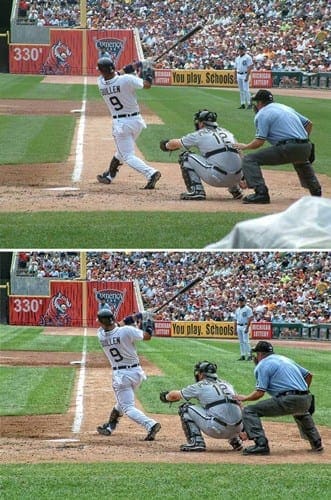
Digital Photo Academy and LivinginHD present a free monthly series of photography webinars on LivinginHD.com. Your host, John Bentham answers many questions live during the webinars. Additional questions, answers and tips are posted here on digitalphotoacademy.com where you can also view the archived webinars.

Photos by ©Bob Barba, DPA student of instructor Brian Widdis, Detroit
This action photo shot by DPA student Bob Barba, who took classes with DPA instructor Brian Widdis in Detroit, is a great photo of a quintessential sports moment. Notice the ball situated in the mouth of the tiger in the background, a lucky one in the million catch (no pun intended). This photo was included in the Point and Shoot Webinar both as a great photo but also as an example of how to fix and unwanted object in frame. Notice the white jacket in the photo (obstruction in lower right fame). To easily fix this problem the new Content Aware feature in Photoshop offers a fast fix on something that up until recently would have been a major retouching job.

In the sample above John selected the offending object using the lasso tool in Photoshop. Then filled using Content Aware. The feature abstracts information from the surrounding areas of a photo and fills in the selected area with a best guess for content. Depending on the object, color, detail, texture etc this can be more of less successful.

In this fix the Content Aware feature did a remarkable job leaving only a few “Artifacts” that need repair (as indicated by red arrows). Still a lot less work and time required that in the old days of photo retouching. John then went in and repaired the artifacts using the Clone (Rubber Stamp) tool and the healing brush.

Once this formerly major repair was implemented there required just a minor adjustment, adding more detail and edge to the photo to really make the image come to life. By adjusting Tonal Contrast using the NIK Software Color Efex filter the whole image takes on a much more 3 dimensional aspect, more alive with more depth and detail.

Photos by ©Bob Barba, DPA student of instructor Brian Widdis, Detroit
The transformation results above, the original is on top while the bottom photos shows the repair and the effects of added Tonal Contrast using NIK Software.
Webinar Submission Specs:
All DPA students can submit photographs for inclusion in the Digital Photo Academy, LiHD Webinar, Online Photo Class Series. If you would like to submit your photographs for an upcoming webinar, read the following. Each webinar has a specific theme or topic. You can see the date and topic of the next webinar at LivinginHD.com, Tip of the Day, Online Photo Class. Note that webinars are edited and formatted days in advance, thus please submit your photos at least a week in advance of the webinar, late submissions can not be added. Photographs are chosen, and edited, for their applicability to the webinar theme, artistic and technical merit, and content length. If your photograph is NOT chosen, it will be archived and may appear in a more appropriate future webinar.
Submit your photographs to [email protected]
By submitting your photographs for consideration, you grant and authorize, The Digital Photo Academy, LivinginHD.com and Panasonic, the following rights: The right to use your photographs in the content and promotion of the webinar series, and for use on each company’s respective website. You further authorize your photographs may be archived online and/or in a database, and allow unrestricted internet availability of any webinars containing your photographs. You further authorize the use of your photographs in any future webinars. By voluntarily submitting your photographs for consideration you agree to the aforementioned without any legal claims, or claims for remuneration, whatsoever. You, as the photographer, retain the copyright © of any submitted photographs. The aforementioned companies will make best possible efforts to apply proper photo credit and acknowledgement with your photograph whenever possible and practical.




google apps account
I know this site gives quality dependent articles or reviews
and extra information, is there any other website which gives these information in quality?
google keyword tool
What’s up, all is going perfectly here and ofcourse every one is sharing information, that’s
genuinely excellent, keep up writing.