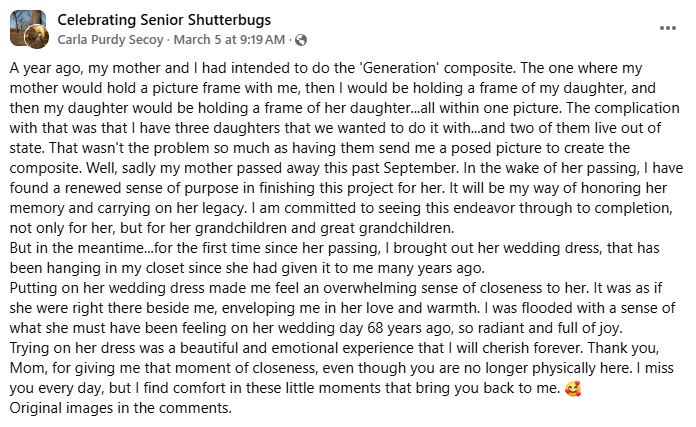April 2025 DPA Newsletter
April 2025 DPA Newsletter:
Tips on Working with Image Temperature
Combining Art and Photos with iPhone Apps
April FinerWorks Winners!
Photo by Digital Photo Academy instructor Aaron Bourque in Boston.
April unfolds in full bloom, bringing longer days, vibrant colors, and endless photographic possibilities. From delicate petals to dramatic spring storms, this month invites you to embrace the season’s energy and experiment with light, movement, and fresh perspectives. Let your creativity blossom alongside nature’s renewal.
Digital Photo Academy is pleased to bring you the latest updates and photography inspiration in our recently relaunched monthly newsletter. This is all made possible by our valued sponsor, Finerworks.
Primer of the Month
Each month, we share a primer with insights from our instructors across the continent. It’s a chance to learn from experienced photographers and see how they approach their craft, through tips, advice, and a behind-the-scenes look at their photography.
This month, Digital Photo Academy instructor Carl Finkbeiner in Philadelphia breaks down image temperature—the color cast in a photograph caused by different lighting conditions.
Ever taken a photo in the shade and noticed a strange blue tint? Or captured candlelit scenes that looked overly orange? Understanding and adjusting image temperature, often controlled by white balance, helps bring out true-to-life colors in your shots.
Read on for Carl’s insights.
Working with Image Temperature
By Digital Photo Academy Instructor Carl Finkbeiner in Philadelphia
Image Temperature. It happens to everybody who takes pictures with cameras. That brilliant sky just post-sunset looks pale and washed out in your photo. Or, you take a photo in a workshop and everything looks faintly green. Or, like the image below, a low-light indoor shot looks almost luridly yellow.
What gives? Your camera is doing its best to figure out how to “white balance” the image, and sometimes it is not ideal. White balancing in photography means adjusting the overall color cast of the entire image to make things that should be white look white. In the above photo, because I was there, I know that the walls are painted white, well, actually just a little off-white. They are not even close. The camera, in taking this photo, decided that the lamp on the left should be white, and adjusted the color cast of the entire image accordingly making everything else yellower. This is very common in shooting indoors with incandescent lighting or with warm LED lights.
In many cameras and some photo editing apps, white balancing adjusts according to the colors of different kinds of light conditions: ranging from the golden glow of sunrise and sunset to the bluish color in dark skies (e.g., heavy cloud cover or evening after sunset). This yellow-blue continuum is called “temperature”, the idea being that yellow is a warm color and blue is a cool color. And, of course, artificial lighting, ranging from candle to incandescent to fluorescent to LED also vary on this dimension as well.
So, as in the above image, when your camera does not do a great job with temperature, what can you do? Fortunately, most photo editing apps (for example, Android Photos, Apple Photos, Snapseed, or Lightroom), allow you to adjust temperature in an image directly. Shown below: first, just to demonstrate, I adjusted temperature to be too “cool” and, second, I adjusted so the off-white walls look about what they actually looked like to my eye at the time of the photo.
Too “cool.”
Natural Look
Notice that this last photo is still a bit on the warm side – reflecting the lighting at the time. In the image below, I take the temperature adjustment so that the walls look as white as they do during daytime. It depends on the impression you are going for, but to me, this looks a little less inviting.
A few considerations:
– Many cameras (not the iPhone Camera app, I believe) allow you to adjust temperature directly before taking the picture. When I have time in shooting, I try to do this adjustment so that the recorded image matches the temperature as I perceive it in the scene at that moment. If I do not, then later editing adjustments must rely on my memory of the temperature, which, well,… or, let’s say, I indulge in artistic expression…
– Technically, there is another dimension to white balancing, often called “tint”, which is a green-red continuum. Some fluorescent lighting, for example, can cast a greenish hue that can be adjusted away as necessary.
– There is a lot more to the subject of white balance than this, including presets, auto settings, lighting, color calibration, etc., but I find that adjusting by eye in-camera or in post works fine a lot of the time.
By Carl Finkbeiner
website | instagram | facebook | linkedin | digitalphotoacademy
Social Media Spotlight
Carla Purdy Secoy’s Tribute to Family and Legacy on Celebrating Senior Shutterbugs
In our Celebrating Senior Shutterbugs Facebook group, Carla Purdy Secoy shared a touching post on March 5 about a special photography project she began with her mother—a multi-generational composite portrait where each generation holds a framed photo of the next.
Though the project was delayed, she is now determined to complete it in honor of her mother’s memory. Her words beautifully capture the power of photography to preserve love, legacy, and connection across generations. Read her full caption just below.
Should you find time to check in on our Celebrating Senior Shutterbugs Facebook group, you’ll likely notice something special—this isn’t just a collection of photographers; it’s a community where strangers who have never met somehow connect, evolving into a circle of people who genuinely care for one another. Like Carla’s, there are countless members who share stories of their lives, their challenges, hopes, and joys. We are so proud that this space has fostered friendships between people who may never meet face-to-face but speak as if they’ve known each other forever. Some questions posted spark thousands of comments, turning simple questions into rich conversations.
If you enjoy seeing stunning photos alongside heartfelt, bittersweet, and joyful stories that celebrate life at any age, join Celebrating Senior Shutterbugs and be part of our wonderful community of photographers and storytellers!
Combining Art and Photos with iPhone Apps:
Video by Russ Croop
Digital Photo Academy Denver Instructor Russ Croop—a Colorado native with a lifelong passion for photography—shares his expertise by making creative videos.
With photo experience ranging from teaching to capturing stunning images across the US and Europe, Russ brings a wealth of experience to every shot.
In this video, Russ explores the creative world of combining art and photography using iPhone apps, showing how these tools can transform simple shots into stunning works of art.
Watch and enjoy!
April FinerWorks Award Winners
Every month, our judges select 2 of our social media members to receive an HD Metal print of one of their photos, printed by our sponsor Finerworks.
We choose one winner from each of our Facebook groups:
“Celebrating Senior Shutterbugs” and “Digital Photo Academy Community”
| Posted on our “Digital Photo Academy Community” Facebook group by Nancy Mangiameli: |
| Posted on our “Celebrating Senior Shutterbugs” Facebook group by Nicole Wilde: |
Live Photography Classes in 24 Cities
Access the live cities page on our website to explore upcoming photo workshops in your area. Elevate your photography skills with help from our experienced instructors in interactive sessions!
Our Social Media
Connect, share, and spread cheer! Join our Facebook groups to participate in our monthly prize contests in collaboration with Finerworks.
Facebook Groups:
“Celebrating Senior Shutterbugs” and “Digital Photo Academy Community”
Main Pages:
Copyright (C) 2024 Digital Photo Academy. All rights reserved.