April 2023, Flower Photography
News & Views
from
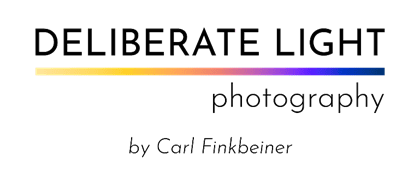
April 2023, Flower Photography
Keeping you informed about happenings at Deliberate Light: photos to browse or buy, photography classes (see also Digital Photo Academy), and artifact photo services. To get these newsletters by email a month before they are posted here, go to the DeliberateLight.com website and click on Newsletter Signup.
NEWS
Another new spring photo of crocuses has been added to the Fine Art Gallery. On my long walks, these were a little unusual and later than the blue crocuses. For a more detailed, enlarged view, see it in the first gallery photo on my website.

I feel like I ought to apologize for having two new photos of crocuses, as Ann, my sister, did after posting several spring flower pictures. But I don’t think I will. I just love the hopefulness of early spring.
BTW: If you use your smartphone to browse my website, you can now make purchases using Apple Pay or Google Pay, if you have them enabled on your phone.
VIEWS
Feedback on Minimalism. Last month, I showed examples of minimalist versions of photos next to more complex versions of the photos. My own preference is for some complexity in photos, as I find them more interesting, while others prefer minimalism, perhaps finding it more soothing. Eight people sent comments, 4 favoring the more complex versions, and 4 liking both. There was some good discussion along the lines of “it depends”, wonderfully summed up by this comment: “The discussion reminds me of my feelings about music: there is something pure and beautiful about listening to a single instrument, but I also love a symphony. How dull it would be to have only one or the other.”
Flower Photography. Here’s a thing to do when taking pictures of flowers: Stalk your image. The flower is probably not going anywhere, so move around it and take a little time to really look at it and its surroundings before shooting. Try to consider a few things, like:
– How the light strikes the flower and how different angles reveal different aspects and details. Shooting flowers straight down from above is rarely their best view. And flowers almost always benefit from close-ups.
– Avoid strong direct sunlight. The harsh shadows detract from an image of a delicate flower and strong sunlight can make the flower look washed out. Try something simple, like having someone cast a shadow on the flower you are photographing to eliminate the harsh light on it.
– Don’t forget about the background. Flowers look best if they stand out against the background, so think about how to make the flower contrast with its background. You can do this if the flower is brighter than its background or has a contrasting color or texture. And look at whether the background has an element that detracts, like part of somebody’s hand.
– Right before clicking the shutter button, look around the edges of your viewfinder to make sure you aren’t accidentally cutting something in half.
Here is an example of a poorly composed flower photo, which I admit I took. First of all, the perspective on the flowers is poor, coming from straight overhead, not their best face. Secondly, the light is bright sunlight with some very harsh shadows, including a very obtrusive shadow of the photographer on the ground on the right. The bright light also makes it more difficult to separate the flowers from the stuff in the background. And finally, because I was concentrating on the main bunch of flowers, part of the blossom on the bottom got cut off awkwardly. Not my best effort.

Finally, do not hesitate to edit a photo that you like. If the images you shoot are JPG format (true for most casual photographers), then your camera edits your image before you even see it and you can probably improve on that. If you are using a smartphone camera, both Android and iOS offer very good editing apps for free (Google Photos and iPhone Photos), allowing easy cropping and tonality adjustment (dark/bright and contrast adjustments).
Here is a photo right out of the camera with default JPG editing.

And here is the same photo edited only for tonality, easily accomplished on smartphones using Google or iPhone Photos, or on a computer using Snapseed or Lightroom. More detail shows in the flower, and it stands out more against the background. It only took a moment, and the improvement is noticeable.

Carl Finkbeiner
Mobile: 610-551-3349 website instagram facebook linkedin digitalphotoacademy



