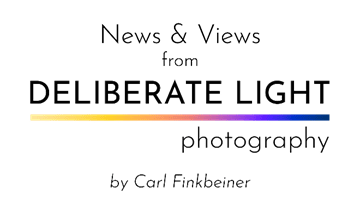News & Views from Deliberate Light (Carl Finkbeiner)
September 2023, Pictures of Pictures
Keeping you informed about happenings at Deliberate Light: photos to browse or buy, photography instruction (see also Digital Photo Academy), and services. Also, my thoughts on a photography subject, this month how to take pictures of pictures.
NEWS
Upcoming Workshops. I am scheduled to teach the following workshops this month.
September 16, location: Old City, Philadelphia
The area along Market Street between the Delaware River and Independence Mall is the earliest part of Philadelphia settled by William Penn and the Quakers. It is replete with many opportunities for architecture, history and street photography.
· Mastering Your Camera Controls (1.5 hours) – DSLR/Mirrorless/Compact cameras (smartphone tutorial available separately)
· Composition in the Field (3 hours) – walking tour around the venue with instruction and hands-on practice composing photos (bring any camera)
Coming classes on November 18 in Bartram’s Garden, Philadelphia.
New Photo. Sculpture Court Drama: we are treated to a glorious sculpture garden metaphorically blossoming with amazing art everywhere we look. On our first visit back since the pandemic, it is like visiting an old friend when we enter this court in the American Wing of the Metropolitan Museum of Art in New York. A visual treat, these three sculptures, among the many there, seem to me to capture the simultaneous feelings of joy and trepidation as we gradually come out of the pandemic shell For a more detailed, enlarged view, see it on my website.
VIEWS
Tips for Taking Good Pictures of Pictures.
Have you ever tried taking a picture of anything framed with glass? Maybe something in a museum or a favorite photo hanging on your wall? Maybe something to sell on eBay? It can be a frustrating experience. You get glare on the glass from any light source facing the wall hanging, in addition to dim but obvious reflections of anything in front of the picture, like you with your camera, for instance. And it is practically impossible to shoot so that the frame is squared up and not keystoning or distorting. Finally, the picture is frequently lit unevenly or shadowed from some nearby object or from the frame itself.
It might help if you could remove the picture from the frame and glass, but that is a hassle and sometimes impossible without damaging the frame or the picture.
I have spent years photographing all kinds of wall hanging art and, after trying complicated approaches involving light modifiers, lens filters, and photoshopping, I have settled on a very simple approach that is neither complicated nor costly.
To illustrate, here is a snapshot of one of my own photos, hanging on my office wall.
Ugh. The bright window behind me is an obvious problem and you can dimly see my reflection taking the picture. A few problems with shadows here: the one inside the frame on the right and outside the frame on the left (which could be cropped out). The skew of the frame from perspective distortion makes simple cropping to the picture frame impossible. No amount of photoshopping will fix this photo.
Try this.
1. Prop the picture up at an angle.
2. Set up your camera to aim at the angled picture so that the only thing being reflected from the glass into your camera is the ceiling of the room, preferably a plain surface.
3. Set up a light on each side of the picture, aiming at the picture at about a 45 degree angle to it, each light being equally close to the picture but not so close as to reflect in the glass in the camera view. Cover each light with a thin white cloth.
4. Darken the room (you don’t need a blackout) except for the two lights on the picture.
5. Take the picture.
Here is a photo of my set up for this shoot in my cluttered office.
And here is the resulting picture, unretouched though cropped a little.
There is no glare or reflections in the glass. The light is pretty even, though I should have done better if I had angled the side lights to point down more instead of straight ahead.
– Use ordinary utility lights as I did or any lights with shades to aim light at the picture and not light the whole room which might reflect odd colors or cast shadows.
– Prop the lights on anything that puts them in the right position.
– I draped thin cotton dish towels over the lights to diffuse the light and soften shadows.
– I used a tripod for my camera to prevent camera-shake. Tripods are useful things, but you could also just put the camera on any solid surface (like a table) instead.
I still need to get rid of that keystoning distortion and crop to the frame. I used Lightroom to undistort, but Google Photos (available on both Android and iPhone) can easily do the same thing, and iPhone Photos can do a pretty good approximation most of the time.
I also edited the picture with a few tonality (brightness/darkness) adjustments to try to even out the brightness of the image, easily accomplished in just about any photo editing app, including the ones on your smartphone.
So, finally, after cropping to the frame edges, here is the finished product.
Pretty good. I do a little better in the following image with some, more serious, editing in Lightroom. Compared to the preceding version, we see the black frame and the white mat are now more uniformly black and white, respectively, while at the same time revealing more detail in the subject.
The fact remains that the first, more straightforward edit that you can do on a smartphone is still good.
Carl Finkbeiner
Mobile: 610-551-3349 website instagram facebook linkedin digitalphotoacademy