Your Point and Shoot Camera – Quick Fixes for Crooked Horizons
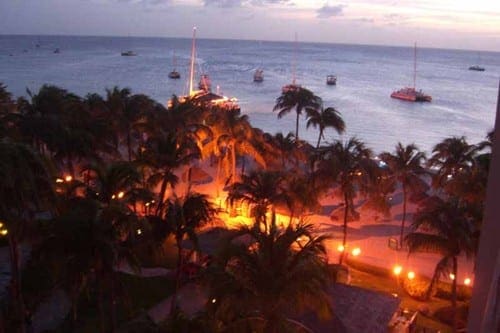
Quick Fix for Crooked Horizons
We have all shot those crooked horizon landscape shots, Sometimes when you’re forced to us a slow shutter speed, you’re holding the camera steady, or resting it on a ledge or railing … The support is crooked. It happens all the time. More commonly many people don’t even notice a crooked horizon, when they shoot or even later when they view the photos. Me? … It’s the first thing I notice, it jumps out at me like a flash of light. Fortunately there are a couple of easy remedies. One in-camera and one in post production. The in-camera fix necessitates you level up the camera before taking the photo. This is much easier to do if you select the GRID viewfinder available in your camera menu. You’ll need to check your particular camera to see if this is a feature but in Panasonic cameras this is found in the Tools Menu. Look for the Wrench or Custom Wrench icon in the menu and find Guide Line, then just turn it on (Guide lines will NOT show up in your photos). Using this feature to straighten a horizon is a easy way to make you photos look cleaner and more professional. If you find it distracting for non-landscape photos you just turn it off, either by hitting the display button, or going back into the menu.
Alternatively, to fix the horizon of a photo you’ve already shot you can perform an easy repair in Photoshop. Go into the tools menu and find the ruler tool. Draw a line along the crooked horizon. Then go into the Image Menu, Select Image Rotation, Arbitrary, then click OK. That’s it … Your horizon is now level.

Photos by DPA student Henry Cohen, Instructor Rick Gerrity, NJ and NY
Henry’s great photo from a memorable vacation shows a slight tilt in the horizon. Select the Ruler tool and draw a line following the crooked horizon.

In tools menu find the ruler tool. Draw a line along the crooked horizon.

In the Image Menu, Select Image Rotation, Arbitrary.

Click OK and the software straightens the horizon.

You always lose a little around the edges of the photo when the leveling correction is applied. Select the Crop tool to cut this off and hit enter to crop.

Photos by DPA student Henry Cohen, Instructor Rick Gerrity, NJ and NY. Top photo is with crooked horizon repaired. Bottom photo is enhanced with NIK Viveza 2 software.
The final repaired photo above looks cleaner and the horizon is no longer a distraction. For display during the webinar John added a little structure to Henry’s photo using NIK Viveza 2 to sharpen up the image, adding some crispness to make it more legible. A quick painless fix transforming a snapshot to a beautiful photographic memory, a keeper.
Webinar Submission Specs:All DPA students can submit photographs for inclusion in the Digital Photo Academy, LiHD Webinar, Online Photo Class Series. If you would like to submit your photographs for an upcoming webinar, read the following. Each webinar has a specific theme or topic. You can see the date and topic of the next webinar at LivinginHD.com, Tip of the Day, Online Photo Class. Note that webinars are edited and formatted days in advance, thus please submit your photos at least a week in advance of the webinar, late submissions can not be added. Photographs are chosen, and edited, for their applicability to the webinar theme, artistic and technical merit, and content length. If your photograph is NOT chosen, it will be archived and may appear in a more appropriate future webinar. Submit your photographs to info@digitalphotoacademy.com
By submitting your photographs for consideration, you grant and authorize, The Digital Photo Academy, LivinginHD.com and Panasonic, the following rights: The right to use your photographs in the content and promotion of the webinar series, and for use on each company’s respective website. You further authorize your photographs may be archived online and/or in a database, and allow unrestricted internet availability of any webinars containing your photographs. You further authorize the use of your photographs in any future webinars. By voluntarily submitting your photographs for consideration you agree to the aforementioned without any legal claims, or claims for remuneration, whatsoever. You, as the photographer, retain the copyright © of any submitted photographs. The aforementioned companies will make best possible efforts to apply proper photo credit and acknowledgement with your photograph whenever possible and practical.



