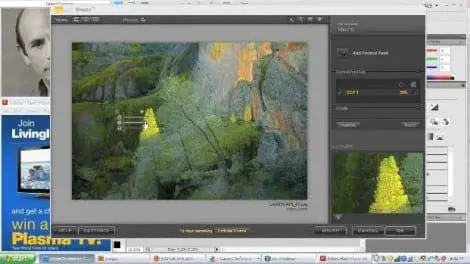DPA Magazine
Freezing the Moment
© John Bentham Use a polarizing filter when shooting outside in daylight. Your colors will pop and the filter will reduce or eliminate reflections on water allowing you to see into the water itself, adding depth and rich deep colors. The beautiful green water and dark blue sky with the bright contrasting white clouds are a result of using a polarizing filter in this shot. I have used a fast shutter speed (1/500th second) to freeze the birds in flight, making them sharp against the sky. The slower the shutter speed the more blur you would see. This often requires a little experimentation to find the right speed for the effect you want.
Early Morning Light
© John Bentham Early morning light is amazing. If you force yourself to get up and photograph in the early hours (5 to 7am) the light is very different than any other time of day. It is softer, offering more subdued and gentle colors yet still with good contrast. Shooting in early morning is a great time to photograph water before the wind has picked up and disturbed the surface. When the surface is very still it becomes a beautiful mirror, a great tool for a photographer.
Creating Scale
© John Bentham Rivers, streams, and lakes are great subjects. Unlike ocean views with big waves and crashing surf, smaller bodies of water offer more intricate, delicate and layered elements to create a photograph. Keeping foliage and trees in your frame provides shadows, scale, definition and reflections on the water, making a much more complex and more interesting photograph. Through a pretty girl into frame and you cant miss. Water itself becomes a lens of sorts, distorting objects in it. The woman’s body, and especially her feet in the foreground, become distorted by the water, adding more intrigue to the shot.
Create Whimsy with your Shutter Speed
© John Bentham The relatively slow shutter speed here (1/60th) blurs the swimmer jumping into the water adding action to the photo. By selectivly cropping objects in the photo a visual frame is created, the dock, horizon and figure on the left all create a visual border, keeping your eye in the photo and leading you back to the center of frame. The sparkles and ripples on the water are important and indicative of shooting on water. They, along with the playing children, provide the mysterious yet whimsical feel of this shot.
Composition First
This Sea Lion photo was shot at the Central Park Zoo. The trick here is to frame your shot before the Sea Lion swims into frame (the photo was framed in camera, not cropped). You predetermine where you want the edges of your frame. I positioned the camera to take advantage of the nice V shapes at the top and bottom of frame. Choosing a downward angle also removed distracting elements from the background, like spectators and buildings thus making a cleaner shot and keeping the viewers attention on the Sea Lion. Using your camera’s S or TV setting (Shutter Priority, Time Value) you predetermine your exposure settings. I chose a shutter speed that gave me a little bit of blur (1/60th) to accentuate the action, but not so slow that the Sea Lion appears as an indeterminate blur in the water. I also set up the the flash to fire, brightening up the Sea Lion in the water (set camera to Forced Flash On, as opposed to Auto). Because the glass angles away from camera I didn’t have to worry about flash reflecting back into camera. Then you simply wait until the Sea Lion swims into the shot. This may take a couple of attempts until the the animal is in the right position. Be patient.
John Bentham′s How to Take Great Vacation Photos Webinar
On August 25, 2009, John Bentham led an hour long webinar on how to take great vacation photos.
Outdoor Portrait Control Lighting by Russ Burden
The world is chock full of items that don’t go well together. The quintessential example in science is oil and water. How about a cell phone and swimming pool - not a good pairing. Another that comes to mind is a raw egg and a tile kitchen floor. An unfortunate one for the times is left and right wing democrats and republicans. In the world of photography, how about harsh sunlight and portraiture. While there may be no hope for the first four examples, there are work arounds for the last. They come in the form of technology, home made light modifiers, ingenuity on the behalf of the photographer, store bought products, or a combination of any of the above that provide a solution to the harsh light problem. © Russ Burden Example #1 - Before and After: These two images were made with a digital point and shoot camera. I intentionally included these before and after pics to prove that one doesn’t need to spend thousands of dollars on sophisticated lighting equipment to net a pleasing image. I made this photo of a participant on my nature photo tour to Hunts Mesa and Capital Reef. It was our last morning in Capital Reef and we were getting ready to say our Good Byes. When I saw how the fall foliage and the red vest blended, I knew there was a photo op, but the light falling on the subject was awful. Carpe Diem - one last photo lesson for all the participants before we headed home. © Russ Burden Out from my pocket came my little point and shoot which netted the usual smiles. I knew I had to use fill flash to counter the contrasty light falling on the subject. I set the flash mode to Forced On as it otherwise would not fire due to the intensity of the ambient light. Most of the “students” with me knew the scene required flash which was good. I made the image but the result was still less than ideal. I showed the photo to the “class” and the realization was that the flash on the point and shoot was not powerful enough to overcome the harsh sun. I then asked for two volunteers who I instructed to walk to the subject’s right side to cast their shadows across her. This softened the light to the point where the flash on my trusty point and shoot worked just fine as evidenced by the result in the After photo. Moral: a combination of flash technology along with a bit of ingenuity and two volunteers worked together to provide a nice souvenir portrait even with a point and shoot camera. Overhead Sun and A Large Hat - two major obstacles: When the sun hovers directly above, deep shadows appear in the eyes, under the nose and under the chin. To make matters worse, the lit portions of the face tend to be washed out. Add to the mix a hat that creates its own havoc filled shadows and the photographic nightmare begins. Thankfully the fix is as basic as the pop up flash on a DSLR providing you get close enough to your subject. As one of the instructors for the Panasonic Digital Photo Academy, myself, along with all the others, were flown to NYC for an orientation. During it, one of our sessions involved a photo shoot in Central Park with live models. I positioned one of them by an iron fence as the setting matched her outfit. © Russ Burden As you can imagine, the light was horrendous as the hat created a strong shadow directly across her right eyebrow and left eye. I set the focal length of the lens on my Panasonic L1 DSLR to 50mm and moved in close so the pop up flash would be strong enough to offset the harsh ambient light. I had to set the aperture to f9 because of the strong ambient light but in checking the depth of field, this was not a problem in that the background was far enough away to throw it out of focus. I set the compensation on the flash to +2/3 so it would act more as a main light rather than fill which was necessary to overcome the shadow cast by the hat. Look closely at the image to see how the shadow line of the hat crosses just above the eyes but how even the light is as a result of using the flash and moving in close to overpower what would have been a poorly lit photograph without its use. © Russ Burden White Reflector: In the portrait of the girl in the red blouse, I used a reflector to bounce light back onto the face. The conditions were such where cumulous clouds appeared in the sky. I made the photo at the point when the sun just started to be obscured by one of them. This provided directional, yet soft light. The reflector kicked back just enough light onto the face to make it the brightest part of the image. Without the reflected light, she wouldn’t stand out as prominently and soft shadows would have appeared in her deep eye sockets and under the nose. To learn more about this topic, join me on one of my Photographic Nature Tours. Visit russburdenphotography.com and click on the NATURE TOURS button for more information. Also, pick up a copy of my book, Amphoto’s Complete Book of Photography. You can purchase a signed copy directly from me or visit your local book store or Amazon. Contact me at [email protected] to order your signed copy.
Shooting Close up
© John Bentham To get beautiful close up shots use the digital macro feature on your camera. Most point and shoot cameras have this feature (often you find this in scene mode). This photograph was shot on the Panasonic LX3, a high end pocket size camera. If youre using a DSLR you can often get in close by stepping back and zooming in the lens. You′ll need to experiment with your camera and lens to see what works best. Don’t use the flash when youre in this close, it will wash out all the details and color. That’s why its good to shoot this type of shot outdoors or near a window where there is plenty of light. Focus is crucial with this kind of shot. My son was moving around a lot and I had to wait for him to hold still, this can take a number of frames before you get it right. Be patient, keep shooting. The focus should be on the eye, with the rest of the face out of focus (which is called shallow depth of field), the photo will have more impact if the eye is sharp. On a DSLR, set your camera on Aperture Priority, then set your Aperture as wide as your lens will go (f2.8 or f4 works well). You can achieve this on a point and shoot by lowering your ISO to 100 or less. Move in and isolate the important part of the photo and crop any distracting elements out of the frame.
It′s a Ruff Life
The more active the subject, the harder the task, but just because a canine friend has a mellow temperament, it doesn’t guarantee a great shoot. As a matter of fact, I’ve worked with some dogs that have been so mellow, all they want to do is sprawl on the ground making it tough to capture expression and personality. For me, a successful dog photo captures a special look, a frozen moment in time when he or she does something unique, or conveys interaction when photographing multiple subjects. Being able to anticipate when these events will happen comes with practice and learning about your subject. By following the tips found below, you’ll get to that point more quickly. © 2007 Russ Burden Become a Friend: It’s important the dog feels comfortable so I need to convey trust. This means getting down on the ground, petting it’s belly, sharing a treat, and doing whatever it takes to let it know I am a friend. Before the shoot, I confer with the owner and find out what I can and can’t do with regards to what the dog likes or not. I’ll ask if it’s OK to give treats and make sure the owner brings some. I find out key words that make the ears go up. I’ll ask about special toys that the dog holds dear and make sure they’re brought. Even armed with all this information, you must realize that the tricks work for only a few times and the dog gets wise to you very quickly so use them when you feel they can be optimized. © 2007 Russ Burden Friendly Environment: Whether you shoot in your studio, outdoors in your backyard, or at a local park, make sure that each environment is dog friendly. The studio is the most difficult as you’ll have light stands and strobes set up, so make sure they’re secured with gaffers tape or other devices so they don’t fall if bumped. Have some toys that make strange noises to get the dog’s attention. Don’t have it so cramped that the dog won’t be able to sniff out its strange and new environment. In that he or she will be able to sniff the previously shot subject, set aside a time period for the curiosity to dissipate. Plan the length of your session to allow the dog to get comfortable so that natural looks can be captured. If you’re using strobes, pop them off periodically while the dog is getting used to your studio so the flash won’t be a total surprise upon taking the first image. © 2007 Russ Burden Don’t Hold Back: Here’s where a lot comes into play. Don’t be afraid to make a fool of yourself making noises and getting low so you’ll be at eye level with your subject. As a matter of fact, it’s often appreciated by the owner to see you getting involved. Vary your focal lengths but remember to fill the frame. I use an 80-200mm zoom as it gives me a great diversity of focal lengths and works for small to large subjects. Don’t overlook a full frame face where you zoom in for a tight head shot. If I’m shooting outdoors, I may opt for a wider shot if the environment in which I’m shooting complements the dog. And most importantly, if the light level is low and you’re shooting outdoors, focus on the eyes to make sure they’re sharp. If necessary, bump up the ISO to gain a faster shutter speed or aperture to net more depth of field. To learn more about this topic, join me on one of my Photographic Nature Tours. Visit www.russburdenphotography.com and click on the NATURE TOURS button for more information. Also, pick up a copy of my new book, Amphoto’s Complete Book of Photography. You can purchase a signed copy directly from me or visit your local book store or Amazon. Contact me at [email protected] to order your signed copy.
Frank Siteman′s “Capture the Perfect Landscape” Webinar, Part 1
In partnership with Panasonic′s www.LivingInHD.com, the Digital Photo Academy has begun to broadcast a series of webinars. In this webinar, hosted on Tuesday, August 4, 2009, Boston DPA instructor Frank Siteman discussed the topic of Landscapes. Frank discussed his own work and took questions from the audience. These webinars are open to all and free of charge. To sign up for our next webinar, Part 2 of Frank′s "How to Capture the Perfect Landscape", also hosted by Frank on Tuesday, August 18th, 2009, click here.