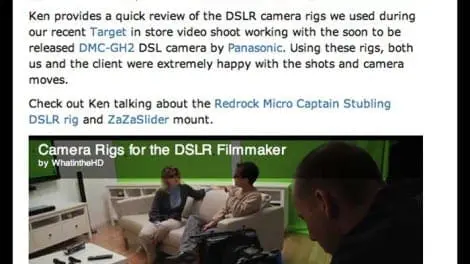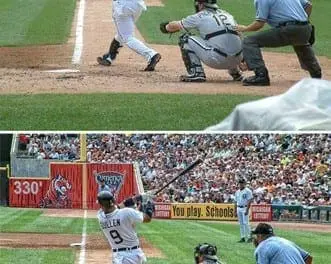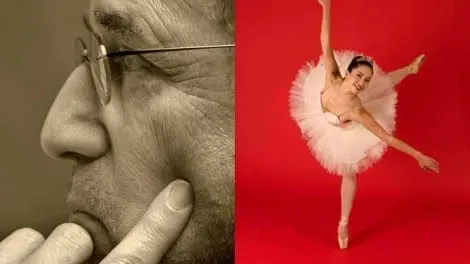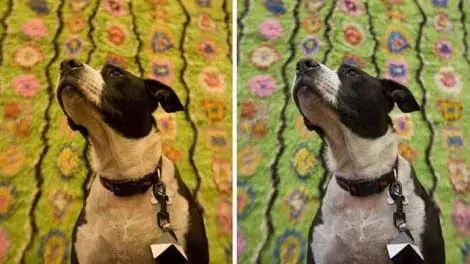DPA Magazine
Shooting Video on HD DSLR Still Cameras, Workflow, Stabilization Rigs and Brackets
I get a number of inquiries from students who are moving into DSLR Video shooting (shooting HD Video on a DSLR camera). Obviously for quick, down and dirty video you only need a video capable camera. But once you dive in, you should learn a few tricks and you will covet a few gadgets.
The Photo You Imagine vs. The Photo You See vs. The Photo You Record
Digital Photo Academy and LivinginHD present a free monthly series of photography webinars on LivinginHD.com. Your host, John Bentham answers many questions live during the webinars. Additional questions, answers and tips are posted here on digitalphotoacademy.com where you can also view the archived webinars. Photo by Frank Siteman, DPA Instructor Boston Depicting, or photographing anything demands a certain and specific way of seeing. Scholars and academics ponder, thrash out, and write lengthy books about this very subject. With any graphical representation or artistic rendering such as drawing, painting or lithography, there is always a division, a separation between the initial sketch and the finished art work. A conundrum exists where the sketch is often better than the finished piece. This dilemma has frustrated photographers since the early 1800s and painters for many centuries before this. With exemplary artists of genius talent, think Michelangelo and Leonardo da Vinci, there is a much more streamlined process. The sketches and working drawings, of which there were many, were produced to work out every possible finite detail prior to producing their great works. Photo by Frank Siteman, DPA Instructor Boston Prior to digital photography the same issue existed for photographers when shooting film. The delay between photographing something prevented immediate feedback to the photographer. A certain amount of interpretation, talent and technical expertise was required to even correctly expose the film. This followed by at minimum a time span of approximately at hour, more often longer depending on logistics and location before the images were viewable. Magnum photographer Steve McCurry, perhaps most famous for his photo of The Afghan Girl that appeared on the cover of National Geographic described this predicament. I remember in the past, I would get my pictures back thinking they were going to be great. And they′re not that great because you have one idea in your brain but the camera saw it differently. The more experience you have, the more you can close that gap between what you see and what the camera sees. - Steve McCurry As photographers started embracing digital technology, and as the quality of the cameras and devices became better, the artists ability to capture the image one actually sees moved within our grasp. By adjusting camera settings on-site while photographing, coupled with a certain level of experience, the photographer now has the capability to record, interpret and influence his or her images to the point very they are very close to reality. Or more importantly closer to the reality they as an artist wish to convey. From this point one can influence the viewer, or in some cases the outcome .. perhaps of world events, public opinion, human out-cry or response. One of the most influential photographers who ever lived, Henri Cartier-Bresson put it another way: Shooting a picture is recognizing an event and at the very instant and within a fraction of a second rigorously organizing the forms you see to express and give meaning to that event. It is a matter of putting your brain, your eye and your heart in the same line of sight. It is a way of life. - Henri Cartier-Bresson, New York Times, 2003 Photo by John Bentham, DPA Instructor New York. This image shows the Spyder Cube hanging from the dog’s color. We did the entire shoot this way and simply retouched out the Cube from the select images in post production. Spyder Datacolor products are used to control, correct and standardize color calibration with using digital devices. Datacolor makes products to calibrate computer monitors, laptop computers, digital projectors, digital inkjet printers, Flat panel TVs and camera/lens combinations. Utilizing proper color calibration is very useful in getting your message out there. It’s also very helpful considering the high number of people who have some type of color deficiency. I was surprised to find the numbers so high – Purportedly 1 in 12 for men, and 1 in 250 for women. One of the most important tools in digital photography is color. For decades Black and White photography was the standard for news and documentary magazines and other image venues. Now with universal access to digital technology the internet is a major forum for displaying photography and color is king. Photo by John Bentham, DPA Instructor New York. With specific and proprietary colors (think Panasonic blue, Coca-Cola red), correct color is extremely important. The model in the photo above has very intense bright blue eyes. By utilizing the color calibration tools John was able to record them as such and just as important reproduce them accurately. Webinar Submission Specs: All DPA students can submit photographs for inclusion in the Digital Photo Academy, LiHD Webinar, Online Photo Class Series. If you would like to submit your photographs for an upcoming webinar, read the following. Each webinar has a specific theme or topic. You can see the date and topic of the next webinar at LivinginHD.com, Tip of the Day, Online Photo Class. Note that webinars are edited and formatted days in advance, thus please submit your photos at least a week in advance of the webinar, late submissions can not be added. Photographs are chosen, and edited, for their applicability to the webinar theme, artistic and technical merit, and content length. If your photograph is NOT chosen, it will be archived and may appear in a more appropriate future webinar. Submit your photographs to [email protected] By submitting your photographs for consideration, you grant and authorize, The Digital Photo Academy, LivinginHD.com and Panasonic, the following rights: The right to use your photographs in the content and promotion of the webinar series, and for use on each company’s respective website. You further authorize your photographs may be archived online and/or in a database, and allow unrestricted internet availability of any webinars containing your photographs. You further authorize the use of your photographs in any future webinars. By voluntarily submitting your photographs for consideration you agree to the aforementioned without any legal claims, or claims for remuneration, whatsoever. You, as the photographer, retain the copyright © of any submitted photographs. The aforementioned companies will make best possible efforts to apply proper photo credit and acknowledgement with your photograph whenever possible and practical.
Shift your point of focus with the Lensbaby
The Lensbaby Composer allows DPA Instructor, Rick Gerrity, to shift the point of focus to any portion of the frame. In the case of this image, the focus is center, which brings the eye to the name of the chapel and then the reflection of holiday season with the wreaths, all bathed in lavenders and purples for a soft and storybook sensibility.
Your Point and Shoot Camera ñ Photoshop Content Aware and NIK Tonal ContrastF
Digital Photo Academy and LivinginHD present a free monthly series of photography webinars on LivinginHD.com. Your host, John Bentham answers many questions live during the webinars. Additional questions, answers and tips are posted here on digitalphotoacademy.com where you can also view the archived webinars. Photos by ©Bob Barba, DPA student of instructor Brian Widdis, Detroit This action photo shot by DPA student Bob Barba, who took classes with DPA instructor Brian Widdis in Detroit, is a great photo of a quintessential sports moment. Notice the ball situated in the mouth of the tiger in the background, a lucky one in the million catch (no pun intended). This photo was included in the Point and Shoot Webinar both as a great photo but also as an example of how to fix and unwanted object in frame. Notice the white jacket in the photo (obstruction in lower right fame). To easily fix this problem the new Content Aware feature in Photoshop offers a fast fix on something that up until recently would have been a major retouching job. In the sample above John selected the offending object using the lasso tool in Photoshop. Then filled using Content Aware. The feature abstracts information from the surrounding areas of a photo and fills in the selected area with a best guess for content. Depending on the object, color, detail, texture etc this can be more of less successful. In this fix the Content Aware feature did a remarkable job leaving only a few “Artifacts” that need repair (as indicated by red arrows). Still a lot less work and time required that in the old days of photo retouching. John then went in and repaired the artifacts using the Clone (Rubber Stamp) tool and the healing brush. Once this formerly major repair was implemented there required just a minor adjustment, adding more detail and edge to the photo to really make the image come to life. By adjusting Tonal Contrast using the NIK Software Color Efex filter the whole image takes on a much more 3 dimensional aspect, more alive with more depth and detail. Photos by ©Bob Barba, DPA student of instructor Brian Widdis, Detroit The transformation results above, the original is on top while the bottom photos shows the repair and the effects of added Tonal Contrast using NIK Software. Webinar Submission Specs: All DPA students can submit photographs for inclusion in the Digital Photo Academy, LiHD Webinar, Online Photo Class Series. If you would like to submit your photographs for an upcoming webinar, read the following. Each webinar has a specific theme or topic. You can see the date and topic of the next webinar at LivinginHD.com, Tip of the Day, Online Photo Class. Note that webinars are edited and formatted days in advance, thus please submit your photos at least a week in advance of the webinar, late submissions can not be added. Photographs are chosen, and edited, for their applicability to the webinar theme, artistic and technical merit, and content length. If your photograph is NOT chosen, it will be archived and may appear in a more appropriate future webinar. Submit your photographs to [email protected] By submitting your photographs for consideration, you grant and authorize, The Digital Photo Academy, LivinginHD.com and Panasonic, the following rights: The right to use your photographs in the content and promotion of the webinar series, and for use on each company’s respective website. You further authorize your photographs may be archived online and/or in a database, and allow unrestricted internet availability of any webinars containing your photographs. You further authorize the use of your photographs in any future webinars. By voluntarily submitting your photographs for consideration you agree to the aforementioned without any legal claims, or claims for remuneration, whatsoever. You, as the photographer, retain the copyright © of any submitted photographs. The aforementioned companies will make best possible efforts to apply proper photo credit and acknowledgement with your photograph whenever possible and practical.
Studio Lighting Basics and more
Studio Lighting Basics When lighting a portrait or beauty subject think of the dark side of the moon. The sun lights up the bright side and a shadow is cast on the dark side. More reflector = less shadows. Lights cast shadows. If you want to reduce shadows on the dark side you add light on the shadow side. To brighten up the shadow side you need a 2nd light source, either a 2nd light OR a reflector to bounce light from the main light (sometimes called Key light), to brighten up the dark side. Photo by John Bentham, DPA instructor New York. This shot was made during the October 19th DPA LiHD Lighting Webinar with Live Demos. Model: Becca Goebel. See lighting diagram below. Photo is lightly processed with NIK Viveza 2 Software to bring out the details. Lighting Diagram from Live Webinar Demo. The main light is a 60 inch Octobank at 7 feet height (center of light), model is seated. A reflector on the models left bounces light from the main light back to the model. The 2nd light, a 20 inch Octobank tilted slightly down, provides some direct light on the model and bounces additional light into the reflector back to the model for a more diffuse look. A 3rd light head is aimed at the background to light the muslin background cloth. This light has a GRID on it to narrow and focus the beam to a spot behind the models head. Camera Info: Panasonic GH2 on a Manfrotto 055CXPRO3 tripod with 322RC2 pistol grip head. Focal Length and Lens X Factor: Using a slightly longer lens is more flattering. Many camera systems have an X Factor, a result of the particular optics combined with a specific digital sensor. Using a slightly longer lens than normal (longer than 50mm on a full frame sensor body) will produce more pleasing features in a portrait subject. First you determine which sensor size your camera has. Panasonic camera have an X Factor of X2, Nikon and Canon cameras (except full frame bodies) have factors of X1.5 and X1.6 respectively. Then determine what is the normal focal length lens for your camera body (32mm – 35mm for Canon or Nikon and 25mm for Panasonic or Olympus cameras. This determines which focal length to shoot with to reduce wide-angle distortion and affect telephoto distortion - good distortion that narrows faces and creates out of focus backgrounds. IE: If you have a Panasonic G1 Camera with the small Micro 4/3 sensor and an X Factor of 2 your normal lens is actually a 25mm lens, thus a more flattering lens would be a focal length of 35 or 50 which would translate to an 70mm or 100mm lens once you apply the X Factor, both focal lengths useful for portraiture. Height of lens and camera relative to subject: Level or slightly above (6 inches). To shoot portrait shots, beauty photos you ideally want to shoot from a camera position either level with or slightly higher than your subject. If you are lower than your subject you get the up-the-nose, large jowl and chin look which is not particularly flattering for anyone. Size of light relative to subject: The larger the light softer the light. Soft shadow rule, size (diameter) of light = to distance between light and subject. To produce soft shadows the diameter of the light should be equal to the distance of the light to the subject. IE: If the light is a 60 inch Octobank and the distance from light to subject is 60 inch you will have soft shadows in the photo. The Diagram above provided by DPA instructor Milton Heiberg, Orlando illustrates the soft shadow rule. Flash VS Model light: Flash is better for shooting people, easier to stop action and the lights don’t get hot thus models don’t wilt. However flash lighting is more difficult to learn and control primarily because the light you see, the modeling lights in the flash system, are not the same lights that actually expose the photo. Hot lights are easier to see and manipulate the effects, but are actually very hot, and they can trip breakers or fuses as they draw a lot of power, especially if you have more than one unit. Adding More Power: There is a common misconception when people start using lights, flash or Tungsten Hot Lights. They think that by adding a 2nd light they will be able to increase the exposure by a number of f stops (exposure values). Adding a 2nd light increases the light by only 1 stop exactly. Pay attention to the shadows and direction of light. If you see 2+ shadows there were 2+ lights used to light the subject. White balance: When shooting with flash switch your white balance (color balance) setting to Flash or Daylight for consistent WB, Do NOT use AWB. As you reposition the camera, or zoom in or out your AWB will change the white balance depending on how much of the subject VS the background is in the photo. To keep a consistent WB in all the photos from a session switch to the Flash or Daylight WB settings. Using Color Calibration tools such as The Spyder Cube or Color Checkr with streamline the inevitable color management process once you begin post processing. These Datacolor tools cut down on workflow time and effort significantly. Photo by John Bentham, DPA instructor New York shows the Spyder Cube in action and a detail. Spyder Checkr is a new Datacolor product for calibrating specific camera and lens combinations to speed up workflow and standardize colr balance and calibration. Becca is holding both the new Spyder Checkr color calibration target and the Spyder Cube fixed atop a Manfrotto table top tripod. The Cube will also mount on a post hidden inside the Checkr and the whole unit can then rest on a tripod. Shooting Flash Shutter Sync Speed: 1/125 – 1/250 sec: Each camera has a specific sync speed which syncs the camera shutter with flash. The faster the shutter speed the less chance of affecting the exposure by ambient light, or stray window light. However if you wish to add ambient light you must reduce the shutter speed to allow the ambient light to bleed into the photo, thus affecting the amount of blur and the white balance. Typically more ambient light will add warmth to a photo. To achieve the ambient Light mixed with Flash effect, slow the shutter speed to 1/30 sec or less. Tripods: Utilizing a tripod such as Manfrotto in studio shooting is a very helpful tool. In a portrait or beauty lighting situation you are more interested and concerned in consistent framing VS camera stability. By using fast shutter speeds of 1/125+ and flash lighting which freezes motion there is very little danger of camera, subject motion or blur but a consistent framing of the subject keeps things running smoother during a shoot. Webinar Submission Specs: All DPA students can submit photographs for inclusion in the Digital Photo Academy, LiHD Webinar, and Online Photo Class Series. If you would like to submit your photographs for an upcoming webinar, read the following. Each webinar has a specific theme or topic. You can see the date and topic of the next webinar at LivinginHD.com, Tip of the Day, Online Photo Class. Note that webinars are edited and formatted days in advance, thus please submit your photos at least a week in advance of the webinar, late submissions can not be added. Photographs are chosen, and edited, for their applicability to the webinar theme, artistic and technical merit, and content length. If your photograph is NOT chosen, it will be archived and may appear in a more appropriate future webinar. Submit your photographs to: [email protected] By submitting your photographs for consideration, you grant and authorize, The Digital Photo Academy, LivinginHD.com and Panasonic, the following rights: The right to use your photographs in the content and promotion of the webinar series, and for use on each company’s respective website. You further authorize your photographs may be archived online and/or in a database, and allow unrestricted internet availability of any webinars containing your photographs. You further authorize the use of your photographs in any future webinars. By voluntarily submitting your photographs for consideration you agree to the aforementioned without any legal claims, or claims for remuneration, whatsoever. You, as the photographer, retain the copyright © of any submitted photographs. The aforementioned companies will make best possible efforts to apply proper photo credit and acknowledgement with your photograph whenever possible and practical.
Webinar Tip 4: Buying Studio Flash Lighting
Photos by ©Frank Siteman, DPA instructor, Boston The studio lighting portraits above shot by DPA instructor Frank Siteman, are two very different techniques and styles shot for different projects. Notice the even lighting on the dancer lit from more than one direction (see the multiple shadows cast by the dancers foot). The close up black and white portrait by comparison illustrates more contrast and more directional lighting. Each photo is significant and poignant for it’s purposes and distinct style. Studio Lighting and Equipment: I recently got an email inquiry from one of my DPA students, an avid photo enthusiast who had attended a number of my previous advanced workshops. Chris was looking to expand his gear and purchase a studio flash lighting system. This can be a big step, and is especially daunting if you don’t really know what you need, or what you’re looking for. DPA instructors across the country are all working professional photographers, as was the initial concept behind DPA when it was launched in 2007. Find working pro photographers who are interested in sharing their knowledge ... Pros with experience in the real world of photography. Thus if you want to get some real world insight or advice on lights or other equipment you should turn to the pros, people who actually use the gear on a regular basis. Any of the DPA photographer/instructors will happily provide advice during the workshops on how to expand your camera system. My student Chris had noticed a lighting system on eBay that sounded too good to be true. It in fact was not a complete wash it just comes with a caveat. With photography equipment you often (if not always) get what you pay for. That said if you are gentle with it and don’t’ shoot in adverse conditions, and don’t use it consistently as most pros do a cut-rate lighting system might actually last you a long time. Pros spend significant money on lights that will recycle fast, shoot day in and day out and take a beating on location, we have to. As a semi-pro or enthusiast with a basement photo studio that gets used 3 days a month you have a bit more leeway with the quality of your equipment. Photos by ©Carlos Javier Ortiz, DPA instructor, Chicago Two different frames from a shoot by photographer Carlos Javier Ortiz show the subtle difference direct eye contact can make in a portrait. Both shots are credible and striking but each projects a different mood and style. Chris first had me look at a system that was a continuous light (no Flash) kit. The seller had camouflaged that fact to the point Chris could not tell it would not shoot flash. Devious. Again, another reason to have the advice of a pro, they can look for things you wouldn’t know to see. The first decision is continuous light (Tungsten, Hot Lights) VS flash? With low budget lights you can be assured you’re getting a knock-off Chinese brand, not great quality. When considering Hot Lights a good system for $250-400 for two or three lamps plus stands, umbrellas, case etc is standard. But considering all you get it’s a complete system. Downside is the Hot Light lamps are HOT and don′t put out much light. You will probably get a maximum aperture of f8 at 200 ISO. Many lamps have dimmers, which is good, it’s difficult to control hot lights without them. The more powerful lights of 1000 watts per lamp could also be an issue for household AC; you′ll need to run off different circuits to avoid tripping breakers. I′d say these are good at a low price for still life photos (for listing sale items on eBay etc) but if you want to photograph people you should look at a flash system. Studio flash systems have more power, they generate flash AND continuous light (modeling light), and are generally better quality. Unless you buy in a kit you′d still have to buy the soft boxes, case etc. Next I found a bargain priced Flash System for Chris but thus began a debate over the merits, pros and cons of such a low priced kit. The ultimate question being would the system hold up to use over time. Chris asked: Flash kit $339. This is too good to be true!! lol.....I′m wondering if this system would still work after one photoshoot. 3 FLASH STROBE LIGHTS HOME STUDIO KIT 18 Month Warranty, 600W/S Radio Wireless Trigger. If this system would still work after one photoshoot ... Well that is the question. It says the item is located in California, but also says international shipping takes 2-4 weeks. Either way it’s a Chinese knock off. I’m sure the quality is not great but anything of good quality is going to cost you 3+ times as much. There is a reason good flash units cost $3000+. If you don’t use it too much it might last a while. It says 18-month warranty but I suspect you would have to ship it back to China to make a claim, which would cost $50+. It is a risk but at a relatively low cost it’s an acceptable one. I would definitely use this with a Power strip (circuit breaker) in case of spikes. The alternative would be to buy a used good quality system but that will still cost $1000. If a system comes with a number of different light modifiers, such as one umbrella, one soft box etc you would do well to spend a little extra to get two modifiers that match (two identical umbrellas). This can be very useful when trying to light specific subjects or spaces. If you buy a lighting kit with only 2 lights you can easily purchase a hot shoe bracket, to mount a portable Speedlight, an auxiliary on-camera flash, on a stand, using it as 3rd light in the background. You can light almost anything with 3 lights. Photo by ©John Bentham, DPA instructor, New York. This production shot from one of John’s advanced lighting workshops shows a lighting set-up with an Octobank and lighting panels to cut flare from the background. Having talked about working on a budget there is however a rational for buying good lighting support, stands, umbrellas etc. This stuff takes a beating ... And working with bad stands is very frustrating. This equipment, traditional called GRIP is typically the least expensive part of a lighting kit. The lights being the most costly. Thus if you save a little money on lights you can spend a bit more on good Grip gear. Manfrotto tripods, Avenger stands, Century stands, and Lastolite reflectors ... All these are good products that you will benefit from using. If your stands cant support the weight of your lights or background, and stuff starts hitting the floor, or worse the models head, you don’t want to learn the hard way you should have $50 on a stand instead of $16. Some things you should not skimp on. Tripods I have found are one item to invest more money in initially. Over the years I have spent approximately $2500 collectively on tripods. I bought a cheap one that didn’t really work well, then a bigger and better model that worked OK for a while. But I still had to invest more later to get a stronger sturdier model, then spend additional money on a lighter smaller tripod for traveling. After trial and error and experimentation I finally ended up with the system I have now ... A very heavy, sturdy, tall (9 foot), metal Gitzo tripod for advertising shoots and studio work coupled with a smaller, much lighter Carbon Fiber Manfrotto tripod that I use on location. The retail cost of these two would be approx $1200. If I had bought them initially I’d be ahead by $1300. Sometimes it doesn’t pay to try and save money, especially when you’re talking about professional photo gear, tripods, lenses, cameras etc. Photo by ©John Bentham, DPA instructor, New York. A more directional and stark lighting design is displayed here using a 2x2 foot soft box with the subject against a black background. This contrast intense type of lighting produces a moody and dramatic lighting effect with heavy deep shadows. As with any tools, buy the best possible tools you can afford. I have an Estwing claw hammer that cost $30 in 1979. Back then, as now, you could buy a hammer for $5 but this is an indestructible hammer and has been used heavily for over 30 years. I doubt a $5 hammer would last more than a couple years. There are also technical reasons why pros spend $1200 on a fast f1.4 24mm lens VS spending $300 on the f2.8 version. Photo by ©John Bentham, DPA instructor, New York. An alternative lighting set up above shows with the main light provided by a large 36x48 inch soft box. This type of light is soft, big and even but still has a punch with nice deep shadows. The more a reflector is pulled into the dark side the softer and brighter the shadow will be. By pulling out the reflector, or as shown in this shot by putting in a black flag close to the model, which absorbs light the shadow is actually increased. Lighting takes a while to learn since there are so many ways to approach and light any subject ... remember - practice, practice practice. Webinar Submission Specs: All DPA students can submit photographs for inclusion in the Digital Photo Academy, LiHD Webinar, and Online Photo Class Series. If you would like to submit your photographs for an upcoming webinar, read the following. Each webinar has a specific theme or topic. You can see the date and topic of the next webinar at LivinginHD.com, Tip of the Day, Online Photo Class. Note that webinars are edited and formatted days in advance, thus please submit your photos at least a week in advance of the webinar, late submissions can not be added. Photographs are chosen, and edited, for their applicability to the webinar theme, artistic and technical merit, and content length. If your photograph is NOT chosen, it will be archived and may appear in a more appropriate future webinar. Submit your photographs to [email protected] By submitting your photographs for consideration, you grant and authorize, The Digital Photo Academy, LivinginHD.com and Panasonic, the following rights: The right to use your photographs in the content and promotion of the webinar series, and for use on each company’s respective website. You further authorize your photographs may be archived online and/or in a database, and allow unrestricted internet availability of any webinars containing your photographs. You further authorize the use of your photographs in any future webinars. By voluntarily submitting your photographs for consideration you agree to the aforementioned without any legal claims, or claims for remuneration, whatsoever. You, as the photographer, retain the copyright © of any submitted photographs. The aforementioned companies will make best possible efforts to apply proper photo credit and acknowledgement with your photograph whenever possible and practical.
Lighting Webinar Tip 5 – Color Management, Color Correction, Spyder Checkr Color Target, Spyder Cube
Photos: © John Bentham, DPA instructor New York. The images above, of a store front Halloween display are shot using a number of different White Balance settings on a Panasonic camera. By changing the white balance setting to an incorrect color temperature you affect creative control over the color. This can be good or bad depending on the subject, and the client. To get more accurate, consistent color you need to implement a color management system like Datacolor. Spyder 3 Elite Monitor Color Calibration System and The Spyder Cube The three dimensional design and solid durability of the Spyder Cube make it an ideal exposure and color balance benchmark tool in real world photographic situations. Once you’ve accurately calibrated your monitors using the Spyder 3 Elite Color Calibration System, and utilized The Cube during RAW color correction you can be confident the art director and clients are looking at the same photographs, with the same color tones you’re looking at. With the advent of digital imaging clients more often expect photographers to submit color corrected, retouched and ready to print images. More is expected of photographers for the same budgets, requiring digital processing to be done faster and easier. As a self contained, user friendly, desktop system Datacolor Spyder equipment can replace costly digital technicians and IT consultants making a photographer more competitive in this uncertain and changing marketplace. For fashion and interior designers, architects, product manufacturers and other color driven industries, the specific colors utilized in fabrics, labels, paints, packaging and manufactured materials are crucial to the work they do. In some instances specific colors are trademarked and proprietary. Think Coca-Cola red, and Panasonic blue, and it is imperative for the photographer to have the technology to record and reproduce them accurately. For advertisers, magazines, printers, and display production industries having the tools to reproduce standardized colors is now a requirement. It’s no longer acceptable to get the colors close enough. Having the right tools to get the colors right is expected. With Datacolor and Spyder you’re closer than you would have thought possible! Photos: ©John Bentham, DPA instructor New York. The photo on the left is without color correction as the camera recorded it in Auto White Balance. Very often AWB does an OK job, or this case a poor job of capturing color, especially in mixed light. The dog has a Spyder Cube hanging from his collar which provides an easy click-to-calibrate system using the eye-dropper tool during RAW import. To use the Cube you simply click on the brightest gray segment of the Cube which is a measure of color temperature and exposure of the brightest light source, the main or “Key” light. Instantly the color is fixed, corrected to a standard which you then use as a standard color calibration fix for all the other frames shot under those lighting conditions. You place the cube into the frame whenever you make a change in lighting to record another sample. It’s that simple. The image below is from a test shoot of the new Spyder Checkr and Color Calibration system for cameras which enable you to calibrate and correct color for specific camera and lens combinations. John was a Beta tester on the Checkr color target system and ran it through paces. The actual Checkr product is now available and comes in a nifty hard shell case unlike the test charts below. Photo: ©John Bentham, DPA instructor New York. The image below shows the Spyder Checkr software at work. You simply pull the color chart from your image and import into Lightroom, or drag and drop with ACR, tweak the size to light it up and hit Save. You’re done. This provides a very accurate color calibration standard for all subsequent images from the shoot using that camera and lens combination. Like the Cube if you change the lighting or camera bodies or lenses you simply place the Checkr back in frame to shoot another benchmark shot and then shoot away. Webinar Submission Specs: All DPA students can submit photographs for inclusion in the Digital Photo Academy, LiHD Webinar, Online Photo Class Series. If you would like to submit your photographs for an upcoming webinar, read the following. Each webinar has a specific theme or topic. You can see the date and topic of the next webinar at LivinginHD.com, Tip of the Day, Online Photo Class. Note that webinars are edited and formatted days in advance, thus please submit your photos at least a week in advance of the webinar, late submissions can not be added. Photographs are chosen, and edited, for their applicability to the webinar theme, artistic and technical merit, and content length. If your photograph is NOT chosen, it will be archived and may appear in a more appropriate future webinar. Submit your photographs to [email protected] By submitting your photographs for consideration, you grant and authorize, The Digital Photo Academy, LivinginHD.com and Panasonic, the following rights: The right to use your photographs in the content and promotion of the webinar series, and for use on each company’s respective website. You further authorize your photographs may be archived online and/or in a database, and allow unrestricted internet availability of any webinars containing your photographs. You further authorize the use of your photographs in any future webinars. By voluntarily submitting your photographs for consideration you agree to the aforementioned without any legal claims, or claims for remuneration, whatsoever. You, as the photographer, retain the copyright © of any submitted photographs. The aforementioned companies will make best possible efforts to apply proper photo credit and acknowledgement with your photograph whenever possible and practical.
DPA Webinars, Focal Length, Distortion and Perspective
Digital Photo Academy and LivinginHD present a free monthly series of photography webinars on LivinginHD.com. Your host, John Bentham answers many questions live during the webinars. Additional questions, answers and tips are posted here on digitalphotoacademy.com where you can also view the archived webinars. Zoom Lenses VS Prime Lenses: With common usage and vast availability of good quality Zoom Lenses there is a tendency for people to forget or ignore the point of a zoom lens. Many people, especially those new to photography or new to zoom lenses assume the lens just brings you in closer if you can’t get close to your subject.... Gets you across the street so to speak. For example if you’re at the zoo and an animal is far away most people just zoom in without realizing they are affecting change to the perspective and distortion in the photo in addition to the change in focal length. Years ago most photographers and certainly most pros only shot with prime lenses. A prime lens is a lens with a fixed focal length such as a 50mm lens instead of a lens with a zoom range of 14-45mm. Years ago Zoom lenses were not very good, they were not very sharp compared with prime lenses. Now due to better manufacturing techniques and processes aided by CAD (computer assisted design) zoom lenses are great. However, to shoot photography well, essentially to be a good photographer you can’t be lazy. If you really should walk in closer to get a good shot, you should make the effort because zooming in will alter the photograph drastically. If the photo calls for a closer vantage point don’t just zoom in, actually walk your feet in to shoot the shot. Distortion and Perspective: These examples, shot with 24mm, 41mm and 60mm focal lengths on a zoom lens illustrate the different properties of focal lengths and zoom lenses and the pitfalls to avoid when shooting portraits or architecture. Both in the building and in the mans face you can see obvious distortion and severe perspective changes. Usually you don’t want to add that type of distortion in most photo situations. Get to know your lens and what the different focal lengths will do. Bear in mind the X-Factor (see also DPA X-Factor tip) will affect the focal length of any lens, zoom or prime. Webinar Submission Specs: All DPA students can submit photographs for inclusion in the Digital Photo Academy, LiHD Webinar, Online Photo Class Series. If you would like to submit your photographs for an upcoming webinar, read the following. Each webinar has a specific theme or topic. You can see the date and topic of the next webinar at LivinginHD.com, Tip of the Day, Online Photo Class. Note that webinars are edited and formatted days in advance, thus please submit your photos at least a week in advance of the webinar, late submissions can not be added. Photographs are chosen, and edited, for their applicability to the webinar theme, artistic and technical merit, and content length. If your photograph is NOT chosen, it will be archived and may appear in a more appropriate future webinar. Submit your photographs to [email protected] By submitting your photographs for consideration, you grant and authorize, The Digital Photo Academy, LivinginHD.com and Panasonic, the following rights: The right to use your photographs in the content and promotion of the webinar series, and for use on each company’s respective website. You further authorize your photographs may be archived online and/or in a database, and allow unrestricted internet availability of any webinars containing your photographs. You further authorize the use of your photographs in any future webinars. By voluntarily submitting your photographs for consideration you agree to the aforementioned without any legal claims, or claims for remuneration, whatsoever. You, as the photographer, retain the copyright © of any submitted photographs. The aforementioned companies will make best possible efforts to apply proper photo credit and acknowledgement with your photograph whenever possible and practical.
Flowers – Wilderness, Trekking, Travel Environments
Digital Photo Academy and LivinginHD present a free monthly series of photography webinars on LivinginHD.com. Your host, John Bentham answers many questions live during the webinars. Additional questions, answers and tips are posted here on digitalphotoacademy.com where you can also view the archived webinars. Taking care of your equipment in the field is very important. You can’t shoot if the camera gets soaked in a monsoon. However shooting during that monsoon could produce some interesting photographs. It’s a risk you may want to consider. A better bet is shooting beautiful soft, dew dropped and poignant flower photos in a light rain or mist, conditions much more manageable, pleasant for the photographer and will probably produce better results. However when you shoot in less than ideal conditions you often must make sacrifices. If you are forced to shoot at a much higher ISO to gain a higher shutter speed to counter the movement of the flowers in the wind you have fix-it alternatives. NIK Software offers great noise reduction software which reduces color and Hi ISO noise. It’s very easy to use and can mean the difference between a useable shot and one you would previously have not bothered to capture. In those situations go ahead and bump up the ISP, shoot it anyway, you may be surprised what the software will save. Take a look at the great black and white shot below by Jarvis Grant a DPA photographer and Instructor in Washington DC. Jarvis has captured a stunning, rich, moody and poetic photo of leaves and raindrops in shooting conditions that would have forced many fair weather shooters indoors. If when you capture images such as this the light is a little flat or missing some contrast and shadows you can always easily add a little contrast and film contrast effect with Silver Efex Pro the great Black and white software from NIK. Photo by Jarvis Grant, DPA Photographer, Instructor in Washington DC Humidity in tropical and hot locations: In the Caribbean, India, Asia, Central & South America this is a real problem. Humidity will affect cameras, lenses, film, everything. If you hotel room, airplane or car is air-conditioned and you then take the cameras outside you will have a lot of condensation on the cameras, lenses and viewfinder etc. This is because the camera is colder than the outside air and the moisture in the air condenses on the cold surface. If you wipe it off it will just form again. You can’t really do anything until the camera and lens has warmed up to the ambient temp outside. This takes about 20 minutes. Make sure you warm the equipment before you need to shoot. It helps if you don’t keep your AC really cold. In the tropics you also risk the more serious problem of moisture inside the lens, between the elements. This will happen after prolonged exposure to humidity. At this point you risk fungus growing inside the lens. This is difficult and costly to remove since the lens must be completely taken apart. You should keep the equipment in Zip-Lock bags with moisture absorbing silica gel packs. Additionally after I return from the tropics I seal all the equipment in a plastic bin, like a large airtight Tupperware container, with numerous packets of silica for a week or so to dry out any residual moisture. Photo by Ken Dejarlais, Seattle Photographer and DPA Instructor Not unlike the Jarvis Grant photo Ken Dejarlais’ rainy evergreen shot is an example of shooting in less than ideal conditions, with less than ideal light and managing to salvage a great photo with a little application of software, in this case a punching up of the saturation, contrast and structure using NIK Viveza 2. Rain, Moisture, Dust, Sand: Watch out for sudden rainstorms in the tropics. It can be a beautiful sunny day and suddenly start to pour torrential rain. A small collapsible umbrella in the camera bag is a great idea, also carry large plastic bags to shove the whole camera bag into. These are also good for keeping out sand on the beach or in desert environments. It’s amazing how sand can work it’s way in. Following a desert shoot in Morocco I found sand inside a closed Zip-Lock bag that was inside a zippered camera bag. Be very careful with the sensor on a digital camera with regard to sand and dust. It is best to keep a lens on a camera body rather than changing it in the field if at all possible. This is another reason to have a 2nd camera body. When you keep two focal lengths on two separate bodies you don’t risk exposing the camera sensors in a dusty environments. Photo by Frank Veronsky, DPA Instructor, Photographer in New Jersey and New York Frank Veronsky lives in the woods and is regularly trekking through it to find good photography subjects for his Found in The Wood Series. Frank is careful to keep his equipment dry and dust free whenever possible. He’s also got a keen eye for recognizing subjects. What may look like an ordinary scene to most people Frank knows he can make look interesting and in many cases eerie, beautiful and otherworldly buy his choice of equipment. The photo above was shot with a Lensbaby lens and optic which Frank then further modified using NIK Silver Efex Pro software to look like an exotic location. The combination of Lensbaby and NIK seems to be a hallmark for Veronsky, one I’m happy to more samples of. Batteries: When flying, batteries will be affected by the extreme cold in the baggage hold. Carry them onboard if possible, or charge and warm them upon arrival if there is time prior to the shoot. The same applies when shooting outside in the cold. Batteries should be put inside a coat during down time. Warm sets of batteries can be cycled with cold ones while shooting outdoors. Keep a set in your pocket and cycle them with those in the camera during the shoot every 15 minutes or so. The same will apply to the cameras themselves and especially to a light meter. Try to keep equipment warm. LCD screens in cameras sometimes freeze in extreme cold. With any Digital camera you should buy a spare battery or batteries. Digital cameras draw a lot of battery power. Some models offer an AA battery adapter in addition to the standard rechargeable battery which along with AA batteries will function as a 2nd back up. If you are traveling internationally make sure you have all the proper voltage chargers and adapters. Webinar Submission Specs: All DPA students can submit photographs for inclusion in the Digital Photo Academy, LiHD Webinar, Online Photo Class Series. If you would like to submit your photographs for an upcoming webinar, read the following. Each webinar has a specific theme or topic. You can see the date and topic of the next webinar at LivinginHD.com, Tip of the Day, Online Photo Class. Note that webinars are edited and formatted days in advance, thus please submit your photos at least a week in advance of the webinar, late submissions can not be added. Photographs are chosen, and edited, for their applicability to the webinar theme, artistic and technical merit, and content length. If your photograph is NOT chosen, it will be archived and may appear in a more appropriate future webinar. Submit your photographs to [email protected] By submitting your photographs for consideration, you grant and authorize, The Digital Photo Academy, LivinginHD.com and Panasonic, the following rights: The right to use your photographs in the content and promotion of the webinar series, and for use on each company’s respective website. You further authorize your photographs may be archived online and/or in a database, and allow unrestricted internet availability of any webinars containing your photographs. You further authorize the use of your photographs in any future webinars. By voluntarily submitting your photographs for consideration you agree to the aforementioned without any legal claims, or claims for remuneration, whatsoever. You, as the photographer, retain the copyright © of any submitted photographs. The aforementioned companies will make best possible efforts to apply proper photo credit and acknowledgement with your photograph whenever possible and practical.
Forced Flash On
Digital Photo Academy and LivinginHD present a free monthly series of photography webinars on LivinginHD.com. Your host, John Bentham answers many questions live during the webinars. Additional questions, answers and tips are posted here on digitalphotoacademy.com where you can also view the archived webinars. Photos by Russ Burden, DPA Instructor Denver The parrot photos above illustrate a Flash Off version (Left), and a Forced Flash On version (Right). The daylight balanced flash source cleans up the too warm/green color balance on the plumage caused by sun filtering through the foliage. This results in a more correct color balance with neutral gray and white tones. The following question regarding shooting in bright sunny light with dark shadows (difficult, tricky lighting in high contrast situations), was submitted by The Wirgau Family from the LiHD website. Wirgau Family Q: In taking pictures of my son for his Senior year, I did get some nice shots. I′m kinda a ′lucky′ photographer. I get good shots but don′t really know how I do it. Unfortunately, I did get a lot of shadowy shots or sunny, squinty shots. I just don′t know how to deal with the sun/shadows. Any advice? John Bentham replied: Sunny, shadow photos, difficult or tricky lighting in contrast situations. If you are experiencing difficulty exposing photos in high contrast lighting conditions you might do well to watch the archived Tricky Lighting Webinar for tips on camera exposure: http://www.livinginhd.com/go/promo/opc_archive There are a number of situations where sunny high contrast situations can trick a camera and render an incorrect exposure. I have linked a number of DPA Tips below that the LiHD family should refer to, alternatively a DPA class might be beneficial. It may help a lot if you set your camera to Forced Flash On. When shooting in any of the Auto Modes and outdoors in bright sunlight a camera meter determines there is more than enough light to shoot without Flash. The camera typically shuts down the flash and exposes the photo with ambient light only. By setting the flash to Forced Flash On you over ride this reading and add a boost of flash to dark areas, thus filling in the shadowy parts (under baseball caps or backlit subjects. This is an easy method of controlling differences in contrast between very dark and very bright areas within the same photo. Photos by DPA student Julia Spring, student of Russ Burden, DPA Instructor Denver The “squinty” shots can be addressed in a similar way. Turn your subject(s) around, with their backs to the sun and turn the feature Forced Flash On in your camera menu. The sun will illuminate the background of the shot and give you a nice separation (hair light) between the subjects and the background. The flash will illuminate the faces rendering a well exposed photo in both foreground and background without the squinting. The addition of a burst of Fill Flash (Forced Flash On) in the beach wedding shot would have added more light on the front of the subjects in relation to the bright backlit sunlight. The photographer, Julia was able to clean up the photo and brighten the bride and groom against the background with NIK software. I always say, get it right in the camera whenever possible then use software to fix the little things. Julia used Viveza 2 and Color Efex Pro to brighten the image, bringing the contrast and color more in line between background and foreground, a nice solution and a fun photo. The photo below from one of John Bentham’s NY fashion lighting workshops shows the students on location with cameras, on-camera flash units and a large Octobank Strobe powered by a Lumedyne battery location system. The model has her back towards the sun but the addition of flash from the Octobank brightens the exposure on the model in relation to the bright sun. Photo by Marianne Ryan Swanson, DPA student of John Bentham, New York The resulting photo below shows a good balanced exposure between the ambient light (available sunlight) and flash from the Octobank. The lens flare visible in the photo is a result of including the sun in the frame, resulting in lens refraction and glare. This is often a desirable effect, a sexy look for fashion or beauty photography. If you prefer to avoid this you need to reposition the camera slightly. Just make sure the light source (the sun) is out of frame and utilize a lens hood on your lens. The hood will cast a shadow on the front of the lens and eliminate the refraction and lens flare caused by direct sun hitting the front of the lens. Photo by Karen Wu, DPA student of John Bentham, New York Additional DPA Lighting and Flash Tips: Fill flash, Outdoor lighting: http://www.digitalphotoacademy.com/Home/UserArticleCategories/UserArticles/d etails/params/object/8234/default.aspx Daylight Fill Flash: http://www.digitalphotoacademy.com/Home/UserArticleCategories/UserArticles/d etails/params/object/13823/default.aspx Bright Sun Fill Flash: http://www.digitalphotoacademy.com/Home/UserArticleCategories/UserArticles/d etails/params/object/1576/default.aspx Lighting, Existing Light, Flash: http://www.digitalphotoacademy.com/Home/UserArticleCategories/UserArticles/d etails/params/object/13833/default.aspx High Contrast and Saturation: http://www.digitalphotoacademy.com/Home/UserArticleCategories/UserArticles/d etails/params/object/13712/default.aspx Lighting: http://www.digitalphotoacademy.com/Home/UserArticleCategories/UserArticles/d etails/params/object/9586/default.aspx Webinar Submission Specs: All DPA students can submit photographs for inclusion in the Digital Photo Academy, LiHD Webinar, Online Photo Class Series. If you would like to submit your photographs for an upcoming webinar, read the following. Each webinar has a specific theme or topic. You can see the date and topic of the next webinar at LivinginHD.com, Tip of the Day, Online Photo Class. Note that webinars are edited and formatted days in advance, thus please submit your photos at least a week in advance of the webinar, late submissions can not be added. Photographs are chosen, and edited, for their applicability to the webinar theme, artistic and technical merit, and content length. If your photograph is NOT chosen, it will be archived and may appear in a more appropriate future webinar. Submit your photographs to [email protected] By submitting your photographs for consideration, you grant and authorize, The Digital Photo Academy, LivinginHD.com and Panasonic, the following rights: The right to use your photographs in the content and promotion of the webinar series, and for use on each company’s respective website. You further authorize your photographs may be archived online and/or in a database, and allow unrestricted internet availability of any webinars containing your photographs. You further authorize the use of your photographs in any future webinars. By voluntarily submitting your photographs for consideration you agree to the aforementioned without any legal claims, or claims for remuneration, whatsoever. You, as the photographer, retain the copyright © of any submitted photographs. The aforementioned companies will make best possible efforts to apply proper photo credit and acknowledgement with your photograph whenever possible and practical.