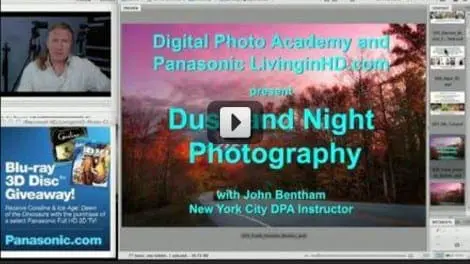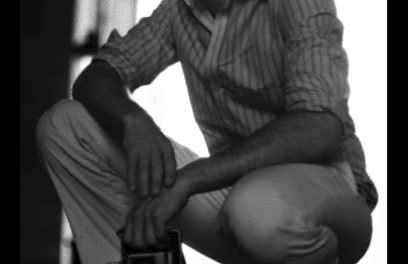DPA Magazine
Table Top Tableau
© Adam Stoltman Look for simple still life tableaus. When weather or lighting conditions don′t allow you to travel outdoors with your camera, simple objects and common items around the house can sometimes make for a striking still life. In this instance, the partially silouhetted figurine against the rich red flowers makes for a simple and evocative study.
Simple Studio Setups
Contrary to popular belief, you dont need an elaborate set of lights to create a studio look. As a matter of fact, a beautiful portrait can be made with a single light and a reflector. With regards to the main light, I suggest it be used with an umbrella or soft box. It should be placed at a forty five degree angle to the subject. The reflector should be positioned on the opposite side of the model so light is bounced back onto the shadow side. Photo #1 was made with this type of lighting configuration. © Russ Burden As you begin to acquire more lights, they can be used to enhance the look of your portraits. In picture #2, I used a second flash housed in a small soft box as a fill light. Commensurate with how close or far away its placed, the shadow side of the subject will be lighter or darker. I like to keep the fill light at a distance that provides two stops less light than the main light. If you have a flash meter, it makes it easier to determine its placement. If you dont, run some tests using a tape measure or tape marks on the floor. © Russ Burden A third light gives you the option of adding a hair light. It creates separation between the model and the background. The closer its placed, the brighter the glow around the hair. The color of the subjects hair has a direct impact upon how near or far it should be located. The darker it is, the closer the light needs to be positioned behind the model. The opposite is true for light haired subjects. In photo #3, a hair light was added. © Russ Burden A background light works well to lighten up what would otherwise be a dark backdrop. Gels can be placed over them to coordinate the color of the background to the color of the models clothes. Run some tests to determine the proper exposure so all the lights work in harmony. In photo #4, a background light was added. © Russ Burden
Indoor Group Portraits
© Kathy Tarantola Group Photos, especially those taken indoors, can be boring sometimes. But Kathy Tarantola, DPA Instructor out of Boston, avoided all the pitfalls. To get around the common problem of any of the models ignoring the camera, Kathy smartly had everyone participating in a toast. This simultaneously circumvents the downside of self conscious members of the group who don′t know how to pose. The circular pattern of the table is repeating in a visually appealing fashion thanks to the abundance of round plates of various sizes, all arranged in the circle started with the table. It even highlights the faces of the members of the group. And Kathy must have been sitting in the one empty seat in the foreground which adds to the perspective of the image overall. The entrees, group servings in the center of the table keep the eye movement within the photo overall and leads back and forth to each of the attendees. Tripod and flash recommended!!
Portraits of Incarceration
© Hinda Schuman These indoor portraits are especially significant because the subjects are not permitted to go outside. The subjects are part of an alternative to incarceration program. They are not allowed to leave their rooms. No going out for a walk around the block. No sitting on the front stoop in the evening. Not unless they are on a supervised outing or have earned the right to attend classes or work. © Hinda Schuman I took these photos about 10 months into the project i have been shooting for a year and a half now. One of the things i value most is that the residents trust me enough to allow me to see their rooms, and what is meaningful to them. The lighting is a mixture of fill flash and available light.
Skin tones with NIK SilverEfex
© Rick Gerrity This beautiful model is an inspiration for any photographer but the results are particularly striking thanks to the NIk SilverEfex Plugin to bring out contrast in the hair and skin while simultaneously blurring the background.
Sailing
© Stephen Mcgee Sailing is such an amazing past time! This was a very contrast filled day with clouds on water. I waited for the right moment to shoot this image, using the cloud cover to reduce the contrast and achieve a natural skin tone.
Portraits in B&W
© Milton Heiberg The main reason I prefer black and white for portraits of people is that it eliminates the distraction of color from facial expressions. For example, brightly colored clothing that would have attracted more of the viewer’s attention than facial characteristics is no longer an issue. Eliminating the color in this image allows the viewer to focus on the subjects mood and concentration.
Mixing Your Tones
© Stephen Mcgee Self portrait in Paris at the Louvre. Walking the streets of Paris is a mind boggling event for a photographer. Everything is beautiful, all the time, in any light! I finally arrived at the Louvre museum and found this secluded arch way. I posted my camera up on my old leather satchel and hit the timer button. What works in the light background framing my deep stair off in the horizon. Ansel Adams always looked for a mix of tones. I think this photograph has a good mix.
Keeping up Contrast
© Adam Stoltman Look for High Contrast -- this white building would look washed out and unappealing in color. In black and white the image has considerably more impact owing to the extreme difference in contrast between the left hand and right hand sides of the photograph. The eye is also pulled towards the cross in the distance by the lines of the building which are accentuated by the monochromatic effect.