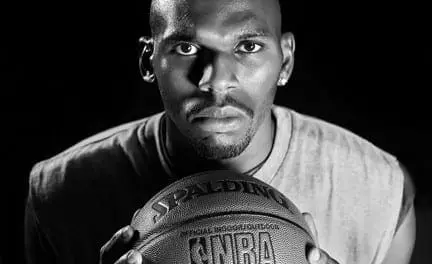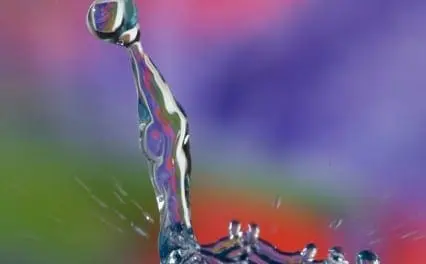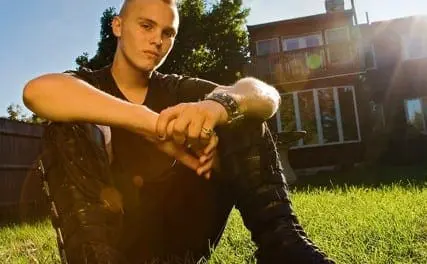DPA Magazine
Photographing People, Subject Placement & Expression
Digital Photo Academy and LivinginHD present a free monthly series of photography webinars on LivinginHD.com. Your host, John Bentham answers many questions live during the webinars. Additional questions and answers are posted here on digitalphotoacademy.com where you can also view the archived webinars for reference. Photo by Andy Greenwell, DPA Instructor, Detroit Photographing People: When taking pictures of people be polite and respectful to your subjects but don’t be shy! Sometimes you have to get right in there and get close to get a good photo. The dramatic photo above of NBA star Jerry Stackhouse was shot by by Andy Greenwell, DPA Instructor in Detroit. Andy posed Stackhouse with the ball, giving the photo context and purpose. Instead of it simply appearing as a photo of some random guy, it’s a basketball player with dramatic side lighting. This gut looks purposeful and intense. This brings up a point of curiosity (especially for viewers who may not recognize Stackhouse in the photo) and leads to other questions and answers by the viewer putting the photo into a context for furthering exploration. Subject placement and expression: How do you want the subject to look? To best capture people work, ask yourself what objects need to be included in your photo. Photo can be portrait style, where the person is looking at the camera-or candid style, where the person is involved in their work, and pretending you′re not there. If you want someone to smile or not ask him or her. Or ask them to look at the camera, or not look. They are often waiting for you to tell them what to do, help them out. They will be more relaxed and more into the shoot ... Resulting in better photos. All DPA students can submit photographs for inclusion in the Digital Photo Academy, LiHD Webinar, Online Photo Class Series. If you would like to submit your photographs for an upcoming webinar, read the following. Each webinar has a specific theme or topic. You can see the date and topic of the next webinar at LivinginHD.com, Tip of the Day, Online Photo Class. Note that webinars are edited and formatted days in advance, thus please submit your photos at least a week in advance of the webinar, late submissions can not be added. Photographs are chosen, and edited, for their applicability to the webinar theme, artistic and technical merit, and content length. If your photograph is NOT chosen, it will be archived and may appear in a more appropriate future webinar. Submit your photographs to [email protected] Please submit your images in the following specs: Compressed JPEG Approx size 1-2 MB per image 200 dpi 10 inch size longest edge Large file size is requested should the need arise to magnify or open and enlarge an image during the webinar. If EXIF Metadata is not attached please provide exposure info if possible Please include your name and city in the image file name as below: First_Last_City_01.jpeg Please also indicate who was your DPA instructor and in what city, and at what level was your DPA class, Advanced, Intermediate or Beginner. Please also include brief captions including subject, location and any pertinent tech info. If it is not immediately clear from your image, for which webinar you are submitting photos, please indicate this as well. By submitting your photographs for consideration, you grant and authorize, The Digital Photo Academy, LivinginHD.com and Panasonic, the following rights: The right to use your photograph(s) in the content and promotion of the webinar series, and for use on each company’s respective website. You further authorize your photograph(s) may be archived online and/or in a database, and allow unrestricted internet availability of the webinar(s) containing your photograph(s). You further authorize the use of your photograph(s) in any future webinars. By voluntarily submitting your photographs for consideration you agree to the aforementioned without any legal claims, or claims for remuneration, whatsoever. You, as the photographer, retain the copyright © of any submitted photograph(s). The aforementioned companies will make best possible efforts to apply proper photo credit and acknowledgement with your photograph whenever possible and practical.
Framing & Composition – Mix It Up!
Digital Photo Academy and LivinginHD present a free monthly series of photography webinars on LivinginHD.com. Your host, John Bentham answers many questions live during the webinars. Additional questions and answers are posted here on digitalphotoacademy.com where you can also view the archived webinars for reference. Photos by Wolfgang Kaehler, DPA Instructor, Seattle The three fanciful, fun and exotic photographs of birds here that appeared in the DPA Sports and Fast Action Webinar, were shot by Wolfgang Kaehler, DPA Instructor, Seattle. Wolfgang travels a lot and is very good at covering a subject, as evidenced by his 500,000+ searchable archive of travel and location photos. If you vary the camera position and framing you can potentially get more than one great photos of the same subject. Be careful when deleting images in the field, most pros don’t do it preferring to wait until later to edit. You can’t really tell about the impact or success of a particular photo until you open them up on your computer, what looked weak on the LCD might be masterful when viewed larger. Framing & Composition: Often it′s useful to compose without using the camera - LOOK at what you want to make a picture of. This is the arrangement of the subject and its surroundings within the viewfinder. Is there a story in your photograph? Does your photograph say what you want about the subject? Is there another way to tell the same story? If so, try it. Am I too close? ... Or am I too far away? Can you make a better photograph by getting closer to the subject, or moving back to show more context, to give some reference to what the subject is doing. What will make the things you like about the scene appear better in the finished photograph? Don’t be afraid to change something to make a better picture. Fill the frame: Fill the frame and get close enough to eliminate objects you don′t want in your picture. Remember that part of taking a good picture is leaving things out that are distracting, (like garbage pails or dead plants). Be aware of things like the horizon. Is it level? Is the sun hitting the subject or are they in a shadow? (Most of the time it is better if the sun is behind you and hitting the subject). Make sure your own shadow is not in the picture, unless of course you want it there. All DPA students can submit photographs for inclusion in the Digital Photo Academy, LiHD Webinar, Online Photo Class Series. If you would like to submit your photographs for an upcoming webinar, read the following. Each webinar has a specific theme or topic. You can see the date and topic of the next webinar at LivinginHD.com, Tip of the Day, Online Photo Class. Note that webinars are edited and formatted days in advance, thus please submit your photos at least a week in advance of the webinar, late submissions can not be added. Photographs are chosen, and edited, for their applicability to the webinar theme, artistic and technical merit, and content length. If your photograph is NOT chosen, it will be archived and may appear in a more appropriate future webinar. Submit your photographs to [email protected] Please submit your images in the following specs: Compressed JPEG Approx size 1-2 MB per image 200 dpi 10 inch size longest edge Large file size is requested should the need arise to magnify or open and enlarge an image during the webinar. If EXIF Metadata is not attached please provide exposure info if possible Please include your name and city in the image file name as below: First_Last_City_01.jpeg Please also indicate who was your DPA instructor and in what city, and at what level was your DPA class, Advanced, Intermediate or Beginner. Please also include brief captions including subject, location and any pertinent tech info. If it is not immediately clear from your image, for which webinar you are submitting photos, please indicate this as well. By submitting your photographs for consideration, you grant and authorize, The Digital Photo Academy, LivinginHD.com and Panasonic, the following rights: The right to use your photograph(s) in the content and promotion of the webinar series, and for use on each company’s respective website. You further authorize your photograph(s) may be archived online and/or in a database, and allow unrestricted internet availability of the webinar(s) containing your photograph(s). You further authorize the use of your photograph(s) in any future webinars. By voluntarily submitting your photographs for consideration you agree to the aforementioned without any legal claims, or claims for remuneration, whatsoever. You, as the photographer, retain the copyright © of any submitted photograph(s). The aforementioned companies will make best possible efforts to apply proper photo credit and acknowledgement with your photograph whenever possible and practical.
Dragging The Shutter
Digital Photo Academy and LivinginHD present a free monthly series of photography webinars on LivinginHD.com. Your host, John Bentham answers many questions live during the webinars. Additional questions and answers are posted here on digitalphotoacademy.com. You can also view the archived webinars for reference. Steve, of Wilmette, IL asked: The most interesting thing to me was how to capture that well-lit close-up image while still allowing the background to remain visible and not totally blacked out. I′ve accomplished this in the past by "accident" not understanding what I was doing! Steve’ question is about a technique called Dragging the Shutter. Photo by Douglas Carver, DPA Instructor New York This photo by Douglas Carver has a real sense of whimsy and fun, which plays into the father and son image. The effect is from combining flash with a slow shutter speed in just the right balance. To accomplish this you need to be out of sync with the correct camera sync speed. And its much easier to achieve the result you desire using a fast lens. A full time f2.8 (or faster), not a Floating Aperture Kit lens that comes with most cameras. It’s also easier to use an external On-camera flash as opposed to a Pop Up internal flash. The first thing to do is determine a correct ambient exposure for the scene (NO FLASH, turn the flash unit off). This applies when shooting indoor, outdoor, low light or bright light. This will give you the correct exposure for the existing light before introducing flash. Once you determine the ambient exposure you dial that into the camera. I find the best way is to switch to Manual mode. This way you know the exposure wont change. Especially since many cameras default to a Flash Sync Shutter Speed (1/60 or 1/250) when you power up a Flash in an auto camera mode (A, S, TV, P etc) thus overriding your settings. Then you turn on your Dedicated Flash and set it to AUTO TTL. (Must be a Dedicated Flash unit). Typically On-Camera external flash units are too efficient (overpowered) and must be dialed down. Power down the output but still keep the flash on Auto. Depending on the flash (manufacturer) this is done differently. Most have a power setting on the back panel where you dial power up or down by 1/3 stops. I find -2/3 power is a good starting point. Because the Flash, Camera and lens are all electronically linked the flash will output the correct amount of light to shoot at your camera settings, in this case f2.8, 1/20 sec, 800 ISO. Sensors in the flash determine the person in the foreground is getting the correct amount of light without being overexposed. If you are using a Pop-Up internal flash you may still be able to adjust the flash output, usually through the camera menu. Photo by Hinda Schuman, DPA Instructor Philadelphia This photo is similar in technique but shot in a brighter setting, with more ambient light, which gives it a more overall brightness and less stark look, full of beautiful rich colors and tones. The flash is not lighting the background, the ambient light is exposing the BG via the slow shutter speed combined with wide aperture. Take an initial test exposure with the flash on. If the flash is too hot on your foreground subject you dial it down another third stop. Keep taking test frames, and adjusting your flash output until the flash exposure on the foreground is even with the ambient exposure in the background. As you can see from the samples attached here you can play with motion and shutter speed to give yourself more or less blur. The longer the shutter speed the more blur and ghosting at the edges. Less movement of the camera and of the subject will give you less blur. Photo by Jon Canfield, DPA Instructor Seattle Jon’s photo of the boy jumping is indicative of what we imagine childhood should be, just packed full of fun, and never slowing down for anything. The slow shutter technique used here accentuates the fast movement of the kid. In the two Bentham samples below of the biker in a bar, the shutter speed is relatively slow but there is no blur because neither the camera or the subject moved very much during the exposure. Both photos were shot at f2.8, 1/20 Sec, 800 ISO, with no exposure change between the two. Photo on left is without Flash, Photo on right is shot with flash. The only difference is the added flash on the right. Photo by John Bentham, DPA Instructor New York In the following photo of the Drag Queen, shot at f2.8, 1/8 sec at 400 ISO there is significantly more blur because of subject and camera motion during the exposure. Photo by John Bentham, DPA Instructor New York Submitting your photographs for webinar consideration: Specifications and requirements. Anyone can submit photographs for inclusion in the DPA, LiHD Webinar, Online Photo Class Series. If you would like to submit your photographs for an upcoming webinar, please read the following. Each webinar has a specific theme or topic. First go to LivinginHD.com, Tip of the Day, to determine the theme for the next webinar. Then review the submission requirements below and submit your photographs to [email protected]. Note that webinars are edited and formatted days in advance, thus please submit your photos at least a week in advance of the webinar, late submissions can not be added. Photographs are chosen, and edited, for their applicability to the webinar theme, artistic and technical merit, and content length. If your photograph is NOT chosen, it will be archived and may appear in a more appropriate future webinar. Please submit your images in the following specs: Compressed JPEG Approx size 1MB per image 200 dpi 10 inch size longest edge Please include your name and city in the image file name as below: First_Last_City_01.jpeg Please also include brief captions including subject, location and any pertinent tech info. If it is not immediately clear from your image, for which webinar you are submitting photos, please indicate this as well. By submitting your photographs for consideration, you grant and authorize, The Digital Photo Academy, LivinginHD.com and Panasonic, the following: The right to use your photograph(s) in the content and promotion of the webinar series, and for use on each company’s respective website. You further authorize your photograph(s) may be archived online and/or in a database, and allow unrestricted internet availability of the webinar(s) containing your photograph(s). You further authorize the use of your photograph(s) in any future webinars. By voluntarily submitting your photographs for consideration you agree to the aforementioned without any legal claims, or claims for remuneration, whatsoever. You, as the photographer, retain the copyright © of any submitted photograph(s) and proper photo credit and acknowledgement will appear with your photograph whenever possible and practical.
Don’t Use Flash!
Digital Photo Academy and LivinginHD present a free monthly series of photography webinars on LivinginHD.com. Your host, John Bentham answers many questions live during the webinars. Additional questions and answers are posted here on digitalphotoacademy.com. You can also view the archived webinars for reference. Photo by David Sanders, DPA Instructor in Phoenix, AZ Don’t Use Flash! Sometimes, even though technically and intuitively the scene calls for it, you are better off not using flash at all. There are instances where a scene is very dark, under lit, with black holes, areas without any detail at all. Your first inclination is to turn on the flash and add light to the scene. Sometimes you’ll get a better photo if you learn to fight that urge. The photo above shot by David Sanders, DPA Instructor in Phoenix, AZ is a perfect example of one of those moments. By dialing in a correct exposure for the end of day setting sun and fading sky, and keeping his flash turned off, David has reduced the other elements in the frame, notably the cowboy, pick up truck and lariat to a silhouette. David could easily have added a little on-camera flash to lighten them up, balancing the flash output with the sky, but by choosing what some would consider an incorrect exposure he has created a timeless photograph of an American Icon, resulting in a more unique image, with more power and impact than the expected and typical well illuminated photograph. This photo makes me want to be there, and that’s the best you could hope from your photos. Submitting your photographs for webinar consideration: Specifications and requirements. Anyone can submit photographs for inclusion in the DPA, LiHD Webinar, Online Photo Class Series. If you would like to submit your photographs for an upcoming webinar, please read the following. Each webinar has a specific theme or topic. First go to LivinginHD.com, Tip of the Day, to determine the theme for the next webinar. Then review the submission requirements below and submit your photographs to [email protected]. Note that webinars are edited and formatted days in advance, thus please submit your photos at least a week in advance of the webinar, late submissions can not be added. Photographs are chosen, and edited, for their applicability to the webinar theme, artistic and technical merit, and content length. If your photograph is NOT chosen, it will be archived and may appear in a more appropriate future webinar. Please submit your images in the following specs: Compressed JPEG Approx size 1MB per image 200 dpi 10 inch size longest edge Please include your name and city in the image file name as below: First_Last_City_01.jpeg Please also include brief captions including subject, location and any pertinent tech info. If it is not immediately clear from your image, for which webinar you are submitting photos, please indicate this as well. By submitting your photographs for consideration, you grant and authorize, The Digital Photo Academy, LivinginHD.com and Panasonic, the following: The right to use your photograph(s) in the content and promotion of the webinar series, and for use on each company’s respective website. You further authorize your photograph(s) may be archived online and/or in a database, and allow unrestricted internet availability of the webinar(s) containing your photograph(s). You further authorize the use of your photograph(s) in any future webinars. By voluntarily submitting your photographs for consideration you agree to the aforementioned without any legal claims, or claims for remuneration, whatsoever. You, as the photographer, retain the copyright © of any submitted photograph(s) and proper photo credit and acknowledgement will appear with your photograph whenever possible and practical.
What to Shoot, Why to Shoot
Digital Photo Academy and LivinginHD present a free monthly series of photography webinars on LivinginHD.com. Your host, John Bentham answers many questions live during the webinars. Additional questions and answers are posted here on digitalphotoacademy.com where you can also view the archived webinars for reference. Photos by Adam Stoltman, DPA Instructor NY Adam Stoltman likes sports. That’s what he’s into, he likes watching it, playing it ... and because he loves it, he photographs it. The three photos on this page, that appeared in the DPA Sports and Fast Action Webinar are all shot by Adam Stoltman, DPA Instructor in NY are but a few examples of Adams sports photography. In addition to countless other sporting competitions and events Adam has photographed ten Olympic Games. You need to find what you love and shoot it. Your photos will be better and your passion for the event, theme or subject will come through in the photos. What to Photograph: Take pictures of what interests you, or what you like, and what you know. Take pictures of your family, friends, pets, or the building where you live, or at school, or on your walk to school. If you are passionate about your subject your photos will be better, more substantial and have more significance. Why to Photograph: Think about why you want to photograph something before you shoot. Look at the subject (before looking through the camera) and think about why you want to take a picture. What is it you like about the scene. Is it the light and shadow, the people, the things, the action or activity? Concentrate on the things you like that are important. Try to give those elements more prominence in the frame. Mistakes are OK: You might make mistakes, that’s OK. Sometimes mistakes make good pictures. Just pay attention and remember what you did so you can learn for next time. All DPA students can submit photographs for inclusion in the Digital Photo Academy, LiHD Webinar, Online Photo Class Series. If you would like to submit your photographs for an upcoming webinar, read the following. Each webinar has a specific theme or topic. You can see the date and topic of the next webinar at LivinginHD.com, Tip of the Day, Online Photo Class. Note that webinars are edited and formatted days in advance, thus please submit your photos at least a week in advance of the webinar, late submissions can not be added. Photographs are chosen, and edited, for their applicability to the webinar theme, artistic and technical merit, and content length. If your photograph is NOT chosen, it will be archived and may appear in a more appropriate future webinar. Submit your photographs to [email protected] Please submit your images in the following specs: Compressed JPEG Approx size 1-2 MB per image 200 dpi 10 inch size longest edge Large file size is requested should the need arise to magnify or open and enlarge an image during the webinar. If EXIF Metadata is not attached please provide exposure info if possible Please include your name and city in the image file name as below: First_Last_City_01.jpeg Please also indicate who was your DPA instructor and in what city, and at what level was your DPA class, Advanced, Intermediate or Beginner. Please also include brief captions including subject, location and any pertinent tech info. If it is not immediately clear from your image, for which webinar you are submitting photos, please indicate this as well. By submitting your photographs for consideration, you grant and authorize, The Digital Photo Academy, LivinginHD.com and Panasonic, the following rights: The right to use your photograph(s) in the content and promotion of the webinar series, and for use on each company’s respective website. You further authorize your photograph(s) may be archived online and/or in a database, and allow unrestricted internet availability of the webinar(s) containing your photograph(s). You further authorize the use of your photograph(s) in any future webinars. By voluntarily submitting your photographs for consideration you agree to the aforementioned without any legal claims, or claims for remuneration, whatsoever. You, as the photographer, retain the copyright © of any submitted photograph(s). The aforementioned companies will make best possible efforts to apply proper photo credit and acknowledgement with your photograph whenever possible and practical.
Stop Action Flash, Flash Duration and Trip Shutters
Digital Photo Academy and LivinginHD present a free monthly series of photography webinars on LivinginHD.com. Your host, John Bentham answers many questions live during the webinars. Additional questions and answers are posted here on digitalphotoacademy.com. You can also view the archived webinars for reference. Photograph by Josh Anon, DPA Instructor, San Francisco Stop Action Flash, Flash Duration and Trip Shutters, Stop Action Photography, High Speed Photography To stop action in a bright room, or when shooting outside in daylight you need a fast shutter speed, 1/1000 of a second or higher depending on the subject. But to stop action in High Speed photography you need a Fast Flash Duration. Shutter Speed is the actual speed, the duration of time the camera shutter is open letting light hit the sensor. Flash Duration is the actual duration of time that the flash is lit. These are two very different things. Camera shutter speeds can be as high as 1/4000, or 1/8000 of a second, but flash duration speeds can be much faster, upwards of 1/10,000 of a second. These very fast flash duration speeds are what photographers use to freeze water droplets, or freeze the wings of a Hummingbird in flight. There are a number of factors that determine flash duration. 1. The equipment produced by the manufacturer: There are a few units available specifically designed for fast action photography to achieve a short (fast) flash duration. 2. The lower the power output of the flash unit the faster the flash duration will be. Capacitors store the energy in the flash and release it when the flash is triggered. It takes a certain amount of time for the energy to release, thus less energy stored means less time to expend, resulting in a shorter flash duration. The shorter the flash duration means the more stopping power a flash will have. 3. When using on-camera dedicated Speedlights, which have flash sensors built into the unit, the flash duration is shorter the closer the subject (object being photographed) is to the camera. The Flash unit measures the light bouncing back off the subject and cuts off the flash output when it measures a correct exposure. Obviously a closer object requires less light that one further away, thus a closer object will result in a faster flash duration. To stop action you use the lowest power setting you can to still achieve a correct exposure. Very often these exposures are made in a blacked-out room to avoid any ambient light from influencing the exposure, also allowing for a slow shutter speed which means the camera shutter can remain open indefinitely without exposing the sensor until the flash fires. Photograph by Allen Birnbach, Denver, DPA Instructor Trip Shutters When doing high speed photography very often the action you are trying to record happens faster than the human eye or your brain can see, or comprehend. Hence the need for an activated shutter, one that is triggered by an event rather than the human hand. Photographers utilize a number of different devices for this purpose, commonly sound, vibration, contact or beam interruption (motion) activated shutters. As each name suggests these devices are triggered by an action (eg: sound) causing a reaction (flash and camera operation) resulting in an exposure. Photograph by Milton Heiberg, Orlando, DPA Instructor Submitting your photographs for webinar consideration: Specifications and requirements. Anyone can submit photographs for inclusion in the DPA, LiHD Webinar, Online Photo Class Series. If you would like to submit your photographs for an upcoming webinar, please read the following. Each webinar has a specific theme or topic. First go to LivinginHD.com, Tip of the Day, to determine the theme for the next webinar. Then review the submission requirements below and submit your photographs to [email protected]. Note that webinars are edited and formatted days in advance, thus please submit your photos at least a week in advance of the webinar, late submissions can not be added. Photographs are chosen, and edited, for their applicability to the webinar theme, artistic and technical merit, and content length. If your photograph is NOT chosen, it will be archived and may appear in a more appropriate future webinar. Please submit your images in the following specs: Compressed JPEG Approx size 1MB per image 200 dpi 10 inch size longest edge Please include your name and city in the image file name as below: First_Last_City_01.jpeg Please also include brief captions including subject, location and any pertinent tech info. If it is not immediately clear from your image, for which webinar you are submitting photos, please indicate this as well. By submitting your photographs for consideration, you grant and authorize, The Digital Photo Academy, LivinginHD.com and Panasonic, the following: The right to use your photograph(s) in the content and promotion of the webinar series, and for use on each company’s respective website. You further authorize your photograph(s) may be archived online and/or in a database, and allow unrestricted internet availability of the webinar(s) containing your photograph(s). You further authorize the use of your photograph(s) in any future webinars. By voluntarily submitting your photographs for consideration you agree to the aforementioned without any legal claims, or claims for remuneration, whatsoever. You, as the photographer, retain the copyright © of any submitted photograph(s) and proper photo credit and acknowledgement will appear with your photograph whenever possible and practical.
Daylight Fill Flash
Digital Photo Academy and LivinginHD present a free monthly series of photography webinars on LivinginHD.com. Your host, John Bentham answers many questions live during the webinars. Additional questions and answers are posted here on digitalphotoacademy.com. You can also view the archived webinars for reference. Daylight Fill Flash Photos by Allen Birnbach, DPA Instructor Denver, CO A very useful, and greatly utilized technique for professional location photographers is Daylight Fill Flash. This technique supposes there is ample light to photograph a scene, as one would expect when shooting in bright sunlight, but goes one step further by adding just the right amount of Fill Flash where it’s needed, primarily to brighten up the shadows. Looking at the photos above, shot by Denver DPA Instructor, Allen Birnbach, you can see before and after image samples of this technique. The left photo is shot using ambient light only. The right photo is the same exposure (same camera settings, shutter speed, aperture and ISO) but with the addition of flash into the photo. Using a large light source, a softbox with a powerful off-camera flash unit, Allen has added enough light to brighten up the dark shadowy areas and make the photo more legible, in addition to altering the mood of the photograph. Notice how the light on the jogger is much brighter, more even and the very dark, contrasty shadows on her face, arms and legs have been eliminated. Look also at the large rocks behind her, they too are brighter and look less ominous and weighty. Overall a brighter, softer, more pleasing image, just by popping in a bit of supplemental flash. You don’t always need a large flash unit to take advantage of this technique, you can get a similar result using an external on-camera flash mounted on your camera hotshoe. The trick to achieving success is to get the balance right between the ambient light and the flash. Too much flash and the shot looks contrived, too little and you don’t achieve the soft shadows you desire. It sometimes takes a little trial and error but you just walk in the exposure using the screen on the back of your camera, adjusting the flash output to the desired level. Photo by Frank Siteman, DPA Instructor, Boston, MA The same technique is incorporated here by Frank Siteman, a DPA Instructor in Boston. Frank has positioned his subject with his back to the sun. You can just see the sun sneaking into frame in the upper right corner of the shot. In most circumstances this would result in a blacked out subject, with the young mans face in deep shadow, if not totally in silhouette. Frank has added Daylight Fill Flash coming in from the camera position to brighten up the subject rendering the dark areas legible. By very accurately balancing the light output of his flash with the surrounding daylight. and most importantly with the light hitting the background of the scene, Frank has achieved very natural looking lighting in an impossible situation. This technique allows the photographer to control the relative darkness or brightness of the background, which enables you to achieve a shot with darker richer colors in the background, especially in the sky resulting in a more interesting and dramatic photograph. Submitting your photographs for webinar consideration: Specifications and requirements. Anyone can submit photographs for inclusion in the DPA, LiHD Webinar, Online Photo Class Series. If you would like to submit your photographs for an upcoming webinar, please read the following. Each webinar has a specific theme or topic. First go to LivinginHD.com, Tip of the Day, to determine the theme for the next webinar. Then review the submission requirements below and submit your photographs to [email protected]. Note that webinars are edited and formatted days in advance, thus please submit your photos at least a week in advance of the webinar, late submissions can not be added. Photographs are chosen, and edited, for their applicability to the webinar theme, artistic and technical merit, and content length. If your photograph is NOT chosen, it will be archived and may appear in a more appropriate future webinar. Please submit your images in the following specs: Compressed JPEG Approx size 1MB per image 200 dpi 10 inch size longest edge Please include your name and city in the image file name as below: First_Last_City_01.jpeg Please also include brief captions including subject, location and any pertinent tech info. If it is not immediately clear from your image, for which webinar you are submitting photos, please indicate this as well. By submitting your photographs for consideration, you grant and authorize, The Digital Photo Academy, LivinginHD.com and Panasonic, the following: The right to use your photograph(s) in the content and promotion of the webinar series, and for use on each company’s respective website. You further authorize your photograph(s) may be archived online and/or in a database, and allow unrestricted internet availability of the webinar(s) containing your photograph(s). You further authorize the use of your photograph(s) in any future webinars. By voluntarily submitting your photographs for consideration you agree to the aforementioned without any legal claims, or claims for remuneration, whatsoever. You, as the photographer, retain the copyright © of any submitted photograph(s) and proper photo credit and acknowledgement will appear with your photograph whenever possible and practical.
Check out the Catch-light
Digital Photo Academy and LivinginHD present a free monthly series of photography webinars on LivinginHD.com. Your host, John Bentham answers many questions live during the webinars. Additional questions and answers are posted here on digitalphotoacademy.com. You can also view the archived webinars for reference. Check out the Catch-light You’ve seen them, but do you know what they are, ... or what they’re called? That white sparkle in the eye of a photo subject, it’s called a catch-light. The catch-light is the reflection of a light source in the subjects eye. These can be caused by a window, an on-camera flash, a studio flash, the sun or a bare light bulb or any other light source. Its a nice pleasing effect and gives the viewer a precise point to focus on when looking at a portrait, both literally and figuratively. The position of the light source, in relation to the subject and the camera, will determine if there is a catch-light, and also determine where the catch-light will appear in the eye. The specific type and shape of a catch-light is determined by the type, size and shape of the light source. A small light, such as an on-camera flash, results in a small catch-light, a large light source like a six foot Octobank, will make a larger catch-light. There are many different types and styles of lighting gear, umbrellas, round lights, rectangular and square softboxes, ring-lights, strip lights, large silks, in addition to an infinite array of windows and other sources of light. When you are first learning photography watching the catch-light is a useful learning tool when looking at photographs. If you like the lighting in a particular photograph you can often determine what type of light the photographer used to make that photograph. The photo grid shown here includes catch-lights made by some of the more common light sources. Use it to learn and recognize the different styles and you’ll be closer to learning what type of lighting you want to achieve yourself. Adding a Catch-light: An good trick, when shooting outside in daylight is to add a catch light. Most often, when shooting in bright daylight there is enough light to allow you to shoot without flash. But if you turn your flash on during the day (Set Forced Flash On), in addition to adding a little Fill Flash (see DPA tips on Daylight Fill Flash) this will also result in a catch-light in the eyes of your subjects and give your photos that extra sparkle. Guide to Catch Lights: Reading from left Top Row Two Ribbed Umbrellas : Two 36 inch Umbrellas, equidistant and approx 6 feet from subject. One Smooth Umbrella : One 30 inch Umbrella, approx 4 feet from subject. One Large Octobank: 60 inch Octobank, approx 10 feet from subject. Middle Row One Small Square Softbox: One 24 inch softbox, approx 5 feet from subject. One Large Octobank: 60 inch Octobank, approx 10 feet from subject. Bank of Windows: Four 3x8 foot windows, approx 20 feet from subject. Bottom Row No Flash: Lit by indirect daylight, Subject is standing under an awning, Notice the photographers reflection in the eye. Ringlight: Produces a distinctive Ring catch-light and a very distinctive hard light. On-Camera Flash: Speedlight, a very small light source of 1.5x3 inches thus producing a small catch-light. Submitting your photographs for webinar consideration: Specifications and requirements. Anyone can submit photographs for inclusion in the DPA, LiHD Webinar, Online Photo Class Series. If you would like to submit your photographs for an upcoming webinar, please read the following. Each webinar has a specific theme or topic. First go to LivinginHD.com, Tip of the Day, to determine the theme for the next webinar. Then review the submission requirements below and submit your photographs to [email protected]. Note that webinars are edited and formatted days in advance, thus please submit your photos at least a week in advance of the webinar, late submissions can not be added. Photographs are chosen, and edited, for their applicability to the webinar theme, artistic and technical merit, and content length. If your photograph is NOT chosen, it will be archived and may appear in a more appropriate future webinar. Please submit your images in the following specs: Compressed JPEG Approx size 1MB per image 200 dpi 10 inch size longest edge Please include your name and city in the image file name as below: First_Last_City_01.jpeg Please also include brief captions including subject, location and any pertinent tech info. If it is not immediately clear from your image, for which webinar you are submitting photos, please indicate this as well. By submitting your photographs for consideration, you grant and authorize, The Digital Photo Academy, LivinginHD.com and Panasonic, the following: The right to use your photograph(s) in the content and promotion of the webinar series, and for use on each company’s respective website. You further authorize your photograph(s) may be archived online and/or in a database, and allow unrestricted internet availability of the webinar(s) containing your photograph(s). You further authorize the use of your photograph(s) in any future webinars. By voluntarily submitting your photographs for consideration you agree to the aforementioned without any legal claims, or claims for remuneration, whatsoever. You, as the photographer, retain the copyright © of any submitted photograph(s) and proper photo credit and acknowledgement will appear with your photograph whenever possible and practical.
Datacolor – Great Color From Shoot to Edit
DPA NYC Instructor John Bentham and Datacolor Education Manager Josh Fischer discuss how to use the line of Spyder products to ensure that you get the same color on your monitor as is taken with your camera.
When the Sun Sets
Although no longer in its infancy, the world of digital photography continues to amaze me. So many new doors have opened and many more await the photographer with a new creative key. One of the doors through which I’ve found a portal and continue to open wider with each shoot finds me remaining in the field for longer periods once the sun goes down. Once the sun goes down, those who are patient stand the chance of being justly rewarded with magically lit subjects many photographers overlook. Does the mass exodus just after the sun sets stem from the days of shooting film? I’m not sure what the answer is, but give post sunset a chance to see if you become a convert. The Essentials: Long exposures demand the use of a tripod. The sturdier the better should the wind decide to not cooperate. If the wind is constant, during the course of the exposure, a flimsy tripod will reveal its short comings in the form of a soft image. Exposures may be as long as thirty seconds so be sure to set your camera to Long Exposure Noise Reduction. During a long exposure the digital sensor builds up heat which translates to digital noise. With the camera set the camera to LENR, the file undergoes “in camera processing” negating the effect of the digital noise. The drawback is it takes time for the processing to occur - an initial 30 second exposure requires 30 seconds of processing time. The Glow or the Silhouette? Regardless of the ambient light’s intensity, my trademark slogan is, “It’s All About The LIght.” For post sunset shooting, it’s no different. Ideally, the best light is from a gorgeous alpenglow. Two primary options await the eager photographer - go behind the subject with the bright sky as a backdrop to create a silhouette or use the bounce light of the alpenglow to bathe the subject in the reflected warm tones from the sky. If the subject is small and can be maneuvered around easily, work quickly to go home with both scenarios. Shoot In RAW: RAW capture provides a photographer with the option to more effectively alter the color balance. It also allows more tweaking of the exposure if needed. In that obtaining a proper exposure may be tricky, more detail can be recovered from a RAW file than a jpg. Work the Polarizer: on one of my post sunset shoots, I experimented with my polarizer to see what its effect would be even though the sun had set. To my amazement, as long as I adhered to the 90 degrees from the sun rule, the polarizer worked equally as well to darken the sky as if the sun was shining brightly. While it will have no effect if you’re opting for a silhouetted subject shot 180 degrees from the sun, it still works its wonders at right angles. Low ISO: While it may seem logical to boost the ISO because it’s dark, don’t. Keep the camera set to a low ISO and let the shutter stay open for longer periods of time. The lower the ISO, the lower the noise. You may even wind up with a bonus special effect of moving clouds or moody flowing water. Monitor your histogram after every exposure and adjust the time accordingly. The highlights shouldn’t be a problem, but be careful to not block up the shadows.