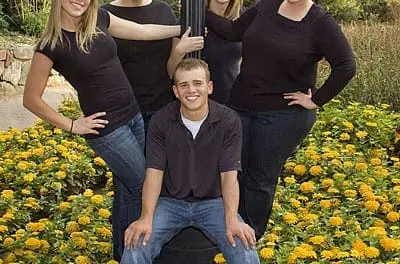DPA Magazine
Family Group Portraits
Family portraits are important keepsakes for many reasons. They provide a baseline from which to measure the growth of your kids, they provide memories as you get older, and the event of having them made provides bonding. © Russ Burden To create a professional look, be sure to pay strict attention to what you have the subjects wear. Be sure to create a theme regarding the color and style of the clothing. If everyone is wearing something totally different, the look is not cohesive. On the other hand, if there′s a theme, the look is harmonious. Have some fun with the poses you create. Instead of lining everyone up on the same plane, place your subjects in a way that′s not chaotic yet allows them to have some fun. The end result will be images with great smiles. © Russ Burden Be sure to light the subjects uniformly. This may mean finding open shade, using a reflector to fill in harsh shadows or using a flash to accomplish the same as the reflector. If any of the subjects have bright hotspots of light, move the group so that each person is evenly lit.
Editing a portfolio for web site, slideshow, or presentation to a client or gallery
Digital Photo Academy and LivinginHD present a free monthly series of photography webinars on LivinginHD.com. Your host, John Bentham answers many questions live during the webinars. Additional questions, answers and tips are posted here on digitalphotoacademy.com where you can also view the archived webinars. Often in any shooting situation you will shoot 5-10 images of the same subject, maybe cover shots from different angles or a mix of horizontal, vertical or both. How do you know which is the best shot from that sequence? Which one do you present in your portfolio, or enlarge to display on your wall. Which of the 10 do you post on your website or blog? These are questions professional photographers deal with on a daily basis. As you get more involved in photography you will encounter these issues more and more. Prior to now ubiquitous digital cameras, a photographer might only shoot 2 or 3 frames of a scene, there being concerns about film costs. With digital its very common for a photographer to shoot the hell out of it and decide later. Not necessarily the worst idea considering you can take more time and care editing on a big screen when you have more time and a cup of coffee beside you. We have the ability to enlarge images on a computer screen to zoom in on areas, check for focus or details in the scene. Which is not to say you shouldn’t take care when composing images and strive to get it right in the camera. Using post production imaging as a crutch will not make you a better photographer, simply reward you with more time in front of the computer. But there are times when you need to make a choice between a few images. If you’ve got 5 good shots of foliage and you decide to post all five on your web site you are diluting the poignancy and potency of that one unique image. Photo by Steve Dunwell, DPA Photographer Boston A great shot of fireworks showing a slow shutter speed tripod exposure. By utilizing a 6 second shutter speed and fixing the camera on a tripod Steve was able to record multiple bursts of fireworks and the long trails of the falling sparks, a great technique and a great image. Timothy Findley, a best selling Canadian author I photographed a number of years ago, described one facet of his editing process as - Killing off all your little darlings. When editing drafts of his novels he knew there were scenes or sentences he loved they didn’t really fit. Perhaps they were not necessary for the novel to flow, or in fact interrupted the pacing. He often anguished and deliberated the necessity of editing these out, and mourned the loss of a phrase ... But ultimately knew it had to go, to strengthen the novel as a whole. This is what made him a great writer. He would bank these passages or phrases in the hopes of one day using them in another project or novel. As a photographer you can do the same. If a photo doesn′t quite work you often have the opportunity to re-shoot at another time. Take the time to expand these ideas, with better or additional planning, research or luck. This will often make the difference between the success or failure of a photo. Fig 1 Photo by David Sanders, DPA Instructor, Tucson The following two fireworks images by Tucson DPA photographer David Sanders show a similar yet unique approach to Steve Dunwells above. David has also used a long shutter speed to record the long trailing sparks but concentrated on isolating specific bursts against a black sky and adding design and compositional elements such as the neon lit building in Fig 1 and the spectators in Fig 2. Both Steve and David producing amazing images with slightly different outlooks, proof of an individual style. The same applies when editing your photos. Many times when students ask me to review their portfolios I am looking at a portfolio of 50 images. Its often difficult to see the 10 winners mixed in among the other forty. With editing photographs a Less is More approach should apply. You are always in a stronger position presenting a smaller, tighter more concise and precise portfolio of fewer images than presenting a glut. If you have difficulty deciding which are the best shots yourself, enlist some help. Someone less emotional, sentimental or less attached to a subject can be a better judge of quality, especially if the photographic subject is personal to the photographer. Fig 2 Photo by David Sanders, DPA Instructor, Tucson Much like author Timothy Findley, a photographer is often faced with pruning down a collection of images to a select few. Once you’ve edited down to the gems only then should you invest post production time making those few images the best they can be prior to presentation. Any gallery curator would rather look at 10 great images, tweaked to perfection, than 25 images that dilute the mix. Once you’ve decided on the best 10 you spend extra time with Photoshop and NIK software to bring out those subtle details and really make the images pop. If that same curator is impressed with your five shots they’ll ask to see more. As they say you only get one chance to make a first impression and very often you only have only one shot at certain opportunities. Show only your best photographs, don’t water down the cream. Portfolio Reviews: There are a number of portfolio reviews, the cost of which ranges between Free and $300. See the following links: DPA Portfolio Reviews: A portion of DPA advanced classes is devoted to student portfolio reviews and DPA advanced classes wrap up with a critique of the students photos shot during the class. On request DPA can arrange one-on-one portfolio reviews of your work with a DPA photographer. Availability and cost varies by location and photographer. Powerhouse Portfolio Reviews: http://powerhouseportfolioreview.com ICP (International Center of Photography: Free Port reviews for members: Members Day School at ICP, a great opportunities for Members to take a complimentary workshop and receive a portfolio review—all for free. Wordpress: http://marketingphotos.wordpress.com ART Directors Club of NY, Portfolio Review: http://www.adcglobal.org ADC student review: http://www.adcglobal.org/education/portfolio/ SOHO Photo Gallery: http://www.sohophoto.com/portfolio_review.html Photo Lucida: http://www.photolucida.org The Met: Metropolitan Museum Prints and Photography Department
Day for Night Shooting
Day For Night: is a Motion Picture Film technique used primarily in the 1930s-1970s. The technique was developed when American film studios wanted to shoot scenes at night but the camera and film technology was not yet available to do so. The film speed (ISO, sensitivity to light) of film stock available during this period was too slow (100 ISO or less) to shoot in actual darkness. Don’t forget at the time motion picture cameras were limited to a frame rate of 24 frames per second. A frame rate in motion picture film is the equivalent of Shutter Speed in still photography. When shooting still photos you can adjust your shutter speed to shoot in low light, using a slow speed of 1/4 second or longer to expose a night scene. In motion picture technology if you adjust your frame rate to a slow rate of 1/4 second you record only 4 frames per second instead of the standard 24, or 30 frames per second (30 frames is common in modern video cameras). This, then affects the playback speed and viewable action. If the footage is played back at 4 frames per second you are effectively looking at 4 still images in a second and negate the film effect, the illusion of motion. If you run the footage at the standard projection or playback speed (24-30 fps) the scene appears speeded up with jerky action much like old Charlie Chaplin films. Thus the Day for Night Technique was developed. Photo by John Bentham The bikers on the beach shot above, rendered in standard daylight and again in a Day-for-Night technique illustrate just how much one can alter the reality of a photograph. As Mary Ellen Mark repeatedly said to me in a workshop I attended in Mexico, Don’t just record, interpret! The concept is relatively simple and can still be used today with digital cameras for either still photography or video. Used with, or without a tripod the technique is a essentially a deliberate use of an incorrect White Balance. First, you frame an outdoor daylight scene using a digital camera and determine a correct exposure. Then you adjust the camera White Balance setting from AWB (Auto White Balance) to Tungsten (Or Halogen depending on your camera). Alternatively you can set your camera White Balance to Daylight and mount a Blue Optical Camera Gel (Glass, Gelatin, Polyester or resin) to the front of the lens. The second step is to adjust the exposure, either in-camera, or more commonly in post production to darken the scene significantly to underexpose the photo or video by approximately 2-4 stops. The combination of blue color balance and underexposure give the images a faux night look, hence the term Day-for-Night. The Day-for-Night technique became more widely known following the release of the Francois Truffaut film, La Nuit Américaine (1973), in which the plot centers around film makers making a film using the day for night technique. With modern digital cameras having much higher sensitivity ratings (ISO), it is now possible to actually shoot at night, especially with still photography. When using a tripod and a relatively high ISO (800), a photographer can actually shoot the reverse technique, Night for Day. With luxuriously long shutter speeds of multiple minutes, instead of seconds you can transform a night scene into an eerie day lit scene, albeit one with stars in the sky. Photo by Russ Burden, DPA Instructor Denver Shot using a tripod and an exposure time of 4 hours, plus one minute of light painting the tree with a flashlight. This photo is remarkable, quite wonderful ... The concentric circles caused by the trails of the stars as the earth rotates on it’s axis. This is a photo that reminds us we are not the biggest thing in the universe. Tripods: When ever using a tripod and long shutter speeds you must avoid camera and tripod shake. This is most common when tripping the shutter to begin and end the exposure. The best solution is a dedicated cable release. This is a cord designed to trip the shutter of the camera without any vibration or movement transferred from your hand to the camera. Cable releases come in a variety of models depending on your model camera and work electronically, mechanically or powered by an air bulb. More exotic models use sound, light sensors or beam interruption to trigger a camera. In a pinch you can use the self timer function built into most DSLR and point and shoot cameras to trip the shutter. The theory being that once you push the shutter button the camera has the self timer delay (the countdown), usually 10 seconds, to settle down and stop moving before the shutter actually opens to expose the photo. This of course only works at the longest shutter speeds available on your particular model of camera. If your camera has a maximum shutter speed of 30 seconds that is the longest exposure time you can use when incorporating the self timer as an actuator for the shutter. Photo by Russ Burden, DPA Instructor Denver Another tripod photo, exposure time of 30 seconds with light painting on the log cabin to separate it from the dark rock behind. This image has a bleak yet beautiful emptiness, a haunting feel of another time and place. It’s so simple yet a weighty image.
Tripods and Cable Releases
Digital Photo Academy and LivinginHD present a free monthly series of photography webinars. Your host, John Bentham answers many questions live during the webinars. Additional questions, answers and tips are posted here on digitalphotoacademy.com where you can also view the archived webinars. Metal, Plastic and Carbon Fiber Tripods: When choosing a type, size and particular model of tripod there is always a tradeoff between height (both minimum and maximum height), weight, load capacity and stability. A good, heavy, sturdy solid tripod is required for long exposures, the heavier the better. But then you have a tripod you have to carry. A heavy tripod which works well to keep your camera stable becomes a very heavy tripod to haul on location. I have a modified Gitzo metal tripod complete with a double center column and auxiliary extension leg sections for additional height. It’s very heavy (20 lbs), big with a maximum height of almost 9 feet (which I can extend to 12 feet using a Manfrotto Magic arm). It’s an indestructible tripod and I use it in situations where obviously I need extreme height, need a very stable platform for a heavy camera and ... I have an assistant to help carry the equipment. Fig 1 Photo by Milton Heiberg, DPA Instructor, Orlando In the two space shuttle launch photos here photographer Milton Heiberg, DPA Orlando Florida, utilized a tripod not for slow shutter speeds (Fig 1 at1/1000 second, Fig 2 at 1/4000 second) but for stability when using a long lens (500 mm) and for tracking ability to follow the shuttle rocketing towards space. These photos are made much more dramatic by virtue of it being a night launch. By comparison a day time shuttle launch is almost anti-climactic, as difficult as that is to imagine. Some subjects just beg to be photographed in darkness. There are however a number of situations where the big Gitzo is not appropriate. This is where a lightweight Carbon Fiber Manfrotto tripod comes into play. I have a Manfrotto 055CXPRO3 Tripod and 322RC2 Pistol Grip Head. This tripod extends to approx 6 feet tall and utilizing a surprising marvelous design will collapse to a few inches off the ground. It’s fairly compact and best of all the Carbon Fiber construction makes it very light relative to size and load capacity. I can easily mount a full size DSLR with long telephoto zoom without fear of collapse. When shooting at indoor locations, or in studio the tripod is great used on it’s own. When shooting at outdoor locations with the possibility of wind vibration and camera shake I simply add additional weight once I’ve reached the location. This can be as simple as hanging a camera bag from the built in tripod hook, or at times adding an optional weight bag, or water bottle for stability. Obviously you don’t want to pack in the extra weight so you carry in the tripod and bag (or water bladder) empty and add water or rocks once you reach your location. This method affords you the ease and mobility of a light carbon fiber tripod combined with the solid stability of a heavy camera support through the use of additional ballast, especially useful when shooting in the wind. I have found through bitter experience that spending more money initially (sometimes significantly more), on a good tripod is more economical over time than buying a cheap tripod. Of course this is dependent of how often you need a tripod. If you only use a tripod once a month to support a lightweight camera you don’t need to spend a great deal of money. However if you are a professional and hauling a tripod to shoots on a weekly basis you should invest some money upfront for something flexible, stable and strong with a decent working range between min and max height. Plastic tripods are inexpensive and lightweight but often flimsy in construction and not particularly stable especially under a load. Metal (often magnesium) tripods are less expensive but heavier than Carbon Fiber. Everything in photography equipment is a trade off, you get what you pay for. I remember watching a TV interview with a Space Shuttle maintenance mechanic who said the rubber tires on a shuttle craft were rated for 2-3 missions (consecutive landings) but were replaced prior to each mission. The reason being it didn’t make sense risking a $1.8 Billion spaceship on a $4000 tire. If you apply a similar logic to selecting a tripod you don’t want to support a $5000 camera on a $50 plastic tripod blowing in the wind. Fig 2 Photo by Milton Heiberg, DPA Instructor, Orlando The 2nd most common use of a tripod is in maintaining a camera specific position. I often utilize a tripod when I’m shooting portraits with a relatively light DSLR, a medium length lens (100mm) and a relatively fast shutter speed (1/160th second). In this context I’m not using a tripod to avoid camera shake or blur which isn’t an issue at these settings, especially when combined with studio flash which will freeze the motion of the subject. Using a tripod in this situation maintains continuity in focus, focal length and framing. By having the camera on a tripod the camera position remains constant which is a big plus if you are shooting multiple subjects on the same set, or if the Art Director wants to make changes on the set and then have you shoot additional frames. Identical framing is also very useful, if not required when shooting multiple images to create HDR (High Dynamic Range) images using composite software. You may not expressly need the stability of a tripod for a slow shutter speed but you need it to register (line up) the multiple frames. Camera Cable Release: When ever using a tripod and long shutter speeds you must avoid camera shake. This occurs most commonly when tripping the shutter at the beginning and end of the exposure. The best solution is a dedicated cable release. This is a cord designed to trip the camera shutter without transferring any vibration or movement from your hand to the camera. Cable releases come in a variety of models depending on your camera and they work electronically, mechanically or sometimes are powered by an air bulb. More exotic models use sound, light sensors or beam interruption to trigger the camera. In a pinch you can use the self timer function built into most DSLR and point and shoot cameras to trip the shutter. The theory being that once you push the shutter button the camera has the self timer delay (the countdown), usually 10 seconds, to settle down and stop moving before the shutter actually opens to expose the photo. This of course only works at the longest shutter speeds available on your particular model of camera. If your camera has a maximum shutter speed of 30 seconds this is the longest exposure time you can use when incorporating the self timer as an actuator for the shutter. Tripod Equipment Manufacturers sites: www.manfrotto.com www.gitzo.com
Image Enhancement With NIK Software Viveza 2
Digital Photo Academy and LivinginHD present a free monthly series of photography webinars on LivinginHD.com. Your host, John Bentham answers many questions live during the webinars. Additional questions, answers and tips are posted here on digitalphotoacademy.com where you can also view the archived webinars. Dana from upstate NY asked the question: How do you edit large areas of a photo without affecting other specific areas? During the Image Enhancement Webinar John showed before and after photos of a boy in a pool. One the original shot, the second photo after retouching using NIK and Photoshop. Photoshop was used primarily to do clean up, often referred to as “Housekeeping” in post-production followed by image fixes using NIK Viveza 2. Photoshop was used to clone water and extend the pool to the top edge of the pool. A few of the pool toys and floats were removed, again with the clone tool to make the image a little less busy. A few were maintained to add dashes of color and to avoid a plastic, too-clean look which is the pitfall of a many re-touching jobs. If you use a heavy hand when re-touching which makes everything look clean, smooth and even, the image tends to look over-processed and fake. There are a few ways to handle this problem. The best way to make adjustments overall but keep the characteristics of certain areas intact is with the Control Points of NIK Viveza. Take a look at the before and after photos of the boy in the pool. Look at the great detail and sharpness in the water after NIK was applied. This is a relatively easy and fast fix. To achieve this you drop a number of control points in the water to effectively surround the boy, See image 3 below. Expand the area of effect to cover the water and avoid the boy as much as possible. Because the NIK Software system operates by selecting areas of color AND texture, in theory even if there is a little overlap because the color and texture of the boy are different than that of water the boy wont be affected. Then group all your control points. Use the select key and grab all the control points, which is similar to how you would select an area using using the select marquee tool in Photoshop. Once they are selected move the universal sliders on the right panel which, because you have grouped the control points will affect all the individual control point sliders. You may need to go back in and address slight unwanted changes such as slight color shift in the boy but this is a much faster method of affecting change in large areas without having to manually select areas. The opposite method: See images 6-8 below. You drop a number of control points on the boy to grab the various areas of color and texture (the hat, skin, shirt etc). Do not group these (don’t select all). These effectively act as anchors, control points to maintain the look of those part of the photo. Then you drop one control point in the water. Expand the area of of that one point to cover the entire water area, in this case the entire photo. This works well in theory but you may need to go back in to address a few changes in the boy. See image 8 where I’ve affected a radical color shift as an example. The boy’s face and hat maintain reasonably well but his shirt has changed, probably because its blue, like the water. Thus you might need to go back and re-adjust for the shirt. To brighten up the shadow on the boys face caused by the hat John again used control points selecting the dark areas, then used the sliders to correct for Shadow Adjustment, brightness and contrast. Undoubtedly there are other methods to handle any retouching or enhancement issue. Each photographer or photo retoucher approaches a problem from a different perspective depending on their training and sensibilities. You could consider a NIK class with DPA. Digital Photo Academy offers monthly NIK Software classes across the country to get you up and running fast. Webinar Submission Specs: All DPA students can submit photographs for inclusion in the Digital Photo Academy, LiHD Webinar, Online Photo Class Series. If you would like to submit your photographs for an upcoming webinar, read the following. Each webinar has a specific theme or topic. You can see the date and topic of the next webinar at LivinginHD.com, Tip of the Day, Online Photo Class. Note that webinars are edited and formatted days in advance, thus please submit your photos at least a week in advance of the webinar, late submissions can not be added. Photographs are chosen, and edited, for their applicability to the webinar theme, artistic and technical merit, and content length. If your photograph is NOT chosen, it will be archived and may appear in a more appropriate future webinar. Submit your photographs to [email protected] By submitting your photographs for consideration, you grant and authorize, The Digital Photo Academy, LivinginHD.com and Panasonic, the following rights: The right to use your photographs in the content and promotion of the webinar series, and for use on each company’s respective website. You further authorize your photographs may be archived online and/or in a database, and allow unrestricted internet availability of any webinars containing your photographs. You further authorize the use of your photographs in any future webinars. By voluntarily submitting your photographs for consideration you agree to the aforementioned without any legal claims, or claims for remuneration, whatsoever. You, as the photographer, retain the copyright © of any submitted photographs. The aforementioned companies will make best possible efforts to apply proper photo credit and acknowledgement with your photograph whenever possible and practical.
Dusk and Night Webinar Tipñ Tripod DoÃs and DonÃts
Digital Photo Academy and LivinginHD present a free monthly series of photography webinars on LivinginHD.com. Your host, John Bentham answers many questions live during the webinars. Additional questions, answers and tips are posted here on digitalphotoacademy.com where you can also view the archived webinars. Lifting a Camera: When using a tripod, Never lift the weight of the tripod by lifting the camera body, make sure the camera is firmly attached and then lift by the Tripod. I know a guy who ripped the guts out a camera body doing this; the insides were left on the tripod and he he was left holding a body shell. Photo by Frank Siteman, DPA Instructor Boston Franks photo of the house set against a dusky blue woods is a beautiful example of playing with color balance. The warm light coming through the windows perfectly counters the blue color balance of the outdoor scene. The warm light indicates someone is home and transforms the scene from eerie to striking. Lifting a Tripod: Use caution when you lift up the tripod with a camera attached to raise or lower the tripod legs, be careful not to bash the camera into the ceiling, lights, ceiling fan etc. When you set the height of a tripod make sure all the legs are level and set at the same the same leg extensions. It’s really annoying to work with an uneven tripod. I have etched hash marks in to the lower sections of my tripod legs for exactly this reason. Fig 1 - 2307 Seconds (38 Minutes) Photo by Hinda Schuman, DPA Instructor Philadelphia The two starry night photos shot by Philly photographer Hinda Schuman are wonderful examples of extravagantly long shutter speeds. By utilizing such long speeds Hinda has made the rotation of the earth part of the creative process as evidenced by the star trails in the photos. Part skill, part careful planning, part chance and part whimsy ... these are great photos. Shooting from a Moving Platform: Whenever shooting while on a boat, or train you are better off not using a tripod as the motion of the waves, the rocking of the boat, or vibration of the tracks and motion of the train will be transferred through the tripod to the camera. In this situation you get better results hand holding the camera and using your body and arms to absorb the motion and camera shake. Fig 2 - 286 Seconds (4.76 Minutes) Photo by Hinda Schuman, DPA Instructor Philadelphia Black Rapid Straps, Low Light Hand Held Shooting: Black Rapid is a camera strap speed sling system with the added bonus that the strap can be used as an improvised Steadicam when utilizing slower shutter speeds. By simply wedging your elbow through the strap you add an additional level of stability and rigidity for using slower shutters for still photography and more fluid motion when shooting video. For this type of shooting it’s also very beneficial, if not imperative to have fast aperture ( f1.4 – 2.8) lenses and steady hands. Photo by John Bentham, DPA Instructor New York The biker photo above was shot in low light with a fast f1.4 lens and a camera sling. The addition of the sling adds a bit more stability when shooting hand held at slow shutter speeds when the photographer is prohibited from using a tripod or it’s impractical to do so. Working Outdoors in the Wind: When working outdoors, tripods will be affected by the wind. On set, umbrellas, lighting soft boxes, reflectors and flats etc. will always blow over, regardless of how little wind there is. Put a weight on it, even the camera bag, you can hang it with a karabiner. Tripods will often vibrate and jiggle in strong wind thus effectively countermanding the benefit of a tripod. You can minimize this by setting up a wind block, or in a pinch blocking the wind with your body, an umbrella is also effective to block the wind hitting a camera and tripod. Make sure not to mount the umbrella on the tripod itself, you risk a change in the wind direction changing your umbrella wind block into a sail. Tripod Equipment Manufacturers sites: www.manfrotto.com www.gitzo.com
Avoiding Camera Damage, Water, Humidity, Dust, Vibrations and Heat
Digital Photo Academy and LivinginHD present a free monthly series of photography webinars on LivinginHD.com. Your host, John Bentham answers many questions live during the webinars. Additional questions, answers and tips are posted here on digitalphotoacademy.com where you can also view the archived webinars. There are a few basic rules to follow when using cameras in adverse environments. Camera Rain Covers, Waterproof Housings, or even Plastic Bags will prevent your camera from being damaged or the loss of your precious vacation photos. Photo by John Bentham, DPA Instructor New York The photos above were shot during a Special Advanced DPA Sailing workshop in NY Harbor. Booming the camera over the water with a Monopod enabled John to get an interesting angle and perspective of the historic sailboat. The camera was precariously close to the choppy water and spray and a camera rain cover was used to cut down the risk. In the event of immersion the camera would have been damaged, to avoid this a waterproof camera housing might have been safer but it all worked out in the end. If your camera gets wet follow this advice: If your camera gets wet Turn it OFF and remove the battery. If camera is OFF, Don’t turn it ON to see if it still works. Do remove the battery. If the exposure to water is minor (camera was sprayed or lightly splashed). Remove the battery. Wipe dry and set camera and battery in front of a fan for 3-4 days until it dries out. If the exposure to water is Major, (heavy splash or submerged). Remove the battery. Wipe both camera and battery dry and take in for repair BEFORE it dries out. Humidity in tropical and hot locations (Caribbean, India, Asia, Central & South America etc): This is a real problem. Humidity will affect cameras, lenses, film, everything. If you’re hotel room, airplane or car is air-conditioned and then you take the cameras outside you will have a lot of condensation on the lenses, viewfinder, film etc. This is because the camera is colder than the outside air and the moisture in the air condenses on the cold surface. If you wipe it off it will just form again. You can’t really do anything until the camera and lens have warmed to the ambient temp outside. This takes about 20 minutes. Make sure you warm the equipment before you need to shoot. It helps if you don’t keep your AC really cold. You also risk the more serious problem of moisture inside the lens, between the elements. This will happen after prolonged exposure to humidity and you risk fungus growing inside the lens. This is difficult and costly to remove (you need to take the lens apart). You should keep the equipment in Zip lock bags with moisture absorbing paks (silica gel). Additionally after I return from the tropics I seal all the equipment in a plastic bin (like a large Tupperware container) with numerous packets of silica for a week or so to and dry out any residual moisture. Splashes, Rain, Moisture, Dust, Sand: Watch out for sudden rainstorms in the tropics. It can be a beautiful sunny day and suddenly start to pour torrential rain. A small collapsible umbrella in the camera bag is a great idea, also carry a large plastic bags to shove the whole camera bag into. These are also good for keeping out sand on the beach or in desert environments. It’s amazing how sand can work it’s way into all the compartments in a camera bag. After a shoot in the desert in Morocco I found sand inside a Zip-lock bag that was inside a camera bag, the sand was blowing and had worked it’s way in there. Be very careful with the sensor on a digital camera with regard to sand and dust. It is best to keep a lens on a camera body rather than changing it in the field if at all possible. This is another reason to carry a 2nd camera body – so you can keep two focal lenses on two bodies and not risk dust settling on the sensor while in a dusty environment. Waterproof Cameras: Your best bet to avoid any water, humidity and dust damage is going with a waterproof camera. Many waterproof models are available or alternatively you can buy a waterproof housing for an existing camera. Panasonic makes two models which are waterproof, shockproof and freezeproof, the TS2 and TS10. These are also great cameras to allow the kids to play with as they are virtually indestructible. You can take them to the beach or in the pool without any worries. Airplane Vibrations and Heat: Cameras are subject to high frequency vibration from airline engines. A camera repair technician told me they see this all the time. The vibrations loosen all the screws etc. Cameras should never be placed loose on the floor of an airplane and there should be lots of padding in the bottom of the case if it goes under the seat. I add a layer of high-density foam (extra computer mouse pads) to the bottom of my camera bags for this reason. I once boarded a small island hopper twin prop plane that had virtually NO no carry-on baggage space. I stopped the baggage handlers as they were about to put my camera bag in a stowage space located in the wing directly above the engine. The cameras would have been shaken apart. I hung the cameras around my neck to avoid any problems. If you are ever on a small island hopper flight that is full and has too much luggage make sure yours is not the bag left behind. They will sometimes do this and ship the excess baggage on the next flight. It’s better to grease the guy $20 than to risk never seeing your equipment again. I had to do this in the Australian outback.
Making Sense of NIK Software Products: What Specific NIK Products do, and Which Programs Do you Need?
NIK Software: Image Enhancement Software The NIK Software programs work as Plug-Ins for the most popular and professional post processing programs and are compatible with Photoshop, Photoshop Elements, Adobe Lightroom and Apple Aperture. NIK products are available as single product Plug-Ins or as complete collections. NIK Products: Viveza 2 – Control Point (U Point) Enhancement System Color Efex Pro 3.0 – Color Filter Effects Dfine 2.0 – Noise Reduction Sharpener Pro 3.0 – RAW Pre-sharpener and Output Sharpener Silver Efex Pro – Black & White Conversions and Processing HDR - HDR Efex Pro For High Dynamic Range Composite Images Viveza 2: Control Point (U Point) Enhancement System, Selectively Control Light, Color and image Corrections. Viveza 2 (pronounced “Viv-eh-zah”), brings a whole new time-saving dimension to your image editing. No complicated selections or layer masks to wear you down. Now featuring global adjustments, fine-detail structure control, and shadow recovery. Viveza 2 will forever change the way you edit images. Source: NIK Software. The NIK product I like the best is Viveza 2 and it’s a good choice if you want to try your hand with NIK, a good starter program to get your feet wet and can be used to manipulate and enhance both color and BW images. Viveza 2 is also the program I’d suggest if you’re on a limited budget and can only afford one of the suite. It is however a hands-on type of program where the photographer is quite involved in the manipulation process. If you prefer a one-click-you’re-done process then you should look at Color Efex Pro 3.0 with it’s preset filter system. See the samples above of the sample control sliders in Viveza 2. Color Efex Pro 3.0: Award-winning Color Filter Effects. The leading photographic filters for digital photography. 52 Filters with 250+ Effects and Film Emulation Filters. Traditional and stylizing filters that offer virtually endless possibilities to enhance and transform images quickly and easily. Available as Complete Edition, Select Edition, or Standard Edition. The Patented U Point technology of Color Efex Pro provides the ultimate control to selectively apply enhancements without the need for any complicated masks, layers or selections. Control color, light and tonality in your images and create unique enhancements with professional results. With 52 filters and over 250 effects found in Color Efex Pro 3.0, you can perform high quality retouching, color correction, and endless creative enhancements to your photographs. Updates to old favorites such as Classical Soft Focus, Darken/Lighten Center, and Vignette filters are joined by exciting new filters Film Effects, Glamour Glow, High Key, Tonal Contrast, Bleach Bypass, and more. Source: NIK Software. Photo by Ken Dejarlais , Seattle DPA instructor The haunting forest photo above shot by Seattle DPA instructor Ken Dejarlais is a beautiful example of an image that utilizes a number of NIK products to achieve the final effect. Ken describes his process here: 1. Open in RAW - Adjust levels and exposure 2. Viveza 2 - Plus global saturation and structure 3. Color Efex Pro - Foliage filter 4. Color Efex Pro - Graduated filter in foreground 5. Sharpener Pro - Selective sharpening 6. Color Efex Pro - Monday Morning filter Dfine 2.0 – Noise Reduction: Virtually, all digital cameras inherently create unwanted imperfections known as noise. The amount or type of noise in an image typically depends on the quality and type of imaging sensor with which it was created. Contrast (Luminance) Noise and Color (Chrominance) Noise can be individually present in an image or might be seen in the same image. Fast or high ISO speeds and low light levels can add noise to images, while some images might exhibit high levels of JPEG artifacts. The program gives you unprecedented control over exactly how much and where to apply noise reduction. This makes it ultra-easy to eliminate noise in your images while maintaining detail and sharpness, thus improving the quality of every digital photo you take. Dfine 2.0 is designed to prevent the loss of detail other noise reduction tools often introduce. Source: NIK Software. Photo by Marsha Gruberman, DPA Webinar student, NJ Photo by Marsha Gruberman, DPA Webinar student, NJ The powerful images above of the Statue of Liberty, shot by student Marsha Gruberman and submited to the DPA Dusk and Night Webinar, are good before and after samples, and details of NIK Dfine noise reduction software at work. The iconic shot by Marsha looks stronger, cleaner and more intense with the significant reduction in both Contrast and Color Noise. Sharpener Pro 3.0 - Image Sharpening: Tools for sharpening digital images to create crisp edges and bring out accurate details. Sharpener Pro 3.0 is the most advanced and powerful sharpening solution eliminating the guesswork typically required for achieving superior and consistent results. New adaptive sharpening algorithms and award-winning U Point technology for selective sharpening ensure desired sharpness or creative softening of details are easily accomplished. The Sharpening Soft Proof that lets you accurately inspect results before printing saving money in costly test prints, improved handling of new output devices, and new output presets provide repeatable, professional results. Sharpener Pro 3.0 is the only tool that provides controls for both output and creative detail sharpening of different objects quickly and easily without the need to make different adjustment layers for each object or area. Silver Efex Pro: Black & White Conversions and BW Effects and post processing. Preset BW Filters that emulate film processing and developing styles and techniques. Preset One click Film Types, Grain Reproduction Engine, Variable Toning Selector. Featuring NIK Software’s patented U Point technology to selectively control the tonality and contrast of the image, Silver Efex Pro includes advanced imaging algorithms to protect against unwanted artifacts, a comprehensive collection of emulated black and white film types, a variable toning selector for adding traditional toning techniques, over 20 one-click preset styles, and a state-of-the-art grain reproduction engine that help produce the highest quality black and white images possible from your color images while providing more freedom to experiment. Source: NIK Software. Photo by Rick Gerrity, DPA instructor, NJ The wonderful veteran portrait above photographed by New Jersey DPA instructor Rick Gerrity brings us back to a different time and place through selective use of NIK filters and effects. Applying some masking in Photoshop and then applying an Antique filter in the Silver Efex Pro suite Rick has taken a street shot of a crusty old veteran and created a nostalgic time capsule image of a hero. HDR Efex Pro: High Dynamic Range Composite Photography. Experience all the power, control, and creative expression your camera has to offer with HDR Efex Pro, the essential new High Dynamic Range imaging standard with a complete all-in-one toolset. High dynamic range photography is a process in which multiple exposures are captured, aligned and merged to generate a single image that enables a much wider range of colors and tonality. HDR techniques are typically used to enhance landscape, architectural, nighttime, and artistic photography. Source: NIK Software. Photo by Sam Johnston, DPA instructor Tampa The HDR image above photographed by Sam Johnston, a DPA instructor in Tampa, shows a composite photo (bottom) created by combining 7 exposures together using HDR software. The top image is one of the original seven exposures. You can see the extended range and tonality achieved using the HDR process. Additional Information: NIK Software: NIK Software can be ordered from NIK Software directly. There is a discount on NIK software available to DPA Students. Inquire with DPA for product discount code. Visit: www.niksoftware.com to order online, for additional Information or to download FREE Trial versions. Digital Silver Imaging: Retail pricing at Digital Silver Imaging is also very competitive on NIK Software. www.digitalsilverimaging.com/nik Specific product information above supplied by NIK Software: www.niksoftware.com
Providing Images, Prints or Digital Files to a Client
Photo by Jimmy Fikes, DPA Instructor in Los Angeles For this graphic image of a pool in Mexico Jimmy has used NIK Software to add structure and detail to the sparkling ripples while bringing out the details of the tiles on the bottom of the pool. The distortion of the tile grid caused by refraction in the water makes this element meld beautifully with the organic shapes and patterns of the reflecting sun on the surface. The viewers eye continues to jump between the grid and the organic shapes blurring the distinction between foreground and background creating a spectacular optical illusion. Correcting Digital Files: Shooting events out on the water, either at the beach, on a boat, or anywhere there are harsh reflections, glare and difficult lighting conditions can sometimes present challenges and exposure difficulties. If you shot JPEGS and your photographs are not what you hoped for, say you ran into problems with exposure or color balance there are steps you can follow to rescue certain images. Try running the Jpegs through the RAW processing function of your Camera RAW Import software, this will enable you to recover more info than attempting to fix a straight Jpeg. In camera RAW pull the contrast back etc. If you have multiple images with the same problems you can make adjustments and then process in batches so you’re not spending hours processing. I recommend an edit first and then process the edit only, not all the images. Depending on the length, size of the shoot and edit should not take that long. If you have Photoshop or Photoshop Elements you can edit very quickly in Bridge, the compliment to Photoshop. More troublesome images can the subsequently be processed using NIK Software. NIK Viveza 2 is great for spot (or global) corrections when adjusting color and exposure problems. Photo by Frank Siteman, DPA Instructor Boston The beautiful, elegant breaking wave photo above by Frank Siteman is a great shot of an image that would look striking enlarged to a grand scale. Imagine this photo enlarged to 6x9 feet on the wall of clients beach house, thus enabling them to bring the water element inside to expand their vacation house theme. Prints: Many clients are surprised by how much a photographer charges for finished prints but it’s important to remember photographers are not charging for the actual prints which might only cost $1.50 for a 5x7, they’re charging for their color correction time, time to upload the images and for quality control. If a client not happy with the prints the photographer may need to do them again out of pocket. Many photographers make a lot of money from prints, almost as much as the shoot. But some like me don’t want to bother with prints and prefer clients to make there own. When shooting a wedding or event some photographers just shoot it and hand over a disk without editing or making any adjustments to the digital files before. When ever I work this way I tell them first, reminding clients they will save money by making their own prints. People usually go for it but it can come as a shock if you they are not warned beforehand.
Polarizing Filters, Reflections and Saturation
Digital Photo Academy and LivinginHD present a free monthly series of photography webinars on LivinginHD.com. Your host, John Bentham answers many questions live during the webinars. Additional questions, answers and tips are posted here on digitalphotoacademy.com where you can also view the archived webinars. Photo by Steve Dunwell, DPA Instructor, Boston Steve used a Polarizing Filter on his lens to capture the image above of an idyllic seaside shot. The Pola filter gives you more definition and drama in the sky, with the bright white clouds in contrast with a darker blue sky. You can also see evidence of the filter in the increased saturation of the foliage and water. A Polarizing filter is a dark glass filter that attaches to the front of your camera lens. You buy a filter that fits the barrel size of your particular lens. A Pola filter looks dark like sunglasses and is usually neutral in color, although some Pola filters have a warm tone built into the glass. The basic elements are a threaded ring to attach to the lens attached to a static ring that rests against the lens once mounted. Then there is a rotating ring which spins freely (usually in either direction) like a rotating bezel. This ring holds the glass Polarizing filter. As this ring spins the polarizing effect takes place depending on the position of the glass in relation to the light source. You can mount a Polarizing filter on most DSLR cameras and even on some point and shoot cameras. The Polarizing filter is one of the few actual filters you need to purchase now that white balance adjustments are controlled electronically in camera by JPEG processing or in computer with RAW import. When using Polarizing filters there are a few tricks to master. You need to get used to adjusting and spinning the filter every time you move the camera. Each time you alter the direction the lens is aimed, either by angle or camera position you effectively alter the effect of the Polarizing Filter and must adjust or compensate for this. Luckily you can actually see the effect in the viewfinder or on the LCD screen. A good indicator is to look at the blue sky in the scene, assuming there is a sky. The effects of polarization will be more evident and easier to spot in the blue sky and also in reflective surfaces, windows etc. With practice this like everything in photography becomes second nature. The other issue is exposure. Because a Pola filter is dark, usually by 1-2 stops of exposure, the filter will affect your camera exposure as you spin it. Thus if you use your camera on manual mode your exposures will be all over the place, changing each time you spin the filter or change camera position. You’re better off using a semi-auto mode such as Aperture Priority when you use a Polarizing filter. Photo by John Bentham, DPA Instructor, New York This image was shot with a Polarizing filter eliminating the reflections on the water allowing the camera to capture an image showing detail depth into the water itself, much more interesting than just the surface of the water. Even if you do everything right and utilize a Pola Filter there are times when an image needs a little fix. Maybe the Polarizing effect is a little too much, there is a fine line between a rich blue sky and a over-Polarized looking sky. This is where NIK Software can help, quickly and painlessly by applying carefully placed Control Points you can easily correct and remove incorrect color casts in select specific portions of a photograph. NIK works as a Plug-In for Photoshop, Aperture or Lightroom. I find it works much faster than Photoshop alone for this type of correction. Alternatively if you didn’t have a Polarizing filter with you when you shot an image, or you were using a camera that can not accept eternal filters (like many point and shoot models) you can fake a Polarized look in post production. By selectively apply NIK Viveza Software to increase the saturation and contrast of an image and control the density (lightness and brightness) you can mimic a polarized feel.