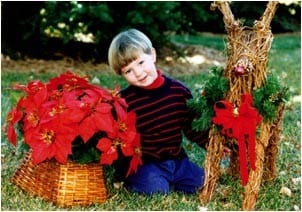DPA Magazine
Children, Family and Pets: Portraits at Home
Be prepared: Have the camera with you, if the kids are doing something cute they wont wait while you go back in the house for the camera. Many professional photographers have a camera with them at all times. Make sure to download the photos to a computer and clear the memory card before a special event – if your memory card is full you’ll be forced to delete images before you can shoot more. Buy a larger memory card than you think you need, or carry a spare memory card. Keep the camera batteries charged up. Batteries will drain slowly even if you don’t use the camera. You should charge them at least once a month. Digital cameras often drain batteries quickly, its a good idea to carry a spare battery. © 2008 John Bentham (Taken with Panasonic Lumix L1) © 2008 John Bentham (Taken with Panasonic Lumix L1) Fill the frame: Get closer, many people take pictures from too far away. You don’t have to include head to toe of everyone. Get close enough to eliminate less important objects you don′t want in your picture. © 2008 John Bentham (Taken with Panasonic Lumix L1) © 2008 John Bentham What do you see in the viewfinder?: Look carefully at everything you see, the background, the foreground and the subject. Look at the edges of the frame, not just the subject in the foreground. Eliminate unwanted elements by cropping in the camera. © 2008 John Bentham Composition: Make sure you don’t have plants or telephone poles growing out of the subjects head. If so move the camera before you take the picture. Make sure your own shadow is not in the picture. Be aware of things like the horizon. Is it level? Alternatively try taking pictures on an angle. © 2008 John Bentham Take multiple frames of the same thing (3-4). Each one will be a little different and one will be better than the others. Take a couple posed shots AND a few candid shots of the same subject/scene. You can always delete the rejects. Take photos both in vertical and horizontal format. Experiment with shooting at eye level, and from a high or low viewpoint. Move yourself around to get the most interesting shot. © 2008 John Bentham (Taken with Panasonic Lumix L1) © 2008 John Bentham (Taken with Panasonic Lumix L1) Children have a limited attention span, and limited patience for photos. Don’t try to pose them too much, keep it spontaneous. Make it fun by having them shoot some of the photos. There is no wasted film when shooting digital. You can delete some of the less successful shots later, or keep them all on your hard-drive. Mix it up a little, Children with pets, adults with children etc. Don’t forget to include yourself in a few pictures using the self-timer. Natural/Existing light vs. flash: Use Natural Light instead of flash whenever possible. Shoot outside or near bright window light. Your pictures will look more natural. Flash changes the look of a photo, alternatively try the shot with and without flash. © 2008 John Bentham Flash Tips: Red-Eye: Sometimes it’s better to turn OFF the RED-EYE feature. There is a delay between the pre-flash which reduces red-eye and the actual exposure. As a result often you miss the shot, especially when photographing children. If you turn this feature off you can fix red-eye on the computer later. Windows/Mirrors: When shooting through a window or into a mirror, you get a reflection of the flash back into the camera. Avoid this by shooting on an angle to the glass/mirror. Newborn children: Don’t Use FLASH when photographing newborn babies, their eyes are too sensitive for the first few weeks. (This also applies to puppies & kittens). © 2008 John Bentham (Taken with Panasonic Lumix L1) © 2008 John Bentham (Taken with Panasonic Lumix L1) © 2008 John Bentham Photographing Pets: Cats: Catch them when they’re sleeping. They don’t like to pose – Maybe you’ve heard the expression “Like herding cats?” Dogs are more social, they like to be included, photograph them playing with the family. © 2008 John Bentham (Taken with Panasonic Lumix L1) Pets: Shoot extreme close ups of pets using the Digital-Macro feature available on many point-and-shoots cameras. This allows you to get really close. Make sure the flash is off for these shots or they will be over exposed. © 2008 John Bentham (Taken with Panasonic Lumix L1) © 2008 John Bentham (Taken with Panasonic Lumix L1) Mistakes are OK: Its OK to make mistakes. Sometimes mistakes make good pictures. Have fun. Back Up your Photos: Back up your photos on a hard drive. Ideally you should have 2 copies on separate drives or photo servers. I keep copies on two drives at the studio and another drive off-site, in case of fire. If your computer crashes you will loose all your valuable photos.
Use Color for Impact
Color has tremendous impact as it triggers psychological responses, emotions, feelings of calm, anger, and serenity. Additionally, it draws the eye to specific locations within an image. Colors can be soft and muted or go to the opposite extreme wherein they are bold, vivid, intense, and saturated. They fall into spectrums that can soothe the mind or create movement and calamity. The strategic use of color is critical to the mood, feeling and impact of the image. It can be just a part of the composition or make up the entire photograph. Color is universal and needs no language to be understood. Think of a STOP sign. Whether you’re driving in an English speaking country and it reads STOP or Spanish speaking country and it reads ALTO, the striking red octagon leaves no doubt as to what you’re required to do. Striking, saturated, and bold colors can be heard calling out to viewers while soft and muted tones fade to a whisper in comparison. Primary colors fall under the category of bold while pastels take on whispering qualities. If you were to place Easter eggs on a fire engine, although your eye would eventually find them, what would draw you to the image was the intense red of the truck. Colors fall into families, one being their warmth. The family of warm tones are reds, yellows and oranges while cool tones are blues, greens and purples. Warm tones give the illusion of coming forward in an image while cool tones recede. This is most evidenced when a photo is made up of two colors that fall on the opposite sides of a color wheel. Think of a fall colored yellow aspen set against a deep blue sky. The bold yellow tree seems to pop off the page while the sky takes a back seat in the distance. This is because yellow and blue are opposites. The same applies to red and cyan in addition to magenta and green. Finding a brightly colored small subject immersed in a sea of muted tones allows the tiny focal point to become the primary subject in the image. It may take up a very small percentage of the frame, but because of its color, the eye is drawn to it first and foremost. Another situation where color is enhanced is just after a storm where the air is fresh and clear. Use a polarizer to try to remove the glare off the surface of your subject to allow the color to come through. Shooting at sunrise and sunset adds warmth to a scene as the sun shines throughout the particulates that linger on the horizon. As the sun gets higher in the sky, the spectrum becomes very blue and cool in tone. Study images where the color grabs you and try to figure out what the photographer did to create the situation. Apply your hypothesis to your next outing and see if it works. The more you understand light and color, the more you’ll be able to create images using color with impact. To learn more about this topic, join me on one of my Photographic Nature Tours. Visit www.russburdenphotography.com and click on the NATURE TOURS button for more information. Also, pick up a copy of my new book, Amphoto’s Complete Book of Photography. You can purchase a signed copy directly from me or visit your local book store or Amazon. Contact me at rburden@ecentral.com to order your signed copy.
Photographing a Public Event
One of the more difficult tasks to prepare for photographing an event is to verbalize what you want to say, and then figure out who the audience is. It is good to start with some clear ideas of what you want from the shoot, and what you think you might find there- or hope to find there... Of course when you arrive at the location, all those plans and thoughts can fly out the window! 1. Think Ahead. What is the event you want to photograph and how do you plan to approach it with your camera? In this case it is Mercyhurst College Women’s Ice Hockey, but you could find yourself photographing a parade, sporting event, a school play or a neighborhood. For the Ice Hockey team, the destination of the photographs was the website of the Pennsylvania Project. (www.thepennsylvaniaproject.com). I knew I would have to have at least 10 images for final use, and that I would in fact be pairing these images with another photographer. That means that my images would ultimately have to work with someone else’s. Some of my great (!) images might not work, and I would need a lot of images to choose from. 2. Take a lot of photographs! Documenting an event that you don’t have control over means that you will have some hits and some misses. It also means that I wanted access to many aspects of the team’s training and the game itself. I contacted the Athletic Director, Coach and Sports Information Department at Mercyhurst College and told them what I wanted to do. I have found that by calling ahead, I can often get much better access than if I just show up. 3. Call ahead and let the “authorities” know that you plan to take pictures, so you can get the best possible location and angles. I arranged to photograph team practice, team meals, the pep talks in the locker room, the game and the after the game locker room round-up. I arrived in Erie in time for a Friday afternoon practice, and stayed for the Saturday afternoon big meal and coach’s discussions. I attended the game Saturday night, and went to the locker room before and after the game. 4. Include yourself in as many aspects of the event as you can! Just as athletes need to practice and warm up, the same is true for photographers, especially when in a new location. I photographed as the team warmed up before the game, checking my white balances, how my cameras would respond in a cold ice arena, and how many layers I needed to wear. I needed to refresh my eyes and shutter finger to the speed of ice hockey. I needed to check out the arena and see how many available locations there are to photograph from. I found several angles, and discovered that it is a relatively warm arena. 5. “Warm Up!” Arrive Early. Before the event starts, take a few practice shots. I followed the game action from several angles, and spent some time with the crowds. At half time when the home team was losing, I stayed out of the locker room. I thought they did not need the distraction of a stranger with a camera, and that whatever pictures I might make in there would not be worth the thought of seeing them loose and wondering if I was too big a distraction. There would be access after the game, win or loose. 6. When you go out to photograph an event think about the impact you bring to it. Think about what you want and how to get it. Think about what your audience might like to see to. What do they need or want to know? Can you leave some blanks for the audience to fill in so they have some fun of discovery as well? Then add it all up, balance it out so it makes sense for everyone, and mostly be sure to have a great time!
A Pro Photographer in the Stands: SuperBowl xlii
It doesn’t matter if one is a novice photographer, a serious amateur, or a working professional photographer, everyone who uses a camera will quickly learn that one of the hidden goals to being a successful photographer is to ALWAYS have a plan “B”. Whether it’s a backup plan for dealing with faulty equipment, or to cover the change in weather, to models that don’t show up or are sick, or an entire event is changed to an earlier time, having a back up plan is vital to producing images that you can be happy to call your own. I was assured by the NFL that I would have a field credential to cover the 42nd Super Bowl in Glendale, Arizona, a match-up that would pit the undefeated New England Patriots against the brash New York Giants. To make a long story short, I took a long lens with me in the unlikely event that the credential got screwed up, thus creating my Plan B. Because I had my assistant, Mr. Murphy Law, with me, my credential went from a field pass to a stadium pass, because, well, it turns out, that I was never was issued a field pass. Lucky for me, I had my telephoto lens and was able to still have access to the action on the field, even if I had to be among New York Giants fans. Because the University of Phoenix Stadium is covered, the lighting was dark, thus I had to increase my ISO setting if I wanted to “stop” the action by using a higher shutter speed. I also used a monopod to help steady the lens from those cheering Giants fans at the end of the game. Using a high shutter speed of 640/second at f/4 with a 500mm lens at 1250 ISO for all these photos, shows how Giants quarterback Eli Manning is able to escape from New England defenders #94 Ty Warren and #93 Richard Seymour late in the fourth quarter during the Giants winning drive. In sports, to be prepared for the shot is just as important as getting the peak moment. In this case I knew that the New York Giants head coach Tom Coughlin was going to get the standard Gatorade dunk from teammate #39 Madison Hedgecock, as I was watching Hedgecock try and lift the water by himself for three minutes (he couldn’t tell when the right moment was to dunk his coach!). You can see that unfortunately the photographer at the left on field got in my way (he too, was anticipating the soaking); yet the fast shutter speed still stopped the water in mid-flight. Shows what kind of day New England quarterback Tom Brady was going to have as he attempts to escape from New York defenders #92 Michael Strahan and #72 Osi Umenyiora in the first quarter. Even though this shot was done in the first quarter, it says an important message about how the Patriots couldn’t move the ball against New York. Good photojournalism and sports photography not only capture peak moments, but tell something visually about a particularly event or game. New York Giants wide receiver Plaxico Burress makes this fourth quarter gaming winning catch that defeated the New England Patriots. Again, important play of the game. The higher angle helps clear out distracting folks on the sidelines. As Eli Manning scrambles to get out of the pocket of defenders late in the fourth quarter, I cropped this photo in such a way to allow him a little bit of room to run into a the left, but really wanted to concentrate on why he was running, concentrating on the defenders and their faces. Coming in tight forces the backgrounds to be out of focus and not distracting to the subject. A light fill flash lightens up the very dark blue side of the face, and enables detail where there might not have been otherwise. Sports photography is about action and reaction—covering the action of the game, big plays, and efforts, but its also about the players, fans, and others at the game as they react to a big play, the score, and in this case the final victory of winning the Super Bowl. Its also a nice image because quarterback Eli Manning, who is holding up the Vince Lombardi Trophy, also won the MVP of the Super Bowl. Images & Text © David Sanders/Arizona Daily Star
A World in Monochrome
In the world of journalism these are called "drive by shootings". Not to in any way belittle the actual horrible act of someone being shot, but to emphasize that sometimes in the world of journalism, what we photograph happens quickly, and without opportunity to prepare, and yes sometimes happens while in the car. For these images I was fortunate enough to be a passenger and so could look ahead, and think about what I would want to include while seeing at about 40 MPH. The photos were taken on Dec. 31st. 2007. They were shot at wide open on manual exposure- somewhere between 1000th of a second and 2000th of a second. I was overexposing by about one stop from what the light meter was reading to compensate for all the snow. In some of my classes we work on learning about complimentary colors and thinking in monochrome. These images would fit the monochrome assignment, with the addition of one or two subtle colors.
Panasonic Lumix L1 and TZ3 Test Drives
Panasonic Lumix L1 and TZ3 Test Drives by Ken DeJarlaisDPA Seattle Instructor Ken DeJarlais recently took these two Panasonic models for a test drive and came away with some great results. Fall Maple (Lumix L1) - Fall Maple is an example of using fill flash and perspective for added impact. Use live view for composing with gridlines for composition. Use full flash and control distance by zooming in or out once flash f stop is right for fill light ratio that opens shadows. Use full strength flash when shooting contrasty outdoor scenes if possible - flash power isconsistentat fullstrength. Use a tripod and look at live view at a variety of locations once you establish proper f stop for desired depth of field and fill ratio. © 2007 Ken DeJarlais Haystack Rock (Lumix L1) - Haystack Rock is an example of using proper f stop and focus point. I like f8 and try to use it for good depth of field as much as possible. A good general rule is the sharpest f stop for any camera is about two stops down from wide open. To get the best distance always focus about half way into the image so near and far points are sharp. Never just focus on the furthest point. I used live view on a tripod, preset my framing and focus and waited for the waves to wet down the sand and give me the desired texture. It′s good to use the live view option because you can stand back and observe the scene, glance at viewing screen and fire the shot when elements wanted come together. © 2007 Ken DeJarlais Morning Mist (Lumix L1) - Morning Mist is an example of using a larger (in terms of number) f stop when the near and far points are very far apart. Using f11 I focused on a point at half the distance from the furthest rock. Using careful shutter and ISO combinations to control the contrast (mist not blown out or too gray). Again, I use live view and waited until someone walked into the scene in the upper left 1/3 of the frame to help withperspective. The critical sharpness of f8 isn′t as important when shooting a nice overall soft scene but sharp enough to show off the leading lines in the sand. © 2007 Ken DeJarlais Tide Pool Beasts (Lumix L1) - Tide Pool Beasts is just a fun shot that I happened to see while practicing composition opportunity using live view. I like to look at interesting subjects and see if there is something even more interesting lurking. Using the viewing screen helps intermediate folks see composition possibilities. I use it because it reminds me of the days shooting with an 8X10 and always composing different ways. I happened to see these faces and framed them in such a way I could crop several ways for different effects. Also watched water movement and shot when foreground texture was what I wanted and used light off of the water to fill 4:1 so shadows didn′t gocompletelyblack. © 2007 Ken DeJarlais Fall City (Lumix TZ3) - Fall City was a quick grab shot using the handy Lumix TZ3 that I always carry around in my jacket pocket. It′s a good idea to have a strong point and shoot camera with you all the time. I saw a interesting composition using reds and yellows. Just one of those cityscapes that pop out quickly. Light was right, people in bottom of the frame had right clothes for color and were in good position in relation to sign. One shot later and I missed the guy with the good shadow in lower left. Buildings looked very good to me from that angle with the light and colortemperature providing good shadow depth and definition. I keep the camera set on automatic with ISO at 200 and film mode set on normal with highest resolution. I also have the flash on forced off for these types of "quick draw" shots. I will set the flash to the on position if outdoors later than pre sunset or harsh bright noon sun. Of course flash is always set to automatic when indoors. © 2007 Ken DeJarlais // We want your Opinion: close Which snacks tour would you most want to photograph? - select one - Ben & Jerry’s Ice Cream Tour, Waterbury, VT Hershey’s Great American Chocolate Tour, Hershey, PA Jelly Belly Candy Tour, Fairfield, CA Cape Cod Potato Chips Factory Tour, Cape Cod, MA World of Coca-Cola Tour, Atlanta, GA Which famous hamburger would you most want to photograph? - select one - The Guber Burger, Sedalia, MO Deep Fried Hamburger, Dyer’s Burgers, Memphis, TN The Original Burger, Louis’ Lunch, New Haven, CT The Butter Burger, Solly’s Grille, Milwaukee, WI Steamed Cheeseburger, Ted’s Steamed Cheeseburgers, Meriden, CT //
Toss the Rules on their Ear
Toss the Rules on their Ear or How to Play with all those Cool Settings Sometimes its worth punting sound photographic advice and trumpeting your own creative notes. While shooting during a lovely summer day in NY′s Central Park, the common advice would suggest a slow ISO of 100, sticking with gorgeous saturated colors, and keeping the bright sun to your back. NONSENSE! Why not have a little fun and see what kind of trouble you can get into with some radical settings. I shifted my ISO from slow 100 to super fast 3200, abandoned color for a SEPIA setting, and shot many photographs directly at the sun. I also flipped my Panasonic camera′s aspect ratio to PANORAMIC. Did I get into some trouble with these shots? Yes. Did I get into some serious fun? Absolutely. Because of these settings in combination, I produced some Old World looking images of a fairly old park. Moving the dials around in this way can often lead you to new ways of thinking and seeing out in the field. The ISO 3200 gave me some chunky grain and grit. The Sepia setting simulated the toned paper prints of yesteryear. The sun in the pictures added some ethereal light. And the panoramic format nudged away from the standard, squarer shot. All in all it produced a neat set of interpretations of the park.
Photographing Christmas Lights
Photographing Christmas Lights Photographing Christmas Light displays can be lots of fun. There are lots of creative variations on a theme in play here, so go out and explore your neighborhood. Or, plan ahead for your next year’s Holiday card by shooting your own display. Here’s what you need to know. Generally, people wait to shoot until it is dark out, but that is too late. The lights may reproduce well in the photograph, but all the other detail in the image will be lost. The goal is to match the correct exposure for the lights with the ambient light at dusk so there is detail in the lights, and detail in the buildings and sky as well. That means that you want to get to your location right around sunset, do your scout, and find the spot you want to shoot from. I’d suggest bringing a tripod, since the exposures can be from 1second to 5 seconds long, depending on the situation, with an ISO of 100. If you don’t have a tripod with you, you could hand hold, but be sure to use a high ISO so you keep your shutter speeds up above 1/60 second. Maybe look for a surface to brace your camera against, like a wall or tree. Frame the picture so you include some environment. A snow covered lawn creates a wonderful foreground that can reflect color, and the sky can give you a wonderful rich blue to compliment the reds and yellows of the bulbs. You have a couple of choices for setting white balance. You could go with daylight balance, and let the image take on a warm glow. Or you could set the camera to tungsten balance, which would make the sky go much bluer. This is a time tested approach to shooting at dusk, most notably practiced by the legendary photographer, Pete Turner. Take a look at his classic image called Road Song to see what I mean. Either way, start to shoot maybe ten minutes after sunset to see what the ambient light balance is. Look at your histogram to see how you are doing. As it gets darker, increase the pace of shooting, as the window for when the correct exposure for the lights, and the correct exposure for the ambient light will only be about ten minutes at most. You’ll know you are done when the sky is black, and the separation between it and the buildings are lost. Photographs & Text © Allen Birnbach, Denver DPA InstructorVisit Allen′s photoblog for more tips on how to improve your photography: http://www.abetterphotograph.com
Your Holiday Moments
Your Holiday Moments by Russell Burden Here′s How to Take Great Indoor Christmas Photos The holiday season rolls around but once a year making it a special time. If your pictures don’t turn out, it’s not as if you can recreate the sincerity of each moment you intended to capture. With this in mind, step one in getting great shots is making sure your camera is in good working order and you’re familiar with its use. So let’s assume you’ve checked out your gear, you have extra batteries and memory cards on hand, and this is the year you’ve vowed to get good Christmas photographs. Rather than settle for basic snapshots, why not endeavor to bring your holiday photos to a new level. With a little extra effort, you can turn those snapshots into fantastic pictures. Photography is all about light. The better the light, the better the image. Knowing how to augment existing indoor light will help you attain better indoor photographs. Every Christmas I set up a holiday family portrait. To not detract from the day’s festivities, I keep it very simple. The main light comes from a north facing window. I use the fill flash feature on my camera to add a twinkle to the eyes. I set the flash to go off one stop less than the ambient light. If your camera doesn’t allow you to set a specific flash compensation, just set it for auto flash fill. My camera is mounted to a tripod, it’s set to ISO 400, and I hit the self timer. After the fourth exposure, we open the gifts. Try to do your shooting during daylight hours as window light provides an even and easy source with which to work. If you have a room with a skylight, better yet. If you have to shoot at night, try bouncing the flash off a white ceiling to soften its effects. The light from a few candles provides a nice accent. Their warm yellowish cast adds a nice touch. Extra lamps can help augment the ambient light. Don’t use fluorescent lights as they will give a green tone to the image. With regards to composition, keep the background clean and simple. Choose one that’s not cluttered and can accommodate all the people in your group. Decorate the setting with holiday decor to make it more festive and colorful. Areas around the tree, a fireplace, or the mantle with the stockings are good candidates for a location. The placement of subjects in the composition should go beyond, “stand there and look festive,” especially when working with large groups. Build layers and try to fit people together like pieces of a puzzle. Keep the formation balanced to create harmony with regards to what the subjects are wearing. Note what’s going on in the background to prevent overhead fixtures or other items from growing out of people’s heads. Take your holiday images to a higher level using mood light. Candle light works well to create this effect when combined with daylight film. The amount of light a candle emits is low so you’ll need many. Even with this, a tripod and fast film are essential. Arrange the candles around your subject constantly checking if the model is evenly lit. Have your subject stay very still and make some portraits. Finally, while your camera is loaded with fast film and on a tripod, try making close ups of some of your favorite ornaments using available light. A fully lit menorah is a good light source to create these moody images.
Your Holiday Memories
Your Holiday Memories by Russell Burden Here′s How to Take Meaningful Holiday Photos Whether you celebrate Christmas, Kwanzaa, Boxing Day, Chanukah, or other seasonal holiday, getting meaningful pictures for the family album is important. Documenting each yearly celebration provides a means to record the growth that you and your loved ones experience. Make a list of what makes the holiday season special to you and record those moments digitally. My list includes special people, moments, and events. Use the following as a baseline resource from which you can create your own. Hopefully you’ll come up with others I haven’t included in that they are near and dear to your heart. Prior to the actual ‘Big Day” of the season, a lot of activity goes on that should be recorded. People all over the country head to tree cutting farms or forests zoned for that purpose to find the perfect specimen for their living room. Others head to the neighborhood tree market where trees can be purchased. Besides bringing the saw or Visa card, take along a camera to make some pictures of the cutting and choosing. Tree trimming or the lighting of candles on a menorah are important events of the holidays. If it’s a tree you’re decorating, make some pictures showing the entire evolution form bringing it into the house, setting it in its stand, and completing the trimming. With regards to a menorah, record each day as new candles are lit. For either, try shooting some pictures using just ambient light in the room. A beautiful warm glow will appear in the image. It’s imperative you use a tripod to get a sharp picture as the shutter speed will be slow. If you have a dog or cat, don’t overlook them as subjects as the tree is brought into the house. In that it’s a new item, their curiosity will be aroused creating the potential for a great candid. In addition to tree trimming, make some shots as dad decorates the outside of the house. Photograph the end results of his efforts at dusk while there’s still some light in the sky. It will produce a pleasing exposure combining the holiday lights and twilight. Do the same for the lights around the neighborhood. It’s become a tradition in my house for my wife to wake up my son while I photograph the realization on his face that Christmas day has arrived. I then hurry down the stairs so I can capture his expression when he sees the gifts under the tree. Before we open any presents, we do some family shots. I place the camera on a tripod and use the self timer. When present opening begins, the image making continues. When it’s time to open the big gift, I make sure I’m ready to shoot a series, documenting the entire unveiling. The holiday dinner is a special meal and it should be recorded. Take some pictures of the table before the meal is served. If special friends or relatives are over, have them gather around the table for a group shot. If your holiday week has you going on vacation, take plenty of film and don’t be afraid to shoot it all. The images will allow you to relive the experiences countless times.